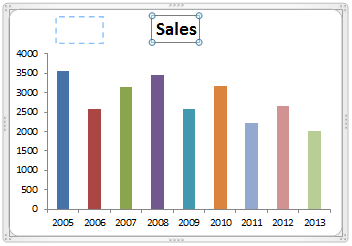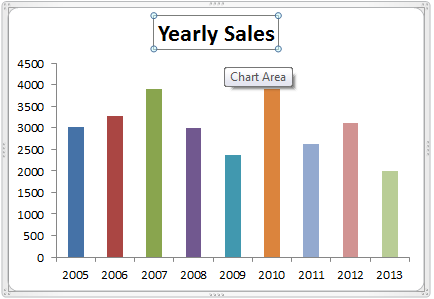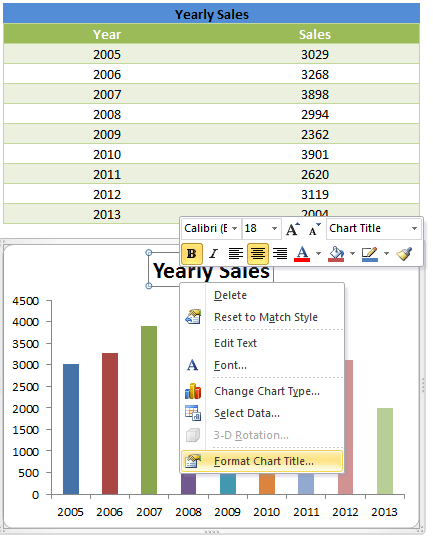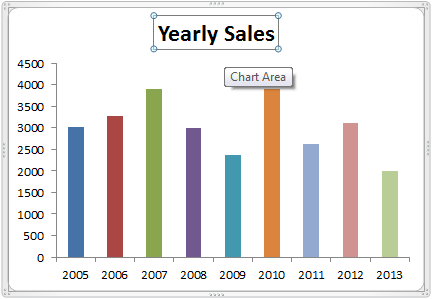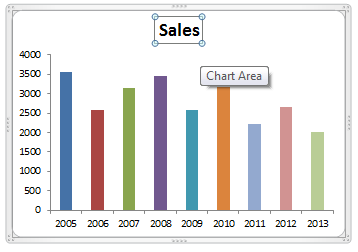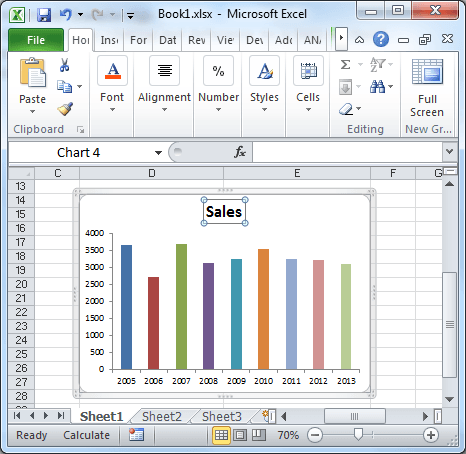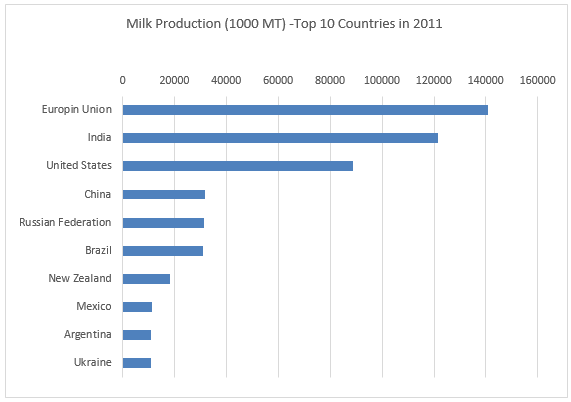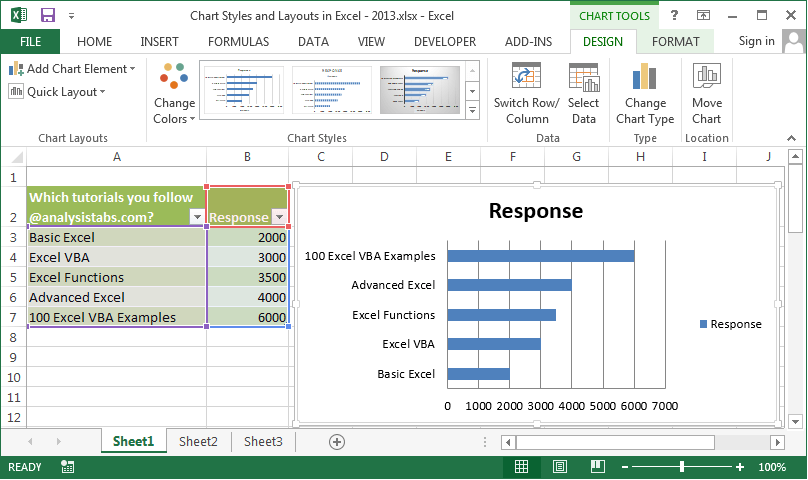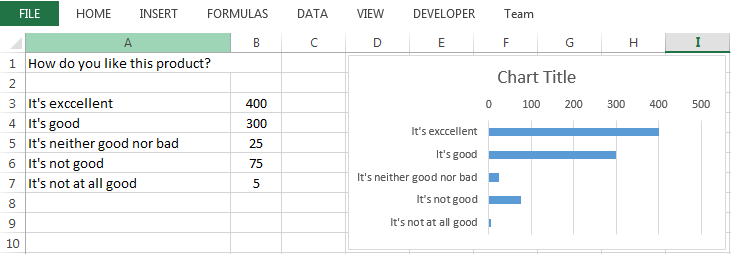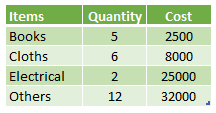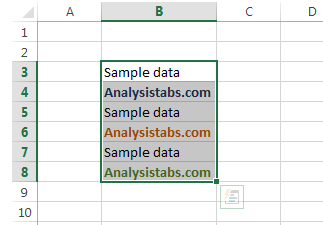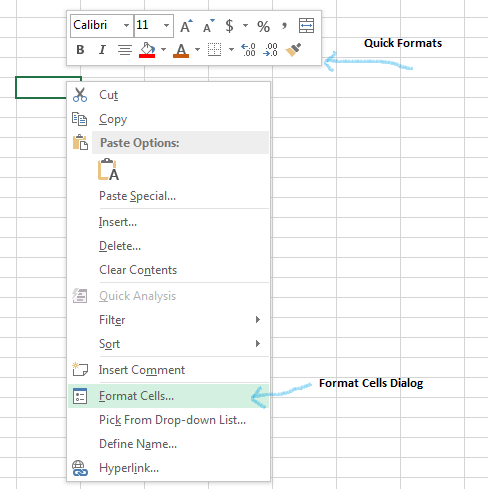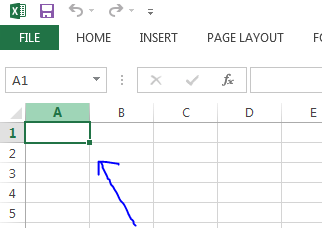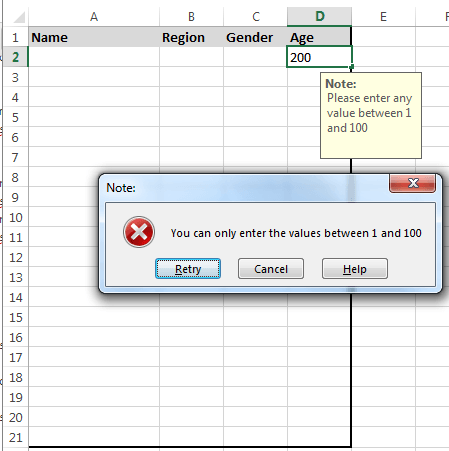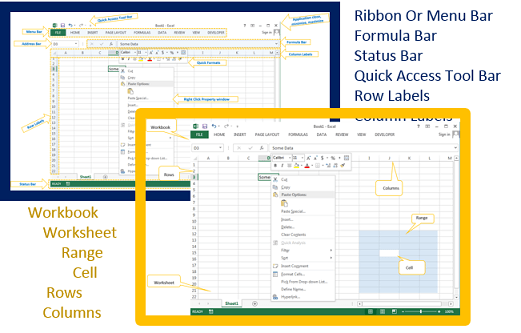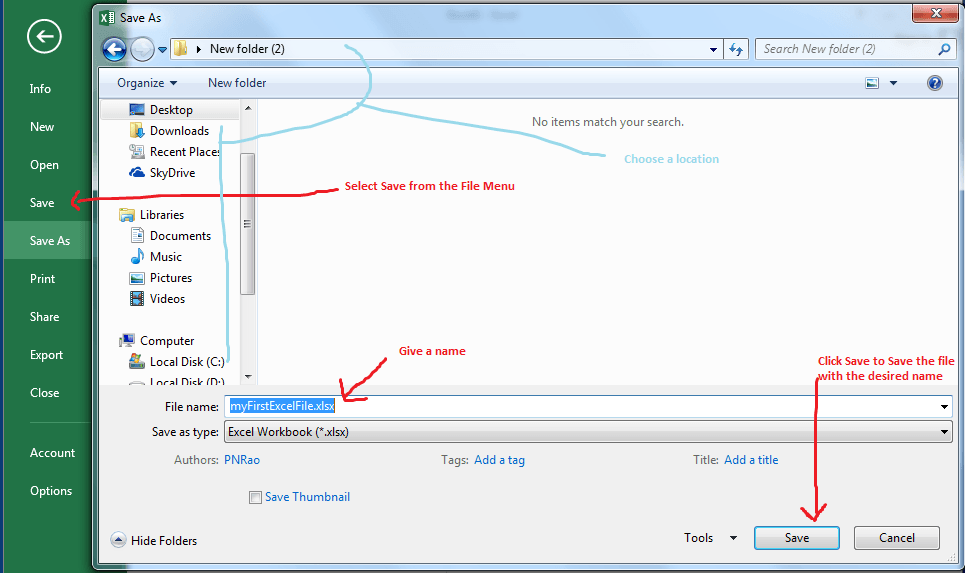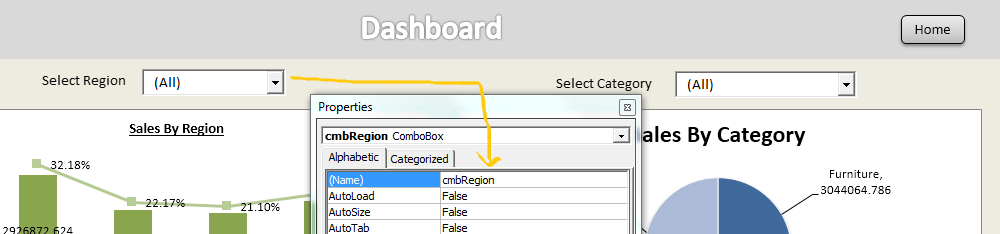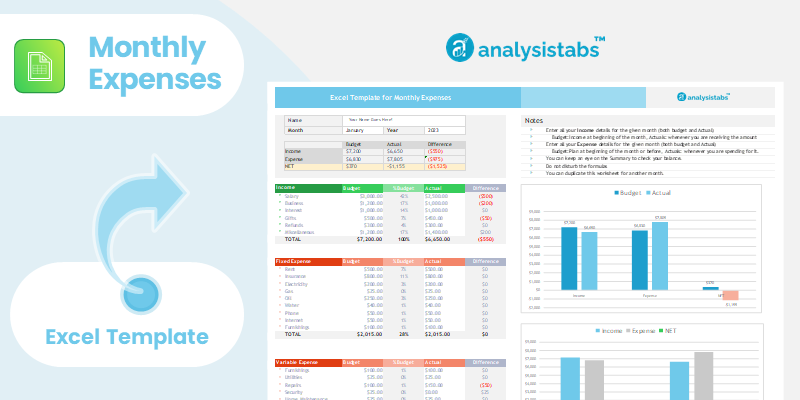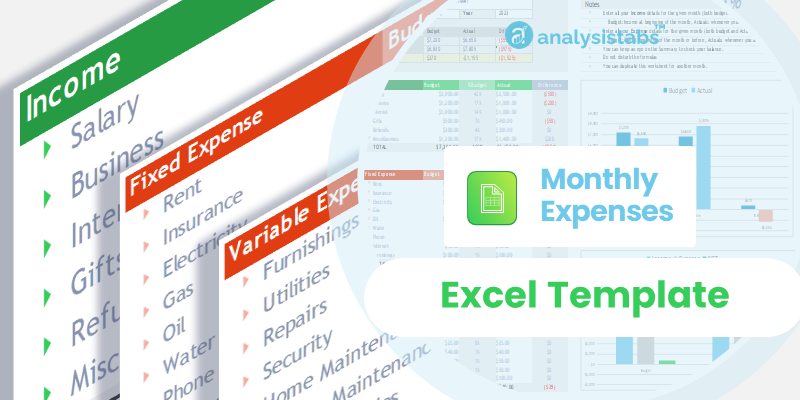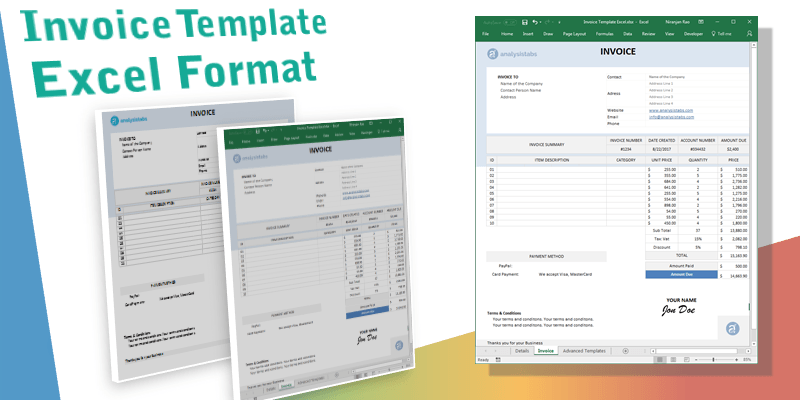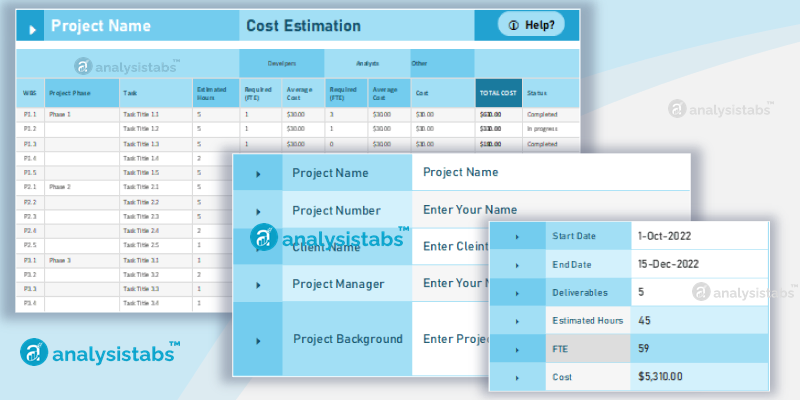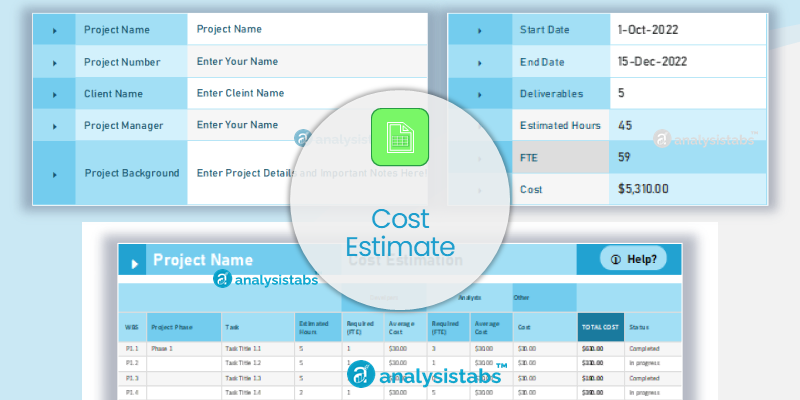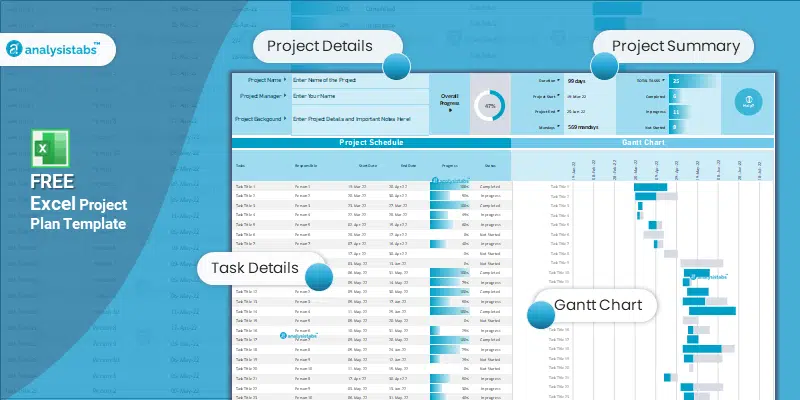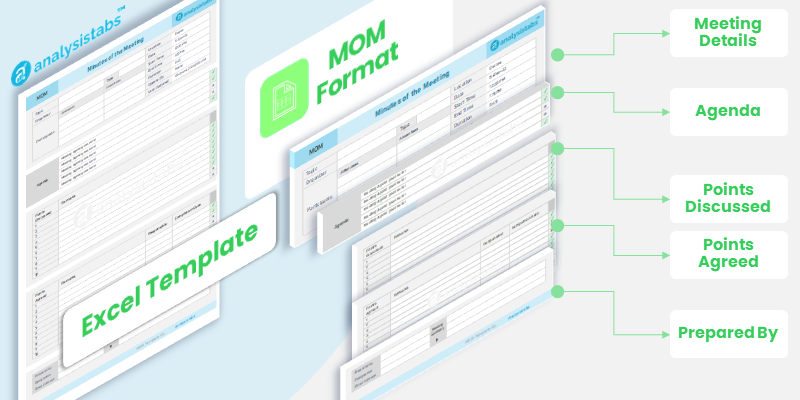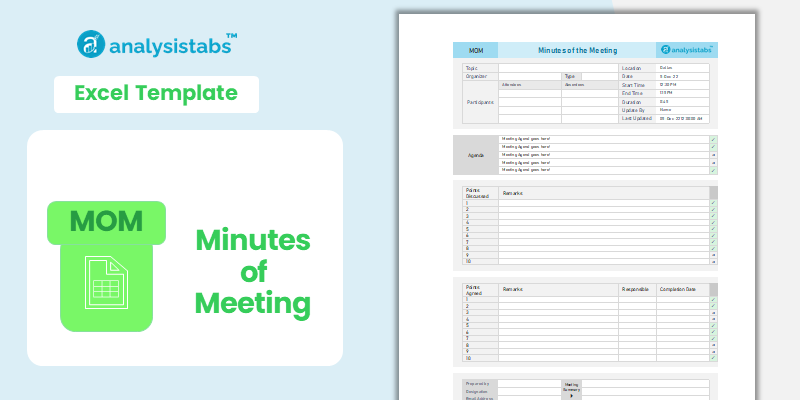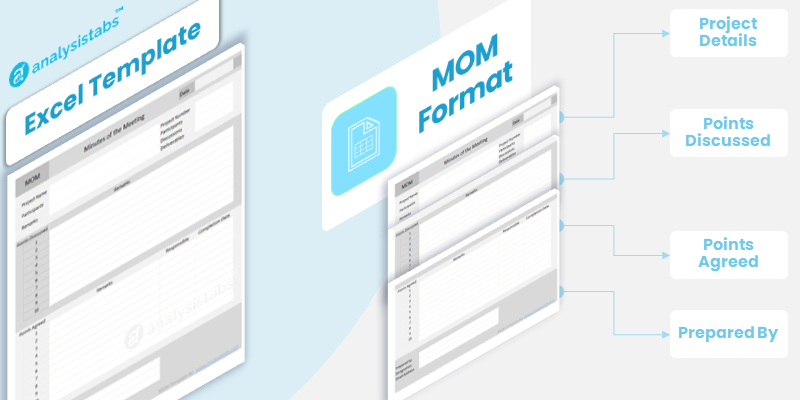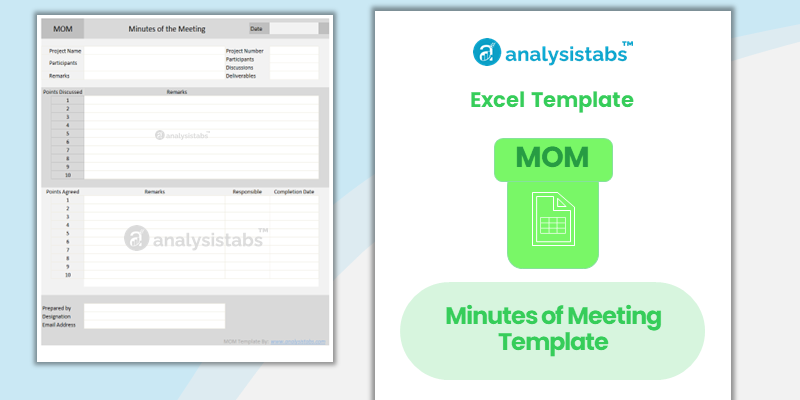Excel Tutorial to Learn Microsoft Excel Formulas, PivotTables, Sorting, Filtering, Remove Duplicates, Filtering, Deleting Rows, Inserting Rows & Columns.
Basics of Excel
Format Chart Title in Excel
We will see how to format chat titles in Excel in this topic. The default chart titles in Microsoft Excel 2003,2007,2010,2013 are plain and will not have any background colors. There are lot of tools [...]
Chart Title Font Styles in Excel – Size, Color, Bold, Underline
We can change the chart title font styles in excel like font Size, Color, Bold, Underline in Excel. Your chart will looks great if change the chart styles in Microsoft Excel 2003,2007,2010,2013. Her we will [...]
Chart Title Border Style and Color in Excel
Changing Chart Title Border Style and Color in Excel will make your chart looks great. You change the chart title border colors and styles to match your chart layouts in Microsoft Excel 2003,2007,2010,2013. Chart Title [...]
Chart title background color in Excel
We will see how to change the background color of the chart title in this topic. We can change the chart fill color to match with the chart colors. We can use chart formatting tools [...]
Align Chart Title in Excel
We can change the Excel title position and align the chart title in the Excel charts as per our requirement. By default chart title will align top-center of the chart in Excel 2003,2007,2010,2013. We can [...]
Dynamic Chart Title by Linking and Reference to a Cell in Excel
Yes, we can make Dynamic Chart Title by Linking and Reference to a Cell in Excel. This very useful when you want to change your chart title automatically when there is any change in data. [...]
Adding Chart Title in Excel
Adding chart title in excel is a good practice while representing your data in graphical manner in Microsoft Excel 2003,2007,2010,2013. Readers can easily understand what is the particular chart is for. We will see the [...]
Chart Types in Excel – Choosing best chart for Data Analysis
Chart Types in Excel - Choosing best chart for Data Analysis session will discuss about different charts available in Excel like Bar Charts, Column Chart, Pie chart, Line Chart and other chart Types. And we [...]
Chart Styles Layouts and Templates in Excel
Creating Charts in Excel is very easy, we change the look and feel by working with Chart Styles Layouts and Templates in Excel. Chart Styles, Layouts and Templates in Excel help us to change the [...]
Excel Chart Elements and Chart wizard
Many of our readers asking me to post tutorials to understand Excel Chart Elements and Chart wizard. This is the topic for those who wants to understand and getting started with excel charts. In this [...]
Create Charts in Excel
Well! we have seen some basics of charts in the previous topic. Now, we will see how to create charts in Excel. In this session I will take your through the step by step to [...]
Excel Shortcut Keys
Excel Shortcut keys help you to do your tasks faster and you will find more comfortable while working with shortcut keys, instead of mouse.
Copying Moving and Pasting Data in Excel
Learn how to copy, move and paste the data in excel. This tutorials are explained with proper examples with screen shots.
Formatting Data and Formatting Cells in Excel
This tutorial will help you to learn Formatting Data and Formatting Cells in Excel. We can format the numbers, fonts, background and many more things.
Entering Data and Moving in Excel Worksheet
Entering Data and Moving in Excel Worksheet is very easy . You can enter any numbers, text, dates in Excel and you can format as per your requirement.
Data Validation in Excel – Adding Drop-Down Lists in Excel
Data Validation is a feature available in Excel to define restrictions and what data can enter in a cell. For example,
- We can restrict data entry to a certain range of values
- User can select a choice form predefined list
- We can display a message to provide the instruction to the user
- We can display a message when user enter an incorrect value
Introduction to Excel Interface and Objects
We have seen what is Excel and what we can achieve using Excel in the previous section. I n this section we will what are the different objects in Excel to do our jobs and piectorial representation of Excel Interface. In This Section:
- Introduction to Excel Interface
- What are the Objects in Excel?
Introduction to Microsoft Excel and Creating First Excel File
Microsoft Excel is one of the tools in the Microsoft Office Package; it is used to create spreadsheets. It has many in-built functions and tools to work with data and create different type of reports and dashboards. It also provided the feature to the users to work behind the existing tools and can enhance its capabilities. To implement functionality beyond a regular spreadsheet, Microsoft Visual Basic programming environment is provided with Microsoft Office Excel. This programming language is called as Visual Basic for Application (VBA). In This Section:
- What is Excel?
- Why is it used?
- Creating your first excel workbook.
Getting Started with Microsoft Excel
In this section I will introduce the basic features of Microsoft Excel, one of the tools in the MS Office Package. It is a spreadsheet application used to enter the data (text, numbers, etc...) to perform calculations, analysis and store it in a file. There are many built-in functions and formulas allow you to perform calculations and you can create attractive, readable presentations and rich visualized dashboards including tables, charts,etc...
15 Must Known Excel Tips for Every Excel User
When we are working with some application, we use same method to finish some task. After sometimes we think for an alternative method to perform our task more faster and easy way. However, it will come with experience and take sometime to know the smarter way of doing the things. Now, its not required years of experince in Excel to work smarter! Spending sometime on reading this chapter will make you to execute the tasks smarterway and it will improve the prductiveit.
Excel Specifications Limitations
List of Excel-2013 Specifications and Limitations, it is important to know and understand the limitations and specification while working with Excel.
Excel Basics Tutorials
MICROSOFT EXCEL TUTORIALS FOR BEGINNERS
- Getting Started with Microsoft Excel
- Introduction to Microsoft Excel and Creating First Excel File
- Introduction to Excel Interface and Objects
- Entering Data and Moving in the Worksheet
- Formatting Data and Formatting Cells
- Copying, Moving and Pasting Data
- Excel Tips
Excel Dashboards Tutorials
Creating Dashboards in Excel – Dashboard Creation Using Sales Data
This is a simple dashboard, I have used a dummy store data for illustration purpose. Read more and learn to build a simple sales performance dashboard. Example dashboard is attched in the post, you can download and have a look into the file. In this dasboard:
Home Tab:
You can see how to prepare a main or home page for your dasboardSales By Region Tab:
Understand the sales by RegionSales By Store Level Tab:
Understand the sales by StoreDashboard:
Executive dashboard to understand the overall data at one glanceCreating interactive dashboards using Excel VBA – Tutorial
.
This is a simple interactive dashboard developed using VBA, I have used a the last updated simple sample dashboard and enhanced it by using VBA. Here you can learn how to develop a simple interactive dashboard using sales data. In this dasboard:
Home Tab:
You can see how to prepare a main or home page for your dasboardSales By Region Tab:
Understand the sales by RegionSales By Store Level Tab:
Understand the sales by StoreDashboard:
An interactive sxecutive dashboard to understand the overall data at one glance. You can select and change any option to understand the data in more efficient way to deliver meaningful insights.Excel Templates Tutorials
Excel Template for Monthly Expenses
Monthly Expenses Templates helps you to check your expenses against your income. You can plan you budget and limit your expenses by analyzing your income and expense details. You can use this template to track [...]
Excel Template for Task Management
Excel Task Management Template helps you to manage list of Tasks. This Excel template for task management is created using simple formulas and function in Excel. It is very easy to use and enter data [...]
Invoice Template Excel – Free Download
Free Invoice Template Excel Format helps you to quickly prepare your invoice using Microsoft Excel. Download Free Invoice Template in Excel Format. This Excel Template includes Total, Subtotal, Tax, VAT, Discount and Amount Due with [...]
Project Cost Estimator – Excel Template – Free Download
Project Cost Estimator Free Excel Template to download will help you to estimate the Project Cost or Project Budget to communicate with your client. This is another important template in Project Management Template and some [...]
Project Plan Template Excel – Free Download
Project planning is a critical part of successful project management. For many project managers and business owners, Microsoft Excel remains a go-to solution for planning because of its flexibility and familiarity. In fact, spreadsheets are [...]
MOM Format – Minutes of Meeting Excel Template [Free Download]
MOM Format: Minutes of Meeting Excel Template helps for gathering project requirements. Meeting Minutes Template Excel is one of the most important tasks in project development life cycle. Minutes of meeting excel template (MOM) is [...]