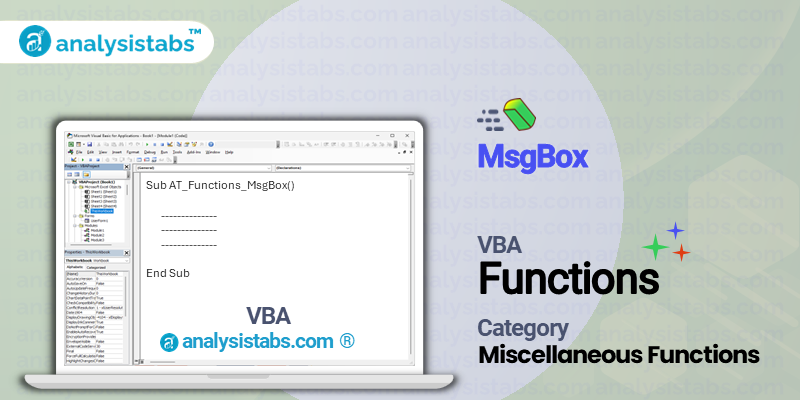VBA Error Statement
Error handling plays a pivotal role in ensuring smooth and predictable code execution. While VBA provides mechanisms to [...]
VBA Date Function
The VBA Date function is a built-in function that is used to return the current system date. It [...]
VBA Time Function
The VBA Time function is used to return the current system time. It is similar to the 'Now' [...]
VBA String Function
The VBA String function is a built-in function in Microsoft Excel that allows users to create a string, [...]
VBA Seek Function
While automating file operations within VBA (Visual Basic for Applications), understanding where you are (i.e., your position within [...]
VBA Mid Function
VBA Mid function is a string manipulation function that allows users to extract a specific number of characters [...]
VBA Input Function
The VBA Input function reads a specified number of characters from an open sequential file and returns the result [...]
VBA MsgBox Function
The VBA MsgBox function is used to display a message box that contains a specific message and asks [...]
VBA StrConv Function
The StrConv function in VBA (Visual Basic for Applications) is used to convert a given string into a [...]