Most of the topics are explained with examples and provided downloadable example files. I thought, it is easy to understand the procedures or concepts if we provide example files. Our readers can download the example macro files and practically run or debug the code using example macro files.
However many of our readers are requested to provide one page to download all important example VBA files, tools and dashboards.It is for you, in this page you can see all topics with example files provided to explain the Excel VBA topics, tools and dashboards for data analysis.
This page will be updated once or twice in every month with more example files; follow this page for more Excel VBA downloads. You can download our Free Example Macro Files, Tools, Dashboards and Templates for practicing excel VBA and developing new tools to automate your daily Excel VBA tasks involved in data analysis.
15 Basic Macros for Absolute Beginners:Excel VBA Macros for Absolute Beginners – These 15 macros provides the easiest way to understand and learn the basics of VBA to deal with Excel Objects. |

|
| Download Now | |
10 Examples On Conditional Statements:Conditional statements are the crucial to write any program to automate the any task. You will find different examples on conditional statements such as IF,For,Select and Do While statements. |
|
| Download Now | |
Sub Procedures: Simple and Parameter:Examples on sub-procedures will help you to learn how to write a simple procedure and procedures with parameters. |

|
| Download Now | |
ComboBox in Excel VBA:A Simple Supermarket Application to show examples on adding new items, clearing, selecting multiple items and changing various options of ComboBox. |

|
| Download Now | |
ListBox in Excel VBA:A Sample Supermarket Application to show examples on adding new items, clearing, selecting multiple items and changing various options of ListBox. |

|
| Download Now | |
Collections in Excel VBA:Download the files and see the examples one Collections. Collection is an object contains group of objects having similar characteristics (with same properties and methods). |

|
| Download Now | |
How to Show a Form: A Simple Bonus Calculator:This will help you to create simple User Form and adding ActiveX Controls in Excel VBA. In this file you will see the code to call a UserForm from your Worksheet. |

|
| Download Now | |
Examples On Events:You can find simple examples on Excel Workbook and Worksheet Events. It helps you to getting started with Excel VBA Event Programming. |

|
| Download Now | |
Getting Data Using ADO:You will find the procedure for faster way of importing the data from a closed workbook using ADO. |
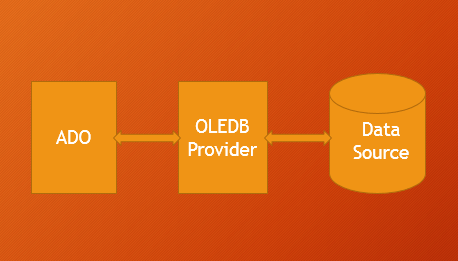
|
| Download Now | |
Sample Dashboard (Sales Data):A very basic Dashboard (explained) using sales data to analyse different metrics of the data. |

|
| Download Now | |
Sample Interactive Dashboard (Sales Data):A very basic interactive dashboard example (explained) helps you to create interactive dashboards. |

|
| Download Now |

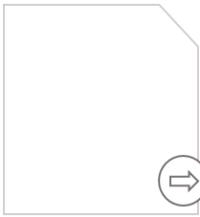

I really like your best approach to guidance on Excel-VBA. Thanks for sharing such good samples to the general learning public. Please expand this lesson series with custom VBA functions for complex data processing scenarios.
Hi Sundara,
Thanks for your comments. Sure, we will be adding lot more tools and functions required for complex data processing scenarios.
Thanks-PNRao!
Dear Mr.Rao,
I admire your way of presentation. It is really useful.
Hi Vishwanath,
Thanks for your comments.
Regards-PNRao!
Superb site
The best website i had ever seen for VBA.I tried to download the excel addin but there is a broken link.
Appreciate your style of presentation.Hoping for more complex VBA’s in Future
Hi Sai Kiran,
Thanks for finding the issue with links, please press F5 and try now.
Thanks-PNRao!
great piece of work, please email me any new stuff on your website
Sure Will, Thank You-PNRao!
Hello Sir,
Liked the dashboard using VBA… Please let me know if we can make dashboards in MS-office 2007 using VBA. I know slicers and all are not supported in 2007 version.
Thanks,
Shabbir
Hi Shabbir,
We can make Dashboards using VBA in Excel 2007. Microsoft introduced xVelocity Data base engine to deal with Pivot tables from Excel 2010 on wards, which loads data more faster.
Thanks-PNRao!
Hi Team,
I just need to create a code which help us to update the data from Execl sheet to web portal like DOB once the data is updated and saved then it will move for next data to be updated.
If you can help me with any suggestion or how can we do this in Excel VBA that will be great help
Hi Guys,
Can anybody help me about from where i can download the free financial macro based reporting formats. I need it really on urgent basis.
Hi guys,
I want to search a criteria in a range present in worksheet and get the value and copy paste the criteria that is not present in that particular range in a different range . How to do that without using vlookup function in vba ?
Please help me guys….
Thanks,
Sheriff.S
Hi Sir
Please get me the vba code to transfer data from master workbook to multiple worksheets based on a condition
for eg. sales records to a separate worksheet, purchase records to a separate worksheet, eg
As a new to VBA i find it very interesting and useful all the information and began to practice it..i had much to learned about VBA and very much appreciated your presentation…
Thank you very much for your nice feedback! Enjoy learning VBA!
Thanks-PNRao!
Really useful. I find many useful codes for making my work simple.
thanks.
Sir,
I like to know how to transfer data from a formatted text file with many Dashes, Lines, uneven spaces and Multiple columns into an excel work book.
1) The MOM template i had downloaded but if i go for premium account does the same template will be there or anything advanced
2) Standard operating procedure | process flow diagram | Business requirement doc | high level | low level |scope | feasibility study
and etc…i think you got it if i want to go for this templates what should i do…because there are couple more templates are there
will i get in the premium account or should need to go some other package … ..
its very good website , and very easy to understand … but may i get this file as offline … like in excel with hyperlinks … actual i am unable to come online .. so if please any one send me on email id.
Hi Rakesh,
We will be launching our e-book and will be available soon for downloading.
Thanks-PNRao!
sir i found this site extreamly useful for learnig excel which i think is really powerful application and not at all easy to learn specially vba coding. And ur tutorial n specially example file wher we can see the codes in action are super helpful
please upload that file so we can learn things much faster
thank you for providing us this great website.
Dear sir, Here is my problem that i want to copy data from one sheet to the empty cells of another sheet. but i do not copy from continuous column….i want to copy data from e.g. column c, j, n, k, z, ba, bt etc so i should be able to do this. so please have such vba code so that i can solve my problem….. a gentleman toid hard for me and gave me the code but it is used only when data to copy from particular column to particular column e.g. column A to N… please mail me that code to my mail id
Sir, Do you give training, If yes please mail your contact number & address
Thanks
We are still preparing our tutorials, available soon. We will inform you once its ready.
Thanks-PNRao!
Dear Sir, thanks for sharing your knowledge so generously. I downloaded your example “Getting Data Using ADO:” and learn a lot from it, what I need now is to get data from a MySQL database located on an external web server, do you have an example for that or you can point me to another link.
Thanks
HI sir
Can any one help for inserting row . I have around 3000 row . lets say cell a1=1 , a2=2 ,a3=1, a4=2, a5=1 , so where ever cell value is 1 i want to insert a row. it so simple for a techie. But i am not able to do. Pls help. Thanks in advance.
Hi, Here is the code for inserting rows based on the required criteria.
Sub sbInsertRowsBasedOnCondition() lRow = 3000 For iCntr = lRow To 1 Step -1 If Range("A" & iCntr) = 1 Then Range("A" & iCntr + 1).EntireRow.Insert Next End SubHere is the tutorial:
http://analysistabs.com/excel-vba/insert-rows-worksheet/
You can find the lastRow if it is dynamic using the below tutorial:
http://analysistabs.com/excel-vba/finding-last-used-row-with-data-worksheet/
Thanks!
Hi dear all!
I am looking for a code for add a new row when I fill in my userform in Excel.
I want the info that I fill in on my userform transferred to cells in my sheet and when I put new information into the userform the code adds a new blanco row. Could anyone help me?