VBA Tutorial For Learning Excel VBA from basics to advanced topics. Free VBA tutorial will make you expertise in VBA Automation with Best free tutor. Our easy to follow tutorials will make you expertise in the subjects which are required for VBA Development. We explain the topics in a smarter way with real-time examples from different domains. You can also download the Example Macro Files and Learn VBA with clearly explained code in each topic.
VBA Tutorial: Learning Path
| VBA Topics | Learning Objective |
|---|---|
| Introduction to VBA | In this topic we will try to understand basics in Excel VBA. What are the different things we can do with VBA? |
| Getting Started with VBA | n this session we will briefly discuss and see the different things which we are required to learn to Record Macros. |
| VBA Environment | VBA Environment we also refer as VBE. You can goto Developr tab in the ribbon and Click on the Visual Basic button to go to the VBE or simply press ‘Alt+F11’ to go to the VBE |
| Recording a Macro | It will take you through how to record a macro in Excel VBA for the following example. |
| Writing Your First VBA Macro- Hello World! | we will see how to write simple Hello World VBA macro. Follow the below steps to do this to show the “Hello World!” message box to the user. |
| Debugging VBA Code | |
| Accepting Values (Input Box) & Popup Messages (Message Box) | Accepting Values and Popup Messages in Excel VBA – In this example we will see how to Accepting Values from user using InputBox and Show Popup Messages to user using MsgBox. |
| Modifying and Commenting Macros or VBA Code | When you are writing the program you may want to test whether particular statement is working fine. Debug Code in Excel VBA is the one of important task while writing programs, it helps you in troubleshooting your code. |
| Executing a Macro | We can execute a macro in many different ways, in this topic we will learn Running macro in Excel: From Macro Dialog and By assigning a short-cut key to the Macro |
| Macro Security | Macro Security in Excel VBA is provided to secure your data or PC from others or from the malicious programs. Learn more about macro security here. |
| Learn Macros with Examples – 15 Basic Macros for Absolute Beginners | These 15 novice macros provides the easiest way to understand and learn the basics of VBA to deal with Excel Objects. |
| Scope of the Variables | When we are working with variables, it is important to understand the Scope of a Variable. The Scope describes the the accessibility or life time or visibility of a variable. |
| Passing Arguments | We write the procedures to perform certain tasks and some times we may required to write another procedure with small variations. In this situation we can take advantage of the Passing Arguments. |
| Arrays | When we work with one item we required to use one variable, if you want work with more than one item, we can go for Arrays in Excel VBA. Arrays are the variables which allow us to store more than one value. |
| Introduction to Collections | Collection in Excel VBA helps to loop through the group of items: |
| UserForms and Controls | Any Windows Application is equipped with set of objects called windows controls. Forms and Controls in Excel VBA topics give you the complete understanding of developing application with Forms and Controls |
| Events | Events in Excel VBA help us to write event enabled programming. In this tutorial we are explaining basic of Event Programming and frequently used events with examples. You can download the example file and explore it. |
| Objects, Properties and Methods | Understanding VBA Objects Properties and Methods in Excel is important, most of the programming languages today are Object Based Or Object Oriented Programming Languages. |
| VBA Security | It is important to understand the macro or VBA Security in Excel if you are dealing with the Macro Enabled Files. It helps to protect your data from the malicious programs and helps to know how to run the macros when its required. |
| Introduction to ADO and SQL : Connecting to a database with VBA | ADO Excel VBA – SQL Connecting to Database Example Macros helps to connect the different data sources from Excel VBA. Select, Delete,Update Records set. |
| Interacting with Other Applications | We can Interacting with Other Applications using VBA- with the MS Office Applications like Word, PowerPoint,Outlook,etc… and other applications like Internet Explorer, SAS,etc. |
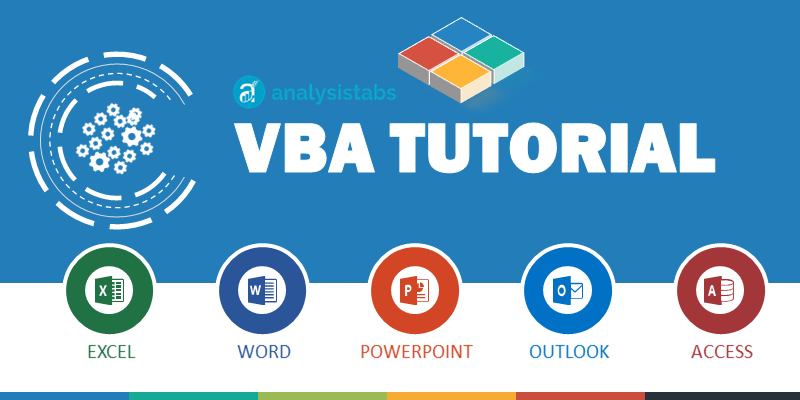


I Need Complete Macro Coding Tutorial Form Beginner Level To Advanced, Please Help Me Out.
Thank You.
10-but I would like more up-to date information
How can I place an xy scatterplot chart inside a form and dynamically update?
Thanks in advance.
Hi, We can not place Chart objects in the UserForms.
Alternatively, you can build the chart in the worksheet and save it as image and load into the UserForms using Picture control.
Thanks!
Excellent Tutorial! Thanks for all your work.
These step by step VBA tutorial is very Clear and straight to the point.