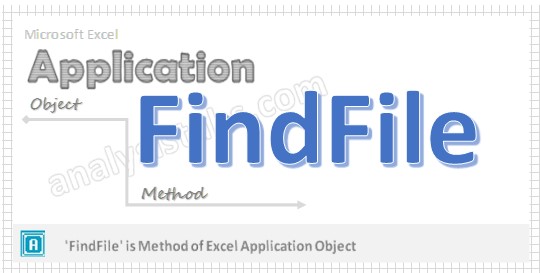FindFile Application Method in VBA is used to displays the Open dialog box and it will allow the user to open a workbook or file. This method returns a Boolean value either True or False. If the value is true, user has opened the file successfully. If user cancels the dialog box, then the value is false.
VBA FindFile Application Method – Syntax
Here syntax for FindFile method of application object in VBA.
Application. FindFile
It returns a Boolean value either True or False. And, Application is object and FindFile method is the application object.
VBA FindFile Application Method: Example 1
Please find the below example for FindFile method of application object in excel VBA. The below procedure displays the open dialog box and opens the selected file in Excel.
Sub Appl_FindFile()
Application.FindFile
End Sub
VBA FindFile Application Method – Instructions
Please follow the below steps to execute the VBA code to save the excel file.
Step 1: Open any existing Excel Application.
Step 2: Press Alt+F11 – This will open the VBA Editor.
Step 3: Insert a code module from then insert menu.
Step 4: Copy the above code and paste in the code module which have inserted in the above step.
Step 5: Now press F5 to execute the code and check how the FindFile method is working.