Workbook methods helps us to perform different actions to deal with Excel Applications. For example, we can Activate a Workbook or Close a Workbook or save a Workbook etc. And also we can Protect and UnProtect Workbooks. Explore the various methods and examples on Excel VBA Workbook using side navigation. Below are the most frequently used Excel VBA Workbook methods.
Excel VBA Workbook Object Methods:
- Activate: To Activate a Workbook
- Close: To Close a Workbook
- Protect: To Protect a Workbook
- ProtectSharing: To ProtectSharing a Workbook
- RefreshAll: To RefreshAll a Workbook
- RejectAllChanges: To RejectAllChanges a Workbook
- RemoveUser: To RemoveUser in a Workbook
- RunAutoMacros: To RunAutoMacros in a Workbook
- Save: To Save a Workbook
- SaveAs: To SaveAs a Workbook
- SaveCopyAs: To SaveCopyAs a Workbook
- SendMail: To SendMail a Workbook
- UnProtect: To UnProtect a Workbook
- UnProtectSharing: To UnProtectSharing a Workbook
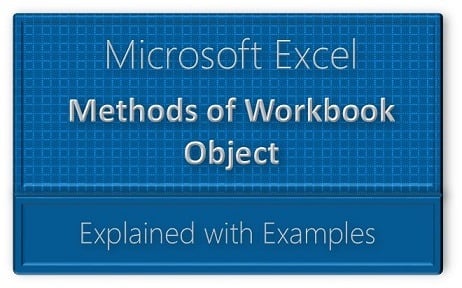


Can you kindly tell me the difference between two classes “Workbook” and “Workbooks” and how to address them with codes please…