VBA code to delete blank rows in range example will helps to delete empty rows in specific range from excel worksheet. We can use Delete method of Rows to delete the rows in a range. In this example we will see how to delete the rows from a range in excel worksheet using VB. Excel VBA Macro code for deleting rows in a range should work for all the version of Microsoft Excel 2003, Excel 2007, Excel 2010, and Excel 2013.
VBA code to delete rows in a range
Here is the Example VBA syntax and Example VBA Macro to delete rows in range from excel worksheets. This will help you to know how to delete specific rows in a range from Excel workbook using VBA.
VBA delete blank rows in range: Syntax
Following is the VBA syntax and sample VBA code to delete rows in a range from worksheet using VBA. We are using the Delete method of the Rows object of worksheet.
If Application.WorksheetFunction.CountA(Rows(RowNumber)) = 0 Then Rows(RowNumber).EntireRow.Delete
Here Application.WorksheetFunction.CountA will check if the row is blank. And the Rows.delete method will delete the row if row is blank.
Delete blank rows in Range: Examples
The following VBA code is to delete blank rows in range A10 to D20 if rows are blank.
Sub sbVBS_To_Delete_Blank_Rows_In_Range()
Dim iCntr
Dim rng As Range
Set rng = Range("A10:D20")
For iCntr = rng.Row + rng.Rows.Count - 1 To rng.Row Step -1
If Application.WorksheetFunction.CountA(Rows(iCntr)) = 0 Then Rows(iCntr).EntireRow.Delete
Next
End Sub
Instructions to run the VBA code to delete blank rows in range
Please follow the below steps to execute the VBA code to delete blank rows in range from Excel worksheets.
Step 1: Open any Excel workbook
Step 2: Press Alt+F11 – This will open the VBA Editor
Step 3: Insert a code module from then insert menu
Step 4: Copy the above code and paste in the code module which have inserted in the above step
Step 5: Enter some sample data in range A1 to D20 in any column. And leave some blank rows for testing purpose.
Step 6: Now press F5 to execute the code
Now you can observe that the all blank rows are deleted from worksheet in in Range A10 to D20.
: Explained VBA Code to Delete Blank Rows in Range
Start writing the Excel VBA Macro to delete blank rows in a particular range.
Sub sbVBS_To_Delete_Blank_Rows_In_Range()
‘Declaring a variable iCntr as Long to store the row number iteration to use in for loop.
Dim iCntr As Long
‘Declaring range variable rng to set the range
Dim rng As Range
‘Assigning the range A10 to D20 to rng range object
Set rng = Range(“A10:D20”)
‘Looping through the rows in the range from last to frist. Here step statement will helps.
For iCntr = rng.Row + rng.Rows.Count – 1 To rng.Row Step -1
‘Checking the row if it is blank.
‘And deleting the row if it is blank.
If Application.WorksheetFunction.CountA(Rows(iCntr)) = 0 Then Rows(iCntr).EntireRow.Delete
Next
End Sub
Ending the sub procedure to delete blank rows in a range.


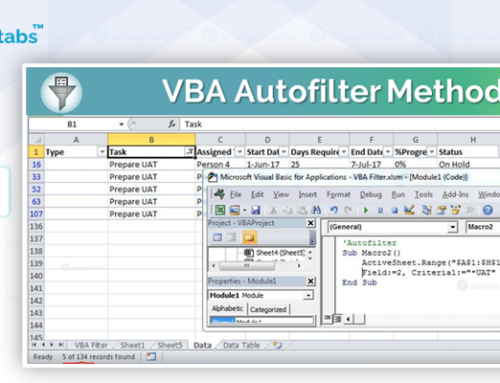
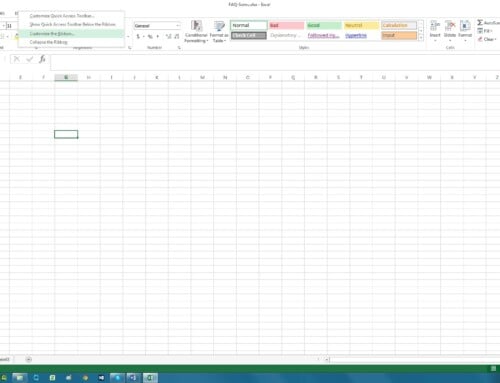
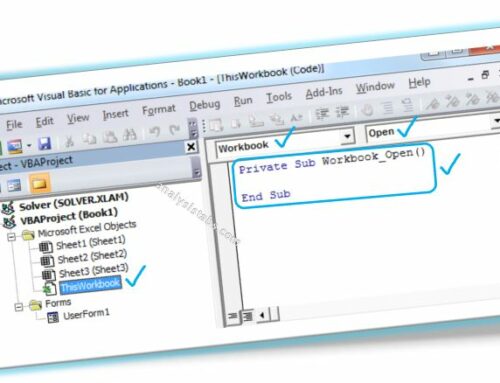

Thanks Dr.Rao.
After I identified your site, my first search has been analyststabs for a simple understandable solution and implement in my codes. Thanks a lot again for your nice guidance and help. D K Mishra, SAIL, Rourkela Steel Plant
Glad you found our site useful! Thanks-PNRao!
Hi PNRao
I’m lost, I have a macro taking the values from a invoice (invoice number, name, item, amount etc) and adding it to a running total on a separate sheet called ‘Invoice Data’
But due to a limitation I have 20 possible entries on the invoice for items, when I run my macro to save the data into “Invoice Data” it transposes all the remaining rows that have no data in it.
Is there a way to remove the empty cells from being transposed to the second sheet?
The reason why it comes up is the customer name and invoice are replicated for each line
Hi,
Could you please provide an example file with sample data, so that I can write macro and send it to you. Please email to: info@analysistabs.com
Thanks-PNRao!
Sir, from ur formula it only remove A1:D10 blank data, But I want delete data from my blank cell for that reason I send a sample file for filtering/ deleting blank data. If it possible pls help me.
Please any one can send me basic VBA book in my email I’d
can you explain why this doesn’t work
sub deleteblankrows
dim rng as range
for each rng in range(cells(x,x),cells(x,x))
if application.worksheetfunction.counta(rng.row) = 0
then rows(rng.row).entirerow.delete
next rng
end sub