We can use VBA to check if a cell is blank and run the remaining statements. Sometimes, we need to determine and make sure a particular range is not empty before proceeding to the next statements. This example will help you to know how to check if a cell or a range is blank or not using Excel VBA. This can be used in Excel 2003,2007,2010,2013.
VBA code to check if a cell is blank – Syntax
Here is the example Excel VBA Syntax to check if a cell is blank or not. The below macro will check whether a Range A1 is blank or not.
If Cells(1, 1) = "" Then ... Statements to execute if the Cell is Empty Else ...statements to execute if Cell is not Blank. end if
VBA code to check if a cell is blank – Example
Here is the example macro to check if a cell is blank or not. The below macro will show a message box based on the Cell.
Sub vba_code_to_check_if_a_cell_is_blank()
If Cells(1, 1) = "" Then
MsgBox "Cell is Blank"
Else
MsgBox "Cell is not blank"
End If
End Sub
VBA code to check if a cell is blank – Better Example: Avoid Empty Spaces
Sometimes, A cell or rang looks blank and we notice that the condition is failing. It is because of the empty spaces in the cell. So, whenever you want to check if a cell is empty, you can trim the Cell value and check it.
Sub vba_code_to_check_if_a_cell_is_blank()
'use trim to avoide blank spaces
If Trim(Cells(1, 1)) = "" Then
MsgBox "Cell is Blank"
Else
MsgBox "Cell is not blank"
End If
End Sub
VBA code to check if a cell is blank – Instructions
Please follow the below step by step instructions to test this Example VBA Macro codes:
- Step 1: Open a New Excel workbook
- Step 2: Press Alt+F11 – This will open the VBA Editor (alternatively, you can open it from Developer Tab in Excel Ribbon)
- Step 3: Insert a code module from then insert menu of the VBE
- Step 4: Copy the above code and paste in the code module which have inserted in the above step
- Step 5: Enter some sample data at range A1 to check if the cell is blank or not using VBA.
- Step 6: Now press F5 to execute the code or F8 to debug the Macro to check the if Range A1 is blank or not

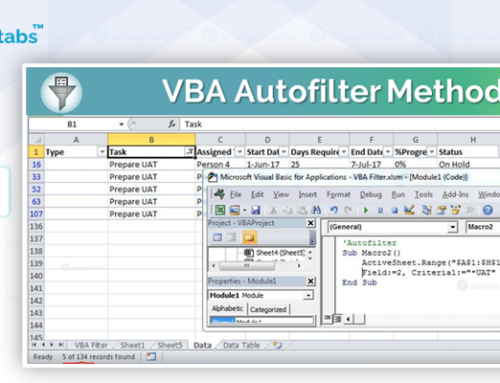
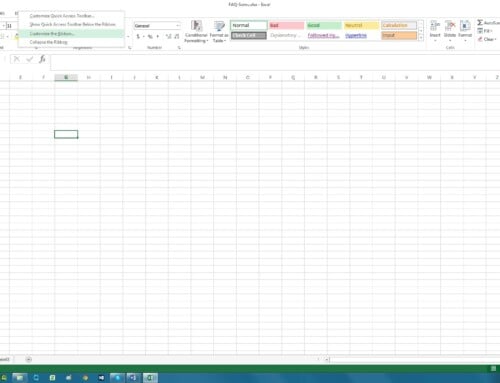
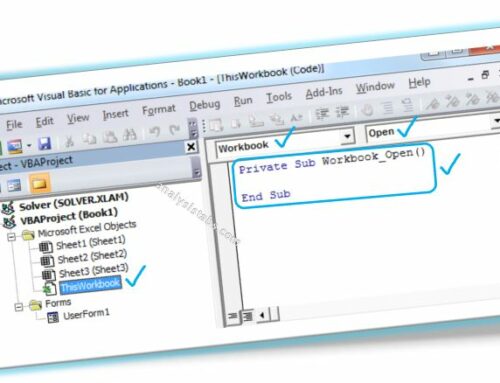

What about if the cell as a formula, but the result is ” or zero?