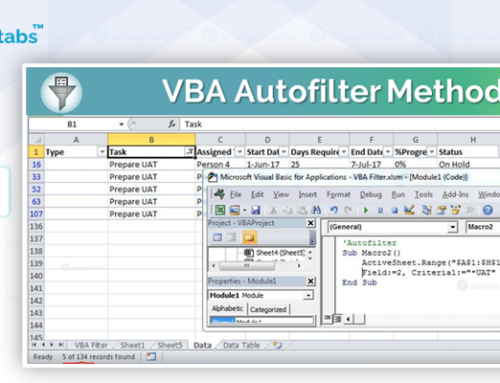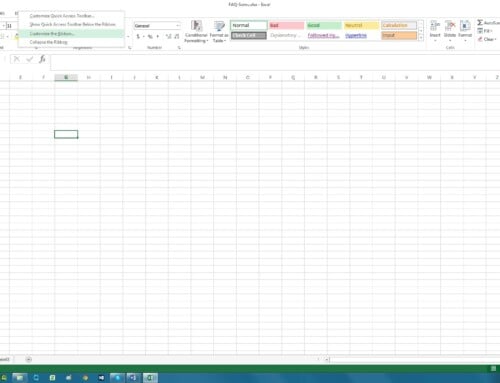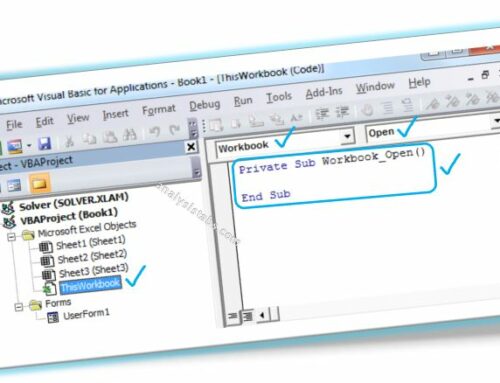VBA code to delete Columns based on multiple criteria example will help us to delete Columns based on multiple conditions from excel worksheet. We can use Delete method of Columns to delete the Columns based on multiple criteria. In this example we will see how to delete the Columns in excel worksheet using VBA based on multiple criteria. VBA code for deleting Columns based on multiple criteria macro should work for all the version of Microsoft Excel 2003, Excel 2007, Excel 2010, and Excel 2013.
VBA code to delete Columns based on multiple criteria
Here is the Example VBA syntax and Example VBA Macro to delete Columns from excel worksheets based o multiple criteria. This will help you to know how to delete specific Columns based on multiple conditions from Excel workbook using VBA.
VBA Delete Columns based on multiple criteria: Syntax
Following is the VBA syntax and sample VBA code to delete Columns based on multiple criteria from worksheet using VBA. We are using the Delete method of the Columns object of worksheet.
If
Here
Delete Columns based on multiple criteria using VBA: Examples
The following VBA code is to delete Columns based on multiple criteria from the excel worksheet. This code will delete the Columns (1 to 20) if it satisfy the condition1 if cell value is 1 and conition2 if cell value is blank.
Sub sbDelete_Columns_Based_On_Multiple_Criteria()
Dim lColumn As Long
Dim iCntr As Long
lColumn = 20
For iCntr = lColumn To 1 Step -1
If Cells(1, iCntr) = 1 or trim(Cells(1, iCntr)) = “” Then
Columns(iCntr).Delete
End If
Next
End Sub
Instructions to run the VBA code to delete Columns based on multiple criteria
Please follow the below steps to execute the VBA code to delete Columns based on multiple criteria from Excel worksheets.
Step 1: Open any Excel workbook
Step 2: Press Alt+F11 – This will open the VBA Editor
Step 3: Insert a code module from then insert menu
Step 4: Copy the above code and paste in the code module which have inserted in the above step
Step 5: Enter some sample data in first row from Column 1 to 20, enter 1 and leave some blank cells for testing purpose.
Step 6: Now press F5 to execute the code
Now you can observe that the Columns are deleted from worksheet if cells in Range A1 to T1 contains 1 or blank cells.
Explained VBA Code to Delete Columns based on multiple criteria
Starting program and sub procedure to write VBA code to delete Columns based on multiple criteria.
Sub sbDelete_Columns_Based_On_Multiple_Criteria()
‘Declaring the variable lColumn as long to store the last Column number
Dim lColumn As Long
‘Declaring the variable iCntr as long to use in the For loop
Dim iCntr As Long
‘Assigning the last Column value to the variable lColumn
lColumn = 20
‘Using for loop
‘We are checking the each cell value if it contains value 1 or if cell is blank
‘And deleting the Column if true
For iCntr = lColumn To 1 Step -1
If Cells(1, iCntr) = 1 or trim(Cells(1, iCntr)) = “”Then
Columns(iCntr).Delete
End If
Next
End Sub
Ending the macro to delete the Columns based on multiple criteria using VBA.
You can observe that we are looping through the cells from bottom to up. This is the best approach to delete the Columns if based on multiple criteria.