VBA to check if an active cell is blank macro will help us to determine whether an active range is filled with some value or not. This example will help us to know how to check if an active cell or a range is blank or not using Excel VBA. This can be used in Excel 2003,2007,2010,2013.
VBA code to check if an active cell is blank – Syntax
Here is the example Excel VBA Syntax to check if an active cell is blank or not. The below macro will check whether an active Range is blank or not.
If ActiveCellctiveCell = "" Then ... Statements to execute if the Cell is Empty Else ...statements to execute if Cell is not Blank. end if
VBA code to check if an activecell is blank – Example
Here is the example macro to check if an ActiveCell cell is blank or not. The below macro will show a message box based on active Cell value.
Sub vba_code_to_check_if_active_cell_is_blank()
If ActiveCell = "" Then
MsgBox "ActiveCell is Blank"
Else
MsgBox "ActiveCell is not blank"
End If
End Sub
VBA code to check if an ActiveCell is blank – Better Example: Avoid Empty Spaces
Sometimes, A cell or rang looks blank and we notice that the condition is failing. It is mostly because of the empty spaces in the cell. So, whenever you want to check if an active cell is empty, you can trim the ActiveCell value and check it.
Sub vba_code_to_check_if_active_cell_is_blank()
'use trim to avoide blank spaces
If Trim(ActiveCell) = "" Then
MsgBox "ActiveCell is Blank"
Else
MsgBox "ActiveCell is not blank"
End If
End Sub
VBA code to check if an Active Cell is blank – Instructions
Please follow the below step by step instructions to test this Example VBA Macro codes:
- Step 1: Open a New Excel workbook
- Step 2: Press Alt+F11 – This will open the VBA Editor (alternatively, you can open it from Developer Tab in Excel Ribbon)
- Step 3: Insert a code module from then insert menu of the VBE
- Step 4: Copy the above code and paste in the code module which have inserted in the above step
- Step 5: Enter some sample data at active cell and do not change the selection to check if the cell is blank or not using VBA.
- Step 6: Now press F5 to execute the code or F8 to debug the Macro to check the if Range A1 is blank or not

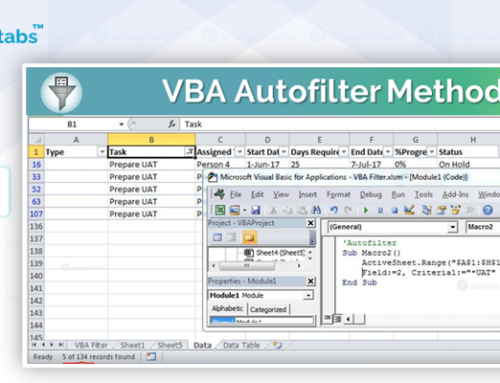
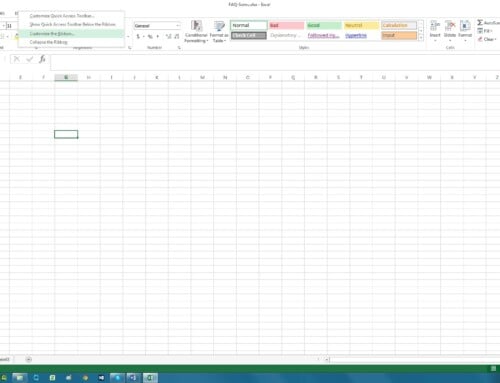
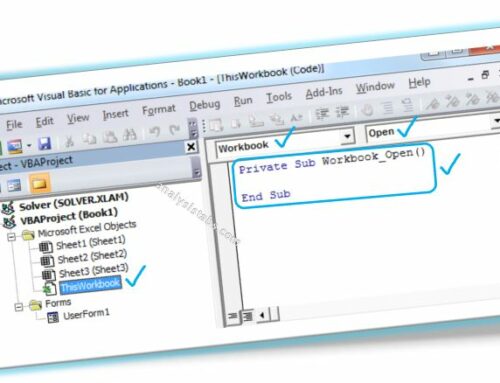

owsome efforts