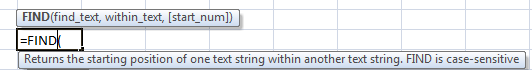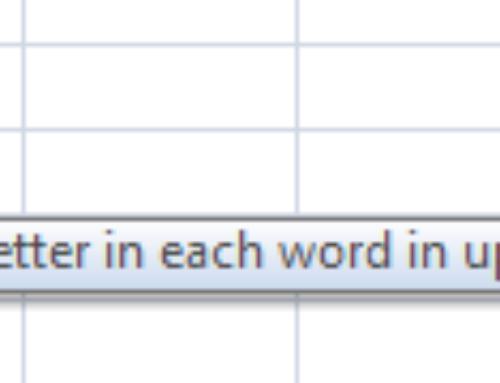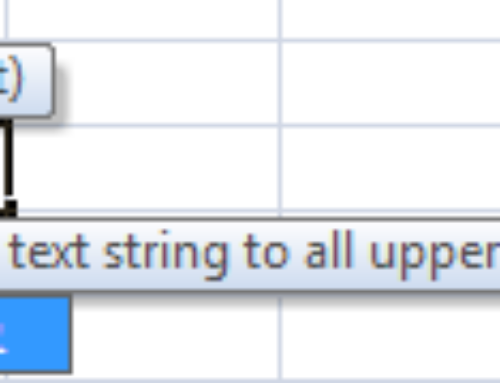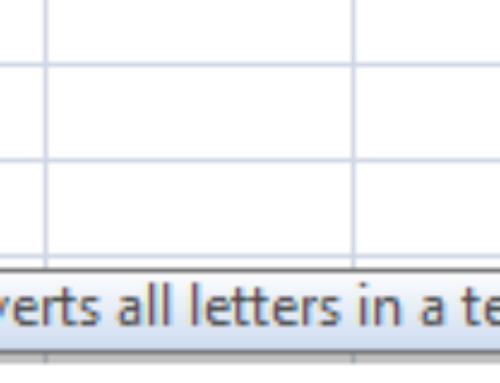What is the use of FIND function?
FIND Function in Excel returns the location or position of a sub-string in a text string.
Note:
1. The find function is case-sensitive.
2. Search & Find performs the same task, But find is case sensitive.
What is the syntax of FIND function?
FIND(find_text, within_text,
Where
find_text : The substring that you want to find.
Within_text : The string containing the text you want to find.
Start_num: It is optional. The character at which to start the search. If omitted, this takes on the default value of 1
Note:
1. If find_text does not appear in within_text, FIND and FINDB return the #VALUE! error value.
2. If start_num is not greater than zero, FIND and FINDB return the #VALUE! error value.
3. If start_num is greater than the length of within_text, FIND and FINDB return the #VALUE! error value.