VBA code to delete Columns based on cell value example will help us to delete Columns based on a cell value from excel worksheet. We can use Delete method of Columns to delete the Columns if the cell value matches the given value. In this example we will see how to delete the Columns in excel worksheet using VBA based on cell value. VBA code for deleting Columns based on cell value macro should work for all the version of Microsoft Excel 2003, Excel 2007, Excel 2010, and Excel 2013.
VBA code to delete Columns based on cell value
Here is the Example VBA syntax and Example VBA Macro to delete Columns from excel worksheets based on cell value. This will help you to know how to delete specific Columns based on a cell value from Excel workbook using VBA.
VBA Delete Columns based on cell value: Syntax
Following is the VBA syntax and sample VBA code to delete Columns based on cell value from worksheet using VBA. We are using the Delete method of the Columns object of worksheet.
If
Here cell value criteria is the condition which you want to check the cells to delete Columns. And Column Numbers are the Column numbers to delete. And EntireColumn.Delete method will delete the Entire Columns from the Excel spreadsheet.
Delete Columns based on cell value using VBA: Examples
The following VBA code is to delete Columns based on cell value from the excel worksheet. This code will delete the Columns (A to T) if cell value is 10.
Sub sbDelete_Columns_Based_On_Criteria()
Dim lColumn As Long
Dim iCntr As Long
lColumn = 20
For iCntr = lColumn To 1 Step -1
If Cells(1, iCntr) = 10 Then
Columns(iCntr).Delete
End If
Next
End Sub
Instructions to run the VBA code to delete Columns based on cell value
Please follow the below steps to execute the VBA code to delete Columns based on cell value from Excel worksheets.
Step 1: Open any Excel workbook
Step 2: Press Alt+F11 – This will open the VBA Editor
Step 3: Insert a code module from then insert menu
Step 4: Copy the above code and paste in the code module which have inserted in the above step
Step 5: Enter some sample data in first column from Column 1 to 20
Step 6: Now press F5 to execute the code
Now you can observe that the Columns are deleted from worksheet if the cell value is 10 in range(A1 to T20).
Explained VBA Code to Delete Columns based on cell value
Starting program and sub procedure to write VBA code to delete Columns based on cell value.
Sub sbDelete_Columns_Based_On_Cell_Value()
‘Declaring the variable lColumn as long to store the last Column number
Dim lColumn As Long
‘Declaring the variable iCntr as long to use in the For loop
Dim iCntr As Long
‘Assigning the last Column value to the variable lColumn
lColumn = 20
‘Using for loop
‘We are checking the each cell value if it cell value equals 10
‘And deleting the Column if true
For iCntr = lColumn To 1 Step -1
If Cells(1, iCntr) = 10 Then
Columns(iCntr).Delete
End If
Next
End Sub
Ending the macro to delete the Columns based on criteria using VBA.
Here you can observe that we are looping through the cells from bottom to up. This is the best approach to check the cell values and then delete the Columns.


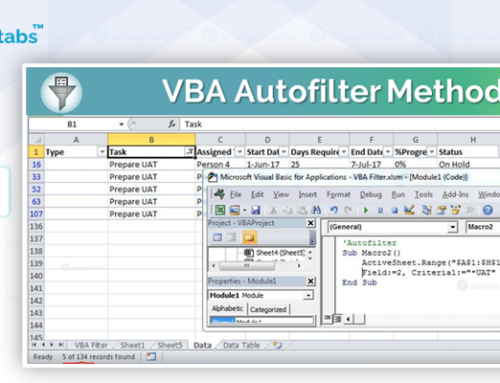
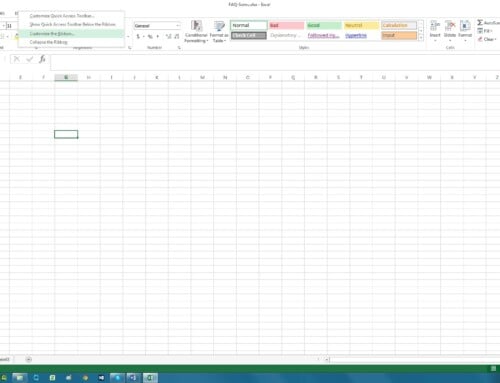
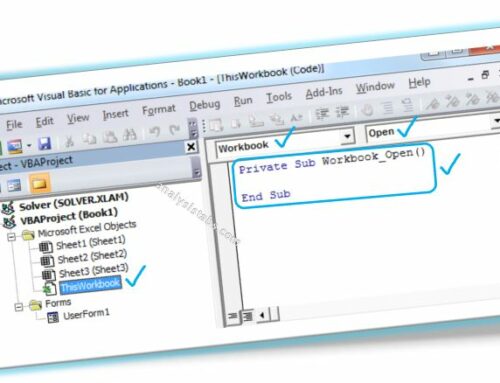

Hi Mr. Rao
Please help me to learn excel macros. kindly confirm how can I write macros in excel of my own?
hi, This is brilliant thankyou, I need something slightly different. If the date value in Cell B2 is less than Today, i want to remove column B entirely so everything shifts to the left. else do nothing. I want this to run when the workbook is opened. Can you help? Many Thanks.
Hi Mark,
You can place below procedures in the workbook module:
[Alt+F11 to open VBA Editor ==> Click on the ‘ThisWorkbook’ module in the Project Explorer ==> Place the below macros]
Private Sub Workbook_Open() Call deleteColumnIfB2LessThanToday End Sub Sub deleteColumnIfB2LessThanToday() If CDate(Format(Range("B2").Value, "d/m/yyyy")) < CDate(Format(Now(), "d/m/yyyy")) Then _ Columns("B").EntireColumn.Delete End SubThis procedure check if B2 is less than today [Now() function returns today's date and time, we are taking date part using format function], then delete Column B.
And we are calling this procedure while opening the workbook (Workbook_Open Event triggers while opening the workbook).
Hope this helps!Thanks-PNRao!
What if I want to delete columns only if 20 rows of cells contain any value other than any number above 0? In addition to this condition, I am only concerned with rows 60-80. How can I modify your code to do this instead of looking at just one instance in a cell.
Hi, I’m trying to use this code to work out how to shift cells in a row one column to the left if the cell in column BA does not equal either “true” or “false”. I’m struggling to work it out, so any help would be greatly appreciated!
Thanks!
Hi…I want to delete the entire column which contains $ .there are multiple column that contains “$”.so want to delete entire column..please help me .
Here is the Code to delete Columns if it contains a $ String:
Sub sbDelete_Columns_Based_On_StringCriteria() Dim lColumn As Long Dim iCntr As Long lColumn = 20 For iCntr = lColumn To 1 Step -1 If Application.WorksheetFunction.CountIf(Columns(iCntr), "$") >= 1 Then Columns(iCntr).Delete End If Next End Sub