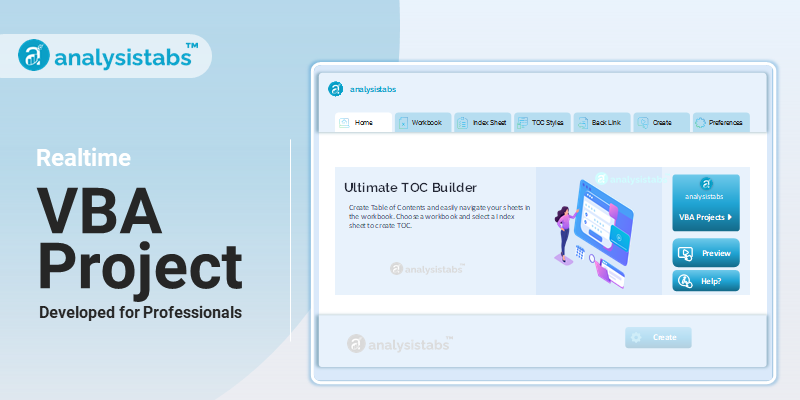Share Post
Excel Text Functions:
Explained with Examples.
- PROPER: PROPER is a Logical Function. PROPER Function in Excel returns the first letter in a text string or cell references of every word as a capital letter and all other letters in the string are converted to lowercase.
- UPPER: UPPER is a Logical Function. UPPER Function in Excel Converts all lowercase letters in a text string or cell reference to uppercase.
- LOWER: LOWER is a Logical Function. LOWER Function in Excel Converts all uppercase letters in a text string or cell reference to lowercase.
- FIND: FIND is a Logical Function. FIND Function in Excel returns the location or position of a sub-string in a text string.
- CONCATENATE: CONCATENATE is a Logical Function. CONCATENATE Function in Excel is used to combine text from two or more cells into one cell.
- SUBSTITUTE: SUBSTITUTE is a Logical Function. SUBSTITUTE Function in Excel replaces old text with new text, in a text string or cell reference.
- REPLACE: REPLACE is a Logical Function. REPLACE function replaces a sequence of characters/words in a string with another set of characters/words
- LEN: LEN is a Logical Function. Returns the length of the specified string.
- REPT: REPT is a Logical Function. REPT function returns a repeated text value a specified number of times
- VALUE: VALUE is a Logical Function. VALUE function helps to convert a number in a text format into a number format.
- TRIM: TRIM is a Logical Function. TRIM Function in Excel removes unwanted spaces whether they occur between words or at the beginning or end of a string, except for single spaces between words.
- CHAR: CHAR is a Logical Function. CHAR Function in Excel returns the last or right most character(or Characters) in a text string.
- RIGHT: RIGHT is a Logical Function. RIGHT Function in Excel returns the last or right most character(or Characters) in a text string.
- LEFT: LEFT is a Logical Function. LEFT Function in Excel returns the first or left most character(or Characters) in a text string.