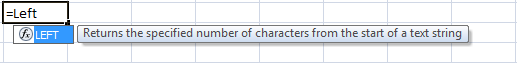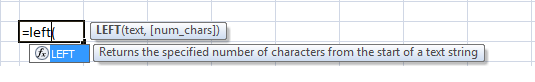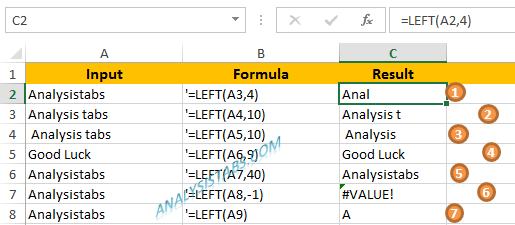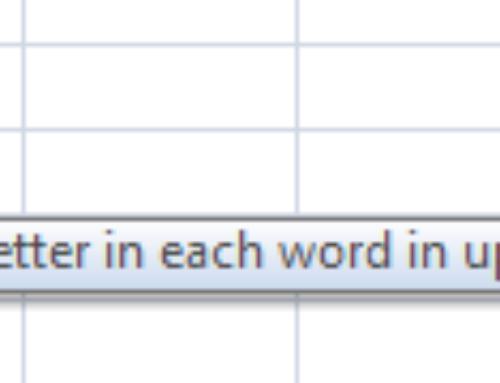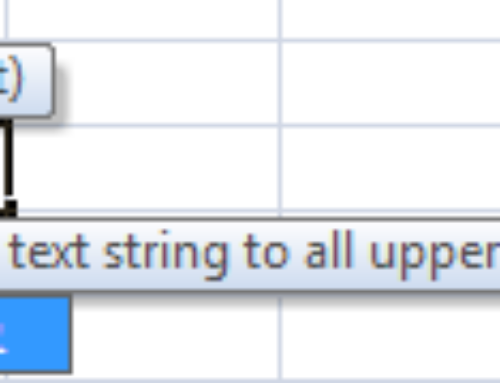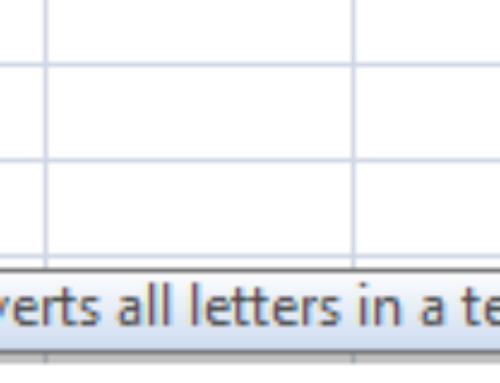What is the use of LEFT function?
LEFT Function in Excel returns the first or left most character(or Characters) in a text string.
Syntax of LEFT function:
LEFT(text,
Where
text – Is the text string contains the characters you want to extract.
num_chars – Its optional argument.The number of characters you want to extract. If this parameter won’t declare, Only one character is returned.
LEFT Function in Excel- Examples
Example 1: It will return first four characters from the text string.
Example 2: It will return ten four characters from the text string.
Example 3: In this case, blank also consider as single character
Example 4: It will return first nine characters from the text string.
Example 5: The num_chars is more than the length of string, then it will return original text string.
Example 6: The num_chars should be more than “Zero”, otherwise it will through error.
Example 7: If num_Chars left balnk, only 1 character is returned from the left side of string
VBA example on LEFT function
LEFT function is also available in VBA, following is the example code:
Dim sOutout As String
sOutout1 =LEFT(“Analysis Tabs “, 8)
Output: “Analysis”