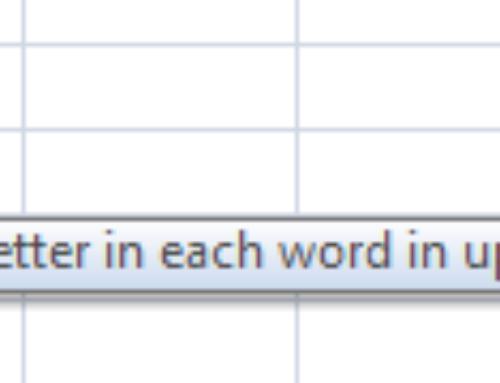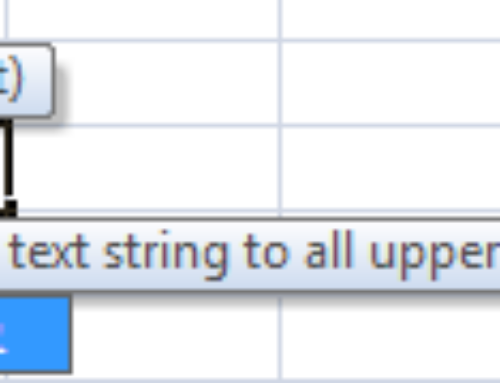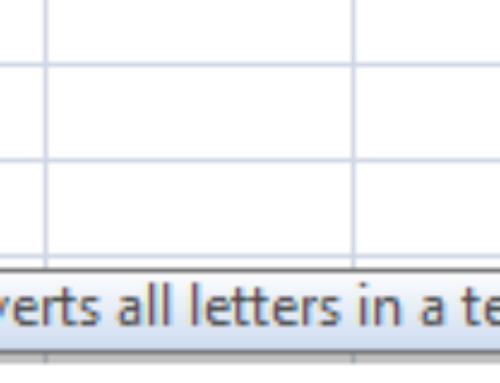What is the use of ERROR.TYPE function?
ERROR.TYPE Function in Excel returns error number of the given error value, returns #NA if the given value is not an error
What is the syntax of ERROR.TYPE function?
Error.Type( value)
value: value to be checked
ERROR.TYPE Function in Excel – Examples
Example 1: Returns #NA as the given value is not an error
Example 2: Returns 2 as the given value is an error (#DIV)
Example 3: Returns #NA as the given value is not an error
Example 4: Returns 7 as the given value is an error (#NA)
Reference:
Please refer the below article for more Information Excel functions.
Information Excel Formulas
Please refer the below article for more Excel Functions.
Excel Formulas | Home