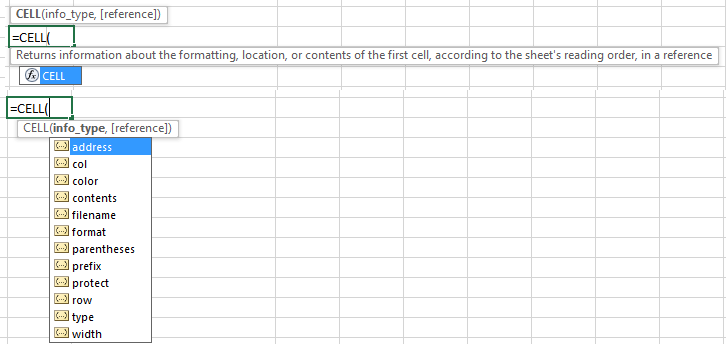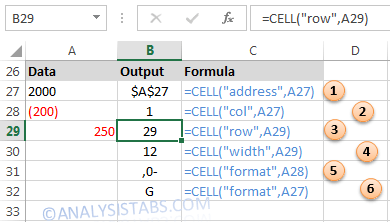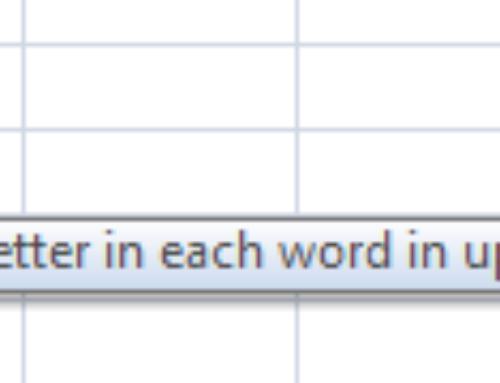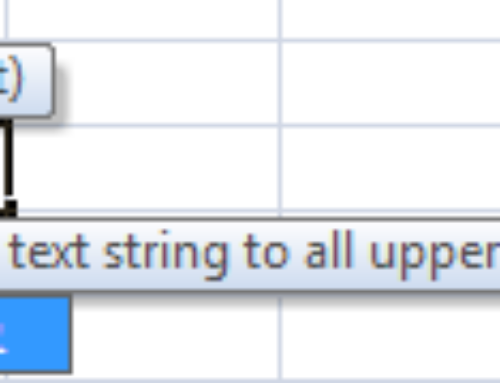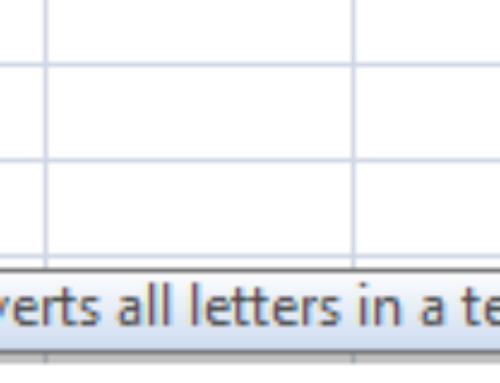What is the use of CELL function?
CELL Function in Excel returns information about the contents, formatting or location of a given cell
What is the syntax of CELL function?
CELL( info_type, reference )
info_type: Information to be returned
reference: Cell to be checked for information
CELL Function in Excel – Examples
Example 1: returns address of the cell
Example 2: returns column number of the cell
Example 3: returns row number of the cell
Example 4: returns column width of the cell
Example 5: returns format of the cell
Example 6: returns format of the cell
info types of CELL function?
| “address” | returns the cell reference |
| “col” | returns column number of the cell |
| “row” | returns row number of the cell |
| “width” | returns column width of the cell |
| “color” | returns 1 if the cell is formatted in color for negative values, otherwise returns 0 |
| “contents | returns the value of the cell |
| “filename” | returns the full path and filename of the workbook and worksheet of the cell, returns “” (blank) if the workbook has not yet been saved |
| “parentheses” | returns 1 if the cell is formatted with parentheses for positive or all values; returns 0 otherwise |
| “prefix” | returns a text value corresponding to the ‘label prefix’ of the cell |
| “protect” | returns 1 if the cell is locked, otherwise returns 0 |
| “format” | returns a text value representing the formatting style of the cell |
Frequently Used Excel Formats
| “G”
“-” “()” |
General Format or # ?/? or # ??/??
indicates cell is formatted in color for negative values indicates cell is formatted with parentheses for positive or all values |
||
| “F0” | 0 | “D1” | d-mmm-yy or dd-mmm-yy |
| “,0” | #,##0 | “D2” | d-mmm or dd-mmm |
| “F2” | 0 | “D3” | mmm-yy |
| “,2” | #,##0.00 | “D4” | m/d/yy or mm/dd/yy or m/d/yy h:mm |
| “C0” | Currency Format (no decimal places) | “D5” | mm/dd |
| “C2” | Currency Format (2 decimal places) | “D6” | h:mm:ss AM/PM |
| “P0” | 0% | “D7” | h:mm AM/PM |
| “P2” | 0.00% | “D8” | h:mm:ss |
| “S2” | 0.00E+00 | “D9” | h:mm |
Reference:
Please refer the below article for more Information Excel functions.
Information Excel Formulas
Please refer the below article for more Excel Functions.
Excel Formulas | Home