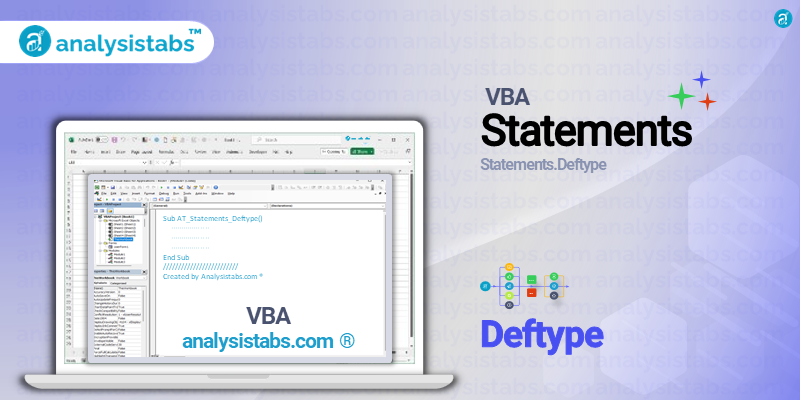The Deftype statement is a powerful tool in VBA that allows for the creation and manipulation of user-defined data types. This statement is commonly used in custom worksheet functions, user-defined types, and APIs. In this blog post, we will explore the purpose of ‘Deftype,’ its syntax, top five examples, important notes and remarks, and conclude with a request for feedback.
VBA Deftype Statement
Purpose of Deftype Statement
The Deftype statement is used to declare a user-defined data type, which is a collection of one or more variables with different data types under a single name. This allows for the creation of structures similar to a class in other programming languages. These structures can then be used to store and manipulate entities with multiple properties, making code more organized and easier to read.
Syntax and Usage
The syntax for the Deftype statement is:
Deftype type-name [NewTypeName]
The ‘type-name’ is the name given to the data type, and ‘NewTypeName’ is an optional argument that allows for the creation of a new alias for the data type. The Deftype statement must be placed in the general declarations section of the module before any procedures. To create a user-defined data type using the Deftype statement, we use the ‘Type…End Type’ construct as shown in the example below:
Deftype Customer
Name As String
Age As Integer
Country As String
Endtype
This creates a data type called ‘Customer’ with three properties: name, age, and country. Now, we can use this ‘Customer’ data type to create new variables and arrays as needed.
Examples on the VBA Deftype Statement
Using Deftype in User-Defined Functions
A common example of using the Deftype statement is in user-defined functions. Let’s say we want to create a function that calculates the average of three numbers and returns the result as a string. We can use the Deftype statement as follows:
Deftype Average
Num1 As Double
Num2 As Double
Num3 As Double
Endtype
Function CalculateAverage(AvgNums as Average) As String
CalculateAverage = (AvgNums.Num1 + AvgNums.Num2 + AvgNums.Num3)/3
End Function
We can then call this function in our code and pass the values for the three numbers as arguments. This makes the code more organized and readable.
Creating Aliases for Existing Data Types
We can use the ‘NewTypeName’ argument in the Deftype statement to create an alias for an existing data type. This can be useful when working with complex data types that have long names. For example, we can create a new alias for the ‘Long’ data type as shown below:
Deftype MyLong Long Dim x As MyLong
This makes it easier to remember and use the ‘MyLong’ alias instead of ‘Long.’
Using Deftype to Manipulate APIs
The Deftype statement can also be used when working with APIs (Application Programming Interfaces). APIs allow different programs or systems to communicate with each other. Creating a structure using Deftype can make it easier to manipulate and pass data to and from an API.
Storing Data in Arrays
The data type created using Deftype can also be used as an array for storing data. This can be useful in situations where we have a large amount of data with different properties that need to be sorted and manipulated.
Organizing Code
Finally, the Deftype statement can be used to organize code by grouping related variables under a single data type. This makes the code easy to read, understand and maintain.
Important Notes and Remarks
- The Deftype statement can only be used in the general declarations section of a module.
- The Deftype statement is only available in VBA. It is not available in other versions of Visual Basic.
- When referencing properties of a data type declared using ‘Deftype,’ we use the dot ‘.’ notation, similar to how we reference properties of an object.
- The Deftype statement is used for creating user-defined data types only. To declare built-in data types such as String, Integer, or Double, we use the ‘Dim’ statement.
- It is good practice to give meaningful names to data types declared using Deftype so that they are easily understood by other users.
In conclusion, the Deftype statement is a powerful tool in VBA that allows for the creation and manipulation of user-defined data types. It has several use cases such as creating aliases for existing data types, storing data in arrays, and organizing code.
Understanding the purpose and syntax of this statement can improve the efficiency and readability of your code significantly.
We hope this guide was helpful in understanding the Deftype statement in VBA.
If you have any feedback or suggestions, please share them in the comments below. We would love to hear your views on this topic. Thank you for reading!