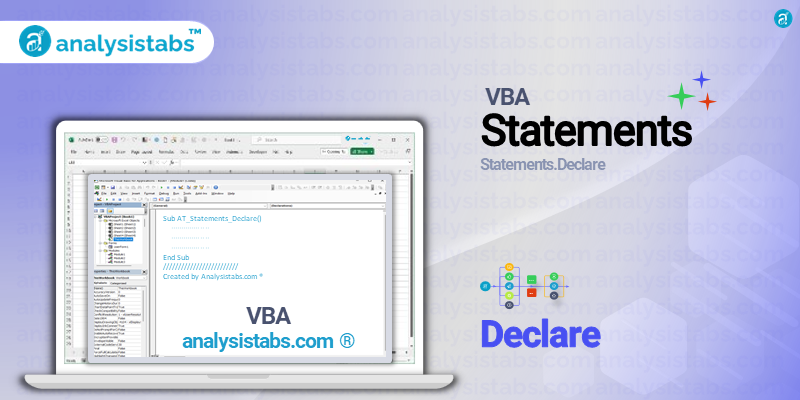As a VBA programmer, you may have come across the Declare statement while writing code or researching ways to improve your programming skills. This powerful statement is one of the fundamental elements of VBA, and it is essential to understand its purpose, syntax, and usage in order to become a proficient VBA programmer.
In this blog post, we will take a closer look at the Declare statement, its examples, important notes and remarks, and conclude with a request for feedback and views.
What is the Purpose of the VBA Declare Statement?
The Declare statement is used to declare a reference to an external procedure, usually a Windows API (Application Programming Interface) procedure. It allows VBA code to call on functions and procedures from other Windows-based systems, such as DLLs (Dynamic Link Libraries) and OCX (Object Linking and Embedding Custom Controls) files. By declaring an API procedure using the Declare statement, you can access and utilize its functionality in your VBA code.
The Syntax of the Declare Statement
The syntax for the Declare statement is as follows:
Declare Function/ Sub [function/sub name] Lib "[library name]" Alias "[alias]" ([arguments]) As [return type]
Let’s break down the components of this syntax:
– Function/ Sub: This specifies whether the external procedure being called is a function or a sub (subroutine).
– [function/sub name]: This is the name of the external procedure being called.
– Lib [library name]: This specifies the name of the library (DLL or OCX file) that contains the external procedure being called.
– Alias [alias]: This is used to specify a different name for the external procedure. It is optional and is only necessary if the external procedure has a different name in the library than the one being used in the Declare statement.
– [arguments]: This specifies the arguments required by the external procedure. It includes the name and data type of each argument.
– As [return type]: This specifies the return type of the external procedure, which can be a Boolean, String, Integer, etc.
Examples of the VBA Declare Statement
Now that we have a basic understanding of the purpose and syntax of the Declare statement, let’s take a look at the top five examples where it can be used:
Calling a Windows API Procedure
The most common use of the Declare statement is to call Windows API procedures. These procedures are built into the Windows operating system and provide a wide range of functionalities that can be accessed and utilized by VBA code. For example, the following Declare statement is used to call the MessageBox function from the user32.dll library, which is used to display messages on the screen.
Declare Function MessageBox Lib "user32.dll" Alias "MessageBoxA" (ByVal hwnd As Long, ByVal lpText As String, ByVal lpCaption As String, ByVal uType As Long) As Long
Note: The Alias keyword is used here because the original name of the function is MessageBoxA, and we want to use that name in our Declare statement.
Using an OCX Control
OCX controls are also considered external procedures and can be called using the Declare statement. For example, the following Declare statement is used to call the MoveWindow function from the MSCOMCTL.OCX file, which is used to move a control on a form.
Declare Function MoveWindow Lib "MSCOMCTL.OCX" (ByVal hWnd As Long, ByVal x As Integer, ByVal y As Integer, ByVal nWidth As Integer, ByVal nHeight As Integer, ByVal bRepaint As Integer) As Integer
Declaring an External Function
The Declare statement can also be used to declare an external function. This allows you to use functions from other programming languages, such as C, in your VBA code. For example, the following Declare statement is used to declare an external function called AddNumbers from a DLL file called MyFunctions.dll, which is used to add two numbers and return the result.
Declare Function AddNumbers Lib "MyFunctions.dll" (ByVal a As Integer, ByVal b As Integer) As Integer
Calling a Function with Pointers
Functions that use pointers as arguments can also be called using the Declare statement. Pointers are memory addresses that are used to access data or objects. For example, the following Declare statement is used to call the Windows API GetClientRect function, which requires a pointer as an argument.
Declare Function GetClientRect Lib "user32.dll" (ByVal hWnd As Long, ByRef lpRect As RECT) As Integer
Using the Alias Keyword for Unicode Support
In order to support Unicode characters in VBA, the Alias keyword can be used in the Declare statement. This is necessary because VBA uses ASCII (American Standard Code for Information Interchange) character encoding, which cannot handle characters from other languages like Chinese, Japanese, or Korean. For example, the following Declare statement is used to call the FindWindow function from the user32.dll library, using the W alias for Unicode support.
Declare Function FindWindow Lib "user32.dll" Alias "FindWindowW" (ByVal lpClassName As Long, ByVal lpWindowName As Long) As Long
Important Notes & Remarks
Here are some important things to keep in mind when using the Declare statement in your VBA code:
- The Declare statement must be placed outside of any subroutine or function, at the module level.
- The Alias keyword is optional and can be omitted if the name of the external procedure is the same as the one used in the Declare statement.
- When assigning arguments in the Declare statement, their names do not have to match the names used in the external procedure. Only the data type must match.
- Make sure to use the correct data types when declaring arguments in the Declare statement. Any mismatch in data types can result in a runtime error.
- Before using an external procedure with the Declare statement, make sure it is declared properly and is valid.
In conclusion, the Declare statement is a powerful tool that allows VBA code to access functions and procedures from other Windows-based systems. It can be used to call Windows API procedures, OCX controls, external functions, and even functions with pointers. The Alias keyword provides additional flexibility and Unicode support when needed.
I hope this blog post has shed light on the importance and usage of the Declare statement in VBA programming.
Please feel free to share your feedback and views in the comments section below.