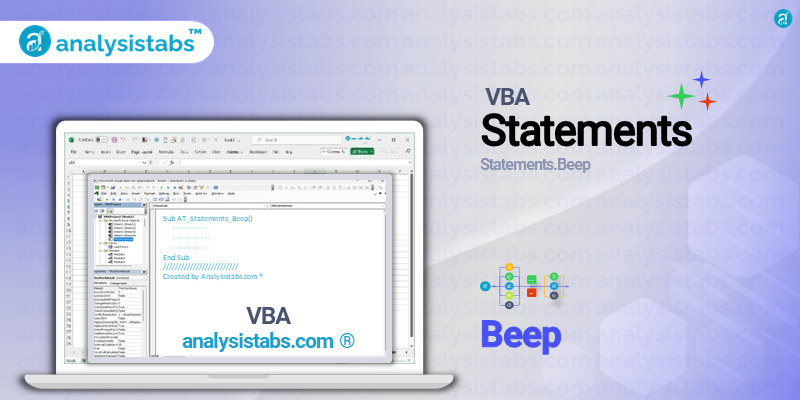The Beep statement in VBA is a useful tool for providing audio feedback in an application. It produces a beep sound when invoked and can be used for various purposes such as notifying users of an error, alerting them of a certain action or simply as a form of confirmation. This statement allows developers to create a more interactive and user-friendly experience for their applications.
Syntax of the VBA Beep Statement
The basic syntax for the Beep statement is:
Beep
It takes no arguments.
Examples of Using the Beep Statement
1. Error Notification
One of the most common uses of the Beep statement is for error notification. When an error occurs in an application, the developer may want to alert the user through an audio signal rather than just a display message. The Beep statement can be used to achieve this by producing a beep sound whenever an error occurs.
On Error Resume Next 'Code that may cause an error If Err.Number <> 0 Then Beep 'produces a beep sound to indicate an error MsgBox Err.Description 'displays error message End If On Error GoTo 0
2. Confirmation Signal
Another use of the Beep statement is for providing a confirmation signal to the user. This can be especially useful in situations where a certain action has been successfully completed and the user needs to be notified. The Beep statement can be used in conjunction with a message box to provide a dual confirmation through both visual and audio signals.
If MsgBox("Are you sure you want to proceed?",vbYesNo) = vbYes Then
'Code to perform action
Beep 'confirmation signal
MsgBox "Action successfully completed!"
Else
MsgBox "Action canceled."
End If
3. Notification of Completion
In certain scenarios, developers may want to notify the user when a lengthy process has been completed. The Beep statement can be used to produce a sound at the end of the process to indicate its completion. This can be useful for tasks such as data imports, exports or calculations that may take a significant amount of time.
'Code to perform a lengthy process MsgBox "Process completed." Beep 'indicates end of process
4. Condition-based Sound
The Beep statement can also be used to provide audio feedback based on certain conditions. For example, in a game application, the player may receive a ‘ding’ sound when they complete a level or a ‘buzz’ sound when they make a wrong move. This can be achieved by using the Beep statement within if statements that evaluate the necessary conditions.
If score = 100 Then 'Code to take player to next level Beep 'achievement signal Else 'Code to deduct points for wrong move Beep 'warning signal End If
Important Notes & Remarks
- The Beep statement can be used in any VBA application, including Excel, Word, PowerPoint, and Access.
- In most cases, the sound produced by the Beep statement is dependent on the system speaker and can vary based on the hardware and settings of the computer.
The Beep statement is a simple yet effective tool for adding audio feedback to VBA applications. It can be used for various purposes, including error notification, confirmation signals, and interactive elements. It can also enhance user experience by providing a more engaging and interactive environment.
Have you used the Beep statement in your VBA projects? How do you think it adds value to your application? Do you have any alternative ways of providing audio feedback? Share your thoughts and experiences in the comments below.