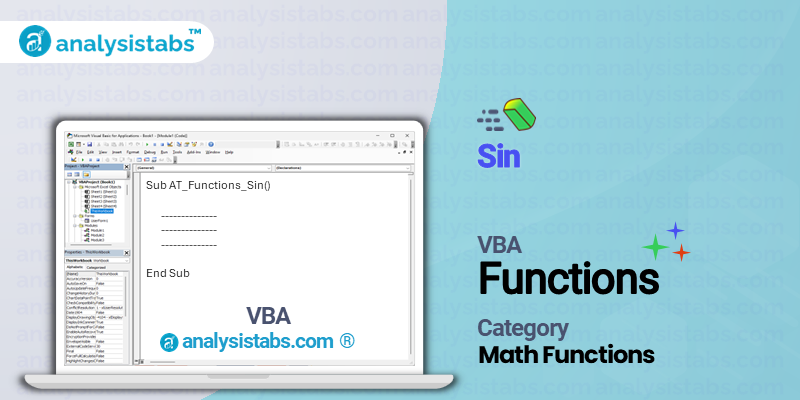The VBA Sin function is used to calculate the sine of an angle in radians. It is a built-in mathematical function that can be used in Visual Basic for Applications (VBA) to perform trigonometric calculations. The Sin function is part of the VBA Math library and is commonly used in engineering, physics, and other fields that involve working with angles and triangles.
VBA Sin Function – Purpose, Syntax and Arguments
Purpose
The Sin function is used to calculate the sine of an angle, which is a fundamental trigonometric function used to describe the relationship between the sides and angles of a right triangle. It is used to find the ratio of the opposite side to the hypotenuse in a right triangle. The result of the Sin function can be used to perform various calculations such as determining the height of an object, the distance between two points, or the trajectory of a moving object.
Syntax
The syntax of the Sin function is as follows:
Sin(x)
Where x is the angle in radians for which you want to calculate the sine.
Arguments
The Sin function has one required argument, which is the angle in radians that you want to calculate the sine for. This argument must be a numerical value or a valid numeric expression. It can also be a variable or a constant value.
- x: This is a required argument that specifies the angle in radians for which you want to calculate the sine.
Example
Suppose we have an angle of 45 degrees, and we want to calculate its sine in VBA using the Sin function. The angle needs to be converted to radians before it can be used in the Sin function, as it only accepts values in radians. The conversion can be done using the VBA function Radians, which converts degrees to radians. The following code demonstrates how to use the Sin function to calculate the sine of an angle:
Sub CalculateSine()
'Angle in degrees
Dim angle As Integer
'Angle in radians
Dim angleInRadians As Double
angle = 45
angleInRadians = Application.WorksheetFunction.Radians(angle)
'Calculate the sine of the angle
Dim sine As Double
sine = Sin(angleInRadians)
'Display the result in a message box
MsgBox "The sine of " & angle & " degrees is " & sine
End Sub
The code first declares two variables, angle and angleInRadians. We assign the value of 45 to the angle variable, and then use the Radians function to convert it to radians and store it in the angleInRadians variable. Next, we use the Sin function to calculate the sine of the angleInRadians variable and store it in the sine variable. Finally, we display the result in a message box. Running this code will display a message box with the following result:
“The sine of 45 degrees is 0.707106781186547”
This means that the sine of 45 degrees is approximately 0.707107.
Remarks and Important Notes
- The Sin function returns a double-precision, floating-point number in the range -1 to 1.
- The argument for the Sin function must be in radians. If an angle is in degrees, it needs to be converted to radians before using the Sin function.
- To convert degrees to radians, you can use the VBA Radians function, which takes one argument (angle in degrees) and returns the corresponding value in radians.
- The Sin function can be used in a worksheet formula as well, and its syntax is the same as in VBA.
In conclusion, the VBA Sin function is a useful tool for performing trigonometric calculations in VBA. It is essential to understand the purpose, syntax, and arguments of this function to use it effectively in VBA code. With the information provided in this blog post, you should now have a better understanding of the Sin function and how to use it in your VBA projects.
Understanding VBA Sin Function with Examples
Example 1: Simple Sin Function
The Sin function in VBA is used to find the sine value of an angle in radians. Let’s take a simple example to understand how it works.
Dim angle As Double angle = 30 MsgBox Sin(angle)
The code above declares a variable “angle” of type Double and assigns it a value of 30. The MsgBox function is used to display the result of the Sin function with the “angle” variable as the argument. When you run this code, the MsgBox will display the sine value of 30 degrees, which is 0.5.
- The input to the Sin function is the angle in radians.
- For example, 30 degrees is equivalent to pi/6 radians, which is approximately equal to 0.523599 radians.
- The output of the Sin function is the sine value of the angle, which is 0.5 in this case.
The Sin function is extremely useful when dealing with angles in trigonometry or geometry problems.
Example 2: Using Variables and Math Functions
In this example, we will use variables to calculate the sine value of an angle and also use the Pi function to convert degrees to radians.
Dim angle As Double Dim pi As Double Dim angleInRadians As Double angle = 45 'angle in degrees pi = 4 * Atn(1) 'value of pi (approximation) angleInRadians = angle * pi / 180 'converts degrees to radians MsgBox Sin(angleInRadians)
In this code, we first declare three variables – “angle” to store the angle in degrees, “pi” to store the value of pi, and “angleInRadians” to store the angle converted to radians. We use the “pi” variable to approximate the value of pi by using the Atn (arctangent) function and then multiply it by 4.
- The Pi function in VBA returns an approximation of the value of pi.
- The Atn function returns the arctangent of a number.
- We then use the angle in degrees and multiply it by pi/180 to convert it into radians.
- The output of the Sin function is the same as the previous example, which is 0.5.
Example 3: Using Negative Angle
The Sin function can accept both positive and negative angles as input. Let’s take an example to understand how negative angles behave.
Dim angle As Double angle = -90 'angle in degrees MsgBox Sin(angle)
In this example, we have assigned a negative angle of -90 degrees to the “angle” variable. When we run this code, the result displayed by the MsgBox is -1.
- The Sin function returns the sine value of the angle given as input.
- Negative angles are treated in the same way as positive angles, but with a different sign in the result.
- In this case, the sine value of -90 degrees is -1, but if we had used 90 degrees, the result would have been 1.
Example 4: Using the Math Module
The Math module in VBA contains many mathematical functions, including the Sin function. This module must be added to the project before using its functions. Let’s see an example of using the Sin function from the Math module.
Dim angle As Double angle = 60 'angle in degrees MsgBox WorksheetFunction.Sin(Radians(angle))
In this code, we have used the Sin function from the Math module, which is accessed using the “WorksheetFunction” object. The Radians function is used to convert the angle from degrees to radians.
- The Sin function is defined in the Math module and can be accessed using the “WorksheetFunction” object.
- The Radians function converts the angle from degrees to radians before passing it to the Sin function.
- The output for this example is approximately 0.866 by rounding up the value.
Summary
The Sin function in VBA is used to find the sine value of an angle given in radians. It takes an angle as input and returns the sine value of that angle. This function is particularly useful in trigonometry and geometry problems.