SQL Commands will help Analyst to create database,creating new tables and views, update or deleting the existing data. SQL commands help to fetch the data from the database and format it to required standards and summarize to perform analysis.
SQL Data Manipulation Language – DML Commands
The Data Manipulation Language (DML) is used to insert and modify database information.
Different DML statements includes:
–INSERT: to add records into the table
–UPDATE: to change column value in the table
–DELETE: to remove rows from the table
DML -INSERT Query
SQL INSERT statement allows to insert single or multiple records into the tale.
Syntax
(column-1,column-2,…column-n)
(value-1, value-2, … value-n);
Example
The following example insert a new record into Employee table,[code language=”sql”]
INSERT INTO Employee(EID, Department, Name, Salary)
VALUES( 11,’HR’, ‘MICHAEL’,35000);
DML -UPDATE Query
UPDATE QUERY is used to update existing records in the table.
Syntax
[code language=”sql”] UPDATE table SET column1=value1,column2=value2… WHERE condition;Example
The following example update the Mike’s salary to 35000 in the Employee table,[code language=”sql”] UPDATE Employee SET Salary= 35000 WHERE Name = ‘Mike’;
DML -DELETE Query
DELETE QUERY is used to delete selected rows,or all rows from the table.
Syntax
[code language=”sql”] DELETE from table WHERE condition;Example
The following example dlete the record where EID equals to 10 from the Employee table,[code language=”sql”] DELETE from Employee WHERE EID=10;
SQL Data Definition Language – DDL commands
The Data Definition Language (DDL) is used to create and destroy databases and database objects.
These commands are:
–CREATE: to create a new data structure.
–ALTER: to change an existing data structure.
–DROP: to remove an entire data structure.
–TRUNCATE : to remove all rows from table.
–RENAME : to rename existing table.
CREATE
SQL command that adds a new table or View to an SQL database. Tables are a basic unit of organization and storage of data in SQL.
Syntax:[code lanuage=”sql”]
CREATE TABLE <table_name> (
<column_name1> <datatype1> <constraint1>
<column_name2> <datatype2> <constraint2>
<constraint-list>
) ;
ALTER
SQL command can be used to add, modify, or drop a column from the existing table or to rename a table.
Syntax:[code lanuage=”sql”] Alter table <table name> add <column name><data type>;
DROP
The SQL command that removes the entire table.
Syntax:[code lanuage=”sql”] Drop <table name>;
Note: Before table drop must remove the dependent constraints
TRUNCATE
The SQL command that removes the entire table.
Syntax:[code lanuage=”sql”] TRUNCATE table <table name>;
RENAME
The SQL command that removes the entire table.
Syntax:[code lanuage=”sql”]
ALTER TABLE table_name RENAME TO new_table_name;
SQL Data Control Language – DCL commands
Data Control Language provides database administrators with the ability to grant users database permissions, revoke permissions previously granted .
Twp types of DCL commands are:Grant and Revoke.
GRANT
To allow specified users to perform specified tasks.[code language=”sql”] SYNTAX:-GRANT [privilege]ON [object]TO [user][WITH GRANT OPTION]
REVOKE:
Removes user access rights or privileges to the database objects.[code language=”sql”] REVOKE [GRANT OPTION FOR] [permission]ON [object]FROM [user]
SQL Transaction Control Language – TCL commands
SQL Transaction Control Language commands are used for managing changes affecting the data.
These commands are COMMIT, ROLLBACK and SAVEPOINT.
COMMIT :
Save or enable DML changes to the database.
Syntax:[code language=”sql”] COMMIT;
ROLLBACK:
To undo DML changes till in a transaction.
Syntax:[code language=”sql”] ROLLBACK SavePoint-Name;
SAVEPOINT:
To divide a transaction.
Syntax:[code language=”sql”] SAVEPOINT SavePoint-Name;

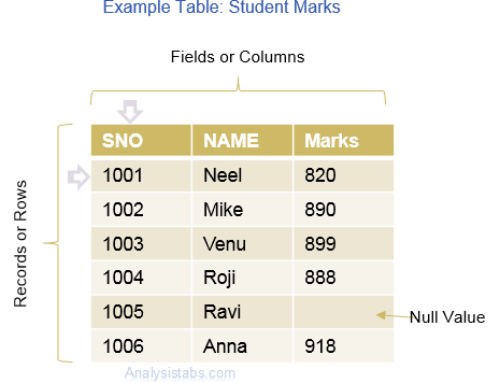

Hello i want to use DCL : Grant And Revoke In Sql Server 2012 , How Can I Use It tell Me….