What is the use of CHAR function?
CHAR Function in Excel returns the last or right most character(or Characters) in a text string.
What is the syntax of CHAR function:
CHAR(number)
Where number – Is a number between 1 and 255 specifying which character you want. The character is from the character set used by your computer.
CHAR Function in Excel – Examples
In the above examples, you can observe how CHAR function is finding the character
Example 1: Displays the 61 character in the set
Example 2: Displays the 65 character in the set
Example 3: Displays the 97 character in the set
Example 4: Displays the 57 character in the set
Example 5: Displays the 33 character in the set and appending to the string “Hi”VBA example on CHAR function
Please find the list of ASCII values.
CHAR function is also available in VBA, following is the example code:
Dim sOutout As String
sOutout1 =CHR(80)
Output: P

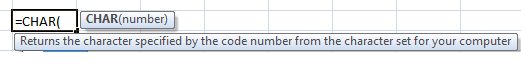



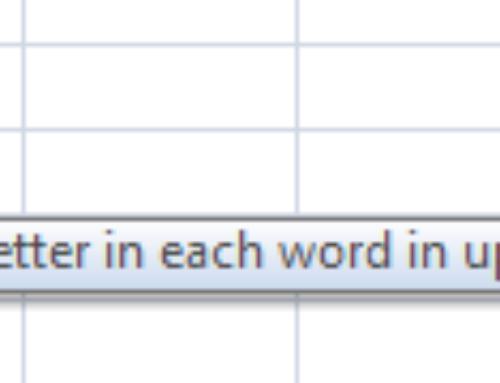
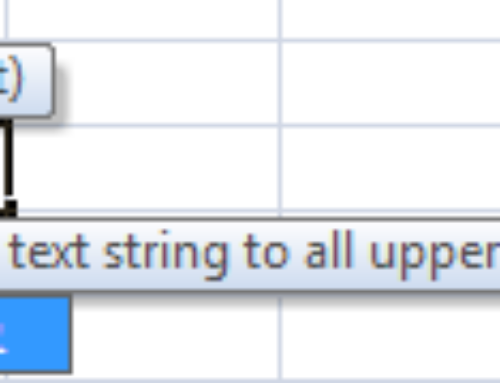
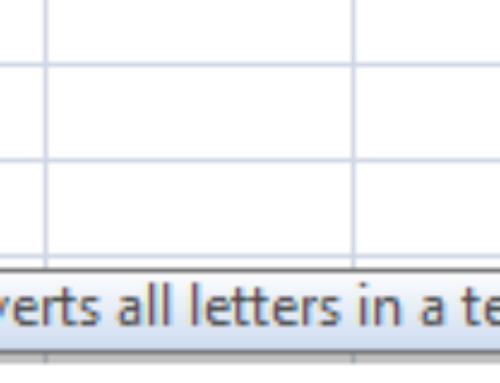
Thanks brother.