SQL use the term query as the name for its commands. Basically, all SQL code is written in the form of a query statement and then executed against a database.
All SQL queries perform some type of data operation such as selecting data, inserting/updating data, or creating data objects such as SQL databases and SQL tables.
Each query statement begins with a clause such as SELECT,UPDATE, CREATE or DELETE and ends with semicolon(;)
Important point to be noted is that SQL is not case sensitive language which means SELECT and select have same meaning in SQL statements but MySQL make difference in table names. So if you are working with MySQL then you need to give table names as they exist in the database.
SQL Statements
We can classify the SQL statements as follows:
| Data retrieval | SELECT |
| Data manipulation language (DML) | INSERT |
| UPDATE | |
| DELETE | |
| Data definition language (DDL) | CREATE |
| ALTER | |
| DROP | |
| RENAME | |
| TRUNCATE | |
| Transaction control | COMMIT |
| ROLLBACK | |
| SAVEPOINT | |
| Data control language (DCL) | GRANT |
| REVOKE |
Example table to explain these commands:
We will use the following table to explain the next few chapters, assume this table name as ‘Employee‘.
| EID | Department | Name | Salary |
|
1 |
Research | Ravi |
22000 |
|
2 |
HR | Mike |
33000 |
|
3 |
Admin | Neel |
25000 |
|
4 |
Sales | Anna |
30000 |
|
5 |
HR | Jo |
20000 |
|
6 |
Admin | Sunil |
25000 |
|
7 |
Sales | Mark |
28000 |
|
8 |
Research | Bill |
35000 |
|
9 |
HR | Tim |
40000 |
|
10 |
Research | Sharan |
32000 |
Select Statement:
SELECT QUERY allows you to retrieve records from one or more tables from database.
Syntax:
We often us WHERE Clause with SELECT Statement:
[code language=”sql”] Where {expression | column} “operator” {expression | column}[and|or] {expression | column} “operator” {expression | column}Examples on SELECT:
Example 1: Retrieving entire data from Employee table:
[code language=”sql”] SELECT * FROM EmployeeHere * indicates all the columns of the table.
Output:
| EID | Department | Name | Salary |
|
1 |
Research | Ravi |
22000 |
|
2 |
HR | Mike |
33000 |
|
3 |
Admin | Neel |
25000 |
|
4 |
Sales | Anna |
30000 |
|
5 |
HR | Jo |
20000 |
|
6 |
Admin | Sunil |
25000 |
|
7 |
Sales | Mark |
28000 |
|
8 |
Research | Bill |
35000 |
|
9 |
HR | Tim |
40000 |
|
10 |
Research | Sharan |
32000 |
Example 2: Retrieving the data from Employee table where the department is Research:
[code language=”sql”] SELECT * FROM Employee WHERE Department="Research"Here * indicates all the columns of the table.
Output:
| EID | Department | Name | Salary |
|
1 |
Research | Ravi |
22000 |
|
8 |
Research | Bill |
35000 |
|
10 |
Research | Sharan |
32000 |
Example 1: Retrieving EID and Name from Employee table where salary is grater than 22000:
[code language=”sql”] SELECT EID, Name FROM Employee WHERE Salary>22000Here * indicates all the columns of the table.
Output:
| EID | Name |
|
2 |
Mike |
|
3 |
Neel |
|
4 |
Anna |
|
6 |
Sunil |
|
7 |
Mark |
|
8 |
Bill |
|
9 |
Tim |
|
10 |
Sharan |
We will see more examples on SELECT statement later with more examples.


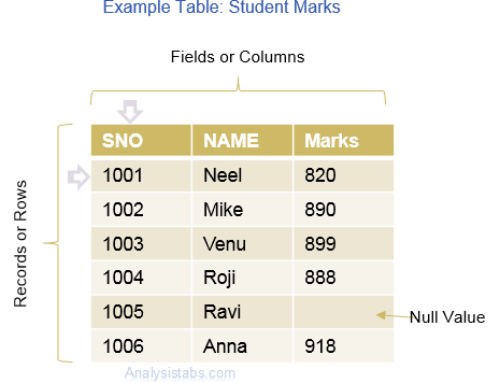
how to make not equal to statement in EXCEL ADO , give example