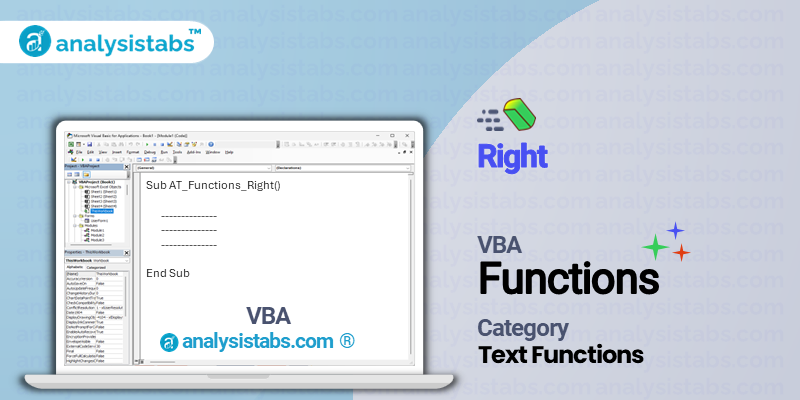The Right function is a built-in Visual Basic for Applications (VBA) function that is used to extract a specified number of characters from the right side of a string. It is a useful tool when working with large strings of data, as it allows the user to quickly and easily extract the desired information without having to manually go through the string.
VBA Right Function – Purpose, Syntax and Arguments
Purpose:
The purpose of the Right function is to provide a convenient way for users to retrieve a specific number of characters from the end of a string. This can be particularly useful when working with data sets that contain a lot of text, such as names, addresses, and descriptions.
Syntax:
Right(string, length)
Arguments:
- string: This is the string from which the characters will be extracted. It can be any valid string or a cell reference to a string.
- length: This is the number of characters to be retrieved from the right side of the string. It must be a positive integer or a cell reference to a positive integer.
Example:
Suppose we have a list of employee names in column A and we want to extract the last 3 characters of each name:
| A | |---------| | John | | Sally | | Thomas | | Emily | | Michael |
The formula to extract the last 3 characters using the Right function would be:
=RIGHT(A2, 3)
The result would be as follows:
| A | B | |----------|--------| | John | hon | | Sally | lly | | Thomas | mas | | Emily | ily | | Michael | ael |
Remarks:
- The Right function is a text function and only works with strings, not numbers.
- It can be used in combination with other text functions, such as ‘Left’ and ‘Mid’, to manipulate strings in various ways.
- If the length argument is longer than the length of the string, the entire string will be returned.
- If the string argument is zero-length, an empty string will be returned.
Important Notes:
- The Right function is not case-sensitive. This means that it will return the same result regardless of whether the letters in the string are in uppercase or lowercase.
- If the string contains spaces, the ‘Trim’ function can be used before the Right function to remove them from the string before extracting the characters.
- The Right function can be particularly useful when working with file extensions, where the file type is always identified by the last few characters in the file name.
Understanding VBA Right Function with Examples
Visual Basic for Applications (VBA) is a powerful programming language used to create macros and automate tasks in Microsoft Excel and other Office applications. One of the most commonly used functions in VBA is the Right function, which allows you to extract a specified number of characters from the end of a string. In this blog post, we will delve into the details of the Right function and explore its different use cases with examples.
Example 1: Basic Usage
The basic syntax for using the Right function is as follows:
Right (expression, number_of_characters)
The expression can be any string or string variable from which you want to extract characters. The number_of_characters parameter specifies the number of characters you want to extract from the end of the string. Let’s look at an example to understand this better.
Consider the following VBA code:
Sub basicExample()
Dim text As String
text = "Hello World"
MsgBox Right(text, 5)
End Sub
In this code, we have declared a string variable text and assigned it the value “Hello World”. Now, when we use the Right function with this string and specify 5 as the number of characters, the function will return the last 5 characters of the string, which is “World”.
Example 2: Using Negative Values
One important thing to note about the Right function is that it allows you to specify a negative value for the number_of_characters parameter. In such a case, the function will extract characters starting from the end of the string, instead of the beginning. Let’s understand this with an example.
Consider the following VBA code:
Sub negativeExample()
Dim text As String
text = "Hello World"
MsgBox Right(text, -5)
End Sub
In this code, we have used the Right function with a negative value of -5 for the number_of_characters parameter. This will return the last 5 characters from the end of the string, which is the same result as the previous example. The output of this code will also be “World”.
Example 3: Handling Empty or Null Values
It is common to encounter situations where the string you are trying to extract characters from might be empty or null. In such cases, the Right function will return an error. To avoid this, you can use the Len function to check if the string is empty or null before using the Right function. Let’s see an example of this:
Sub nullExample()
Dim text As String
text = ""
If Len(text) > 0 Then
MsgBox Right(text, 5)
End If
End Sub
In this code, we have first initialized the string variable text with an empty value. Then, we have used the If statement along with the Len function to check if the length of the string is greater than 0. If it is, then the Right function will be executed and the last 5 characters will be extracted from the empty string. If the string is empty or null, the Right function will not be executed, thereby avoiding any errors.
Example 4: Using the Right Function in a Loop
The Right function can also be used within a loop to extract characters from a series of strings. This can be useful when working with large datasets or when performing repetitive tasks. Let’s look at an example:
Sub loopExample()
Dim text As String
Dim i As Integer
For i = 1 To 10
text = "My Text " & CStr(i)
MsgBox Right(text, 3)
Next i
End Sub
In this code, we have used a For loop to create a series of strings, starting from “My Text 1” and ending at “My Text 10”. Each time the loop runs, the Right function will extract the last 3 characters from the current string and display it in a message box.
Example 5: Using the InStr Function
The InStr function in VBA is used to find the position of a substring within a string. This function works well with the Right function, as it can be used to extract characters from a specific position in the string. Let’s see an example of this:
Sub instrExample()
Dim text As String
Dim index As Integer
text = "I love apples"
index = InStr(text, "apples")
MsgBox Right(text, Len(text) - index + 1)
End Sub
In this code, we have used the InStr function to find the position of the word “apples” in the string “I love apples”. We have then used this position to specify the number of characters to be extracted by the Right function. The output of this code will be “apples”.
Example 6: Using the Right Function with Wildcards
In VBA, you can use the asterisk (*) and question mark (?) wildcards to represent one or more characters or a single character respectively. These wildcards can also be used in combination with the Right function to extract characters based on a specific pattern. Let’s look at an example:
Sub wildcardExample()
Dim text As String
text = "apple123"
MsgBox Right(text, 3)
End Sub
In this code, we are extracting the last 3 characters from the string “apple123”. However, if we want to extract only the numbers from the end of the string, we can use the question mark wildcard to specify a single character and the asterisk wildcard to represent any number of characters. The code will now look like this:
Sub wildcardExample()
Dim text As String
text = "apple123"
MsgBox Right(text, Len(text) - InStrRev(text, "?") + 1)
End Sub
The InStrRev function is used to find the position of the last occurrence of the question mark character. This position is then used to specify the number of characters to be extracted by the Right function. The output of this code will be “123”.
Conclusion
The Right function is a powerful tool in VBA that allows you to manipulate strings and extract characters with ease. Its flexibility and ability to work with other functions make it an essential part of any VBA programmer’s toolkit. We hope this blog post has helped you understand the various use cases of the Right function and how it can be applied in different scenarios. Happy coding!