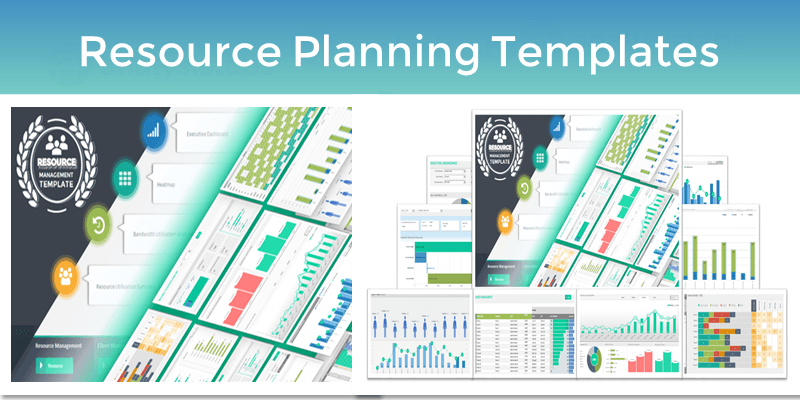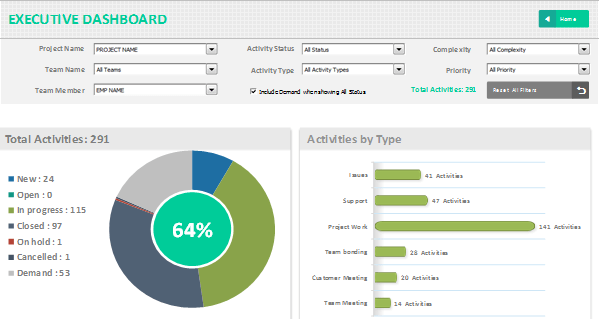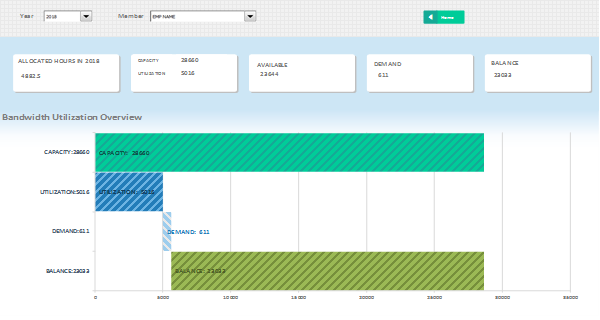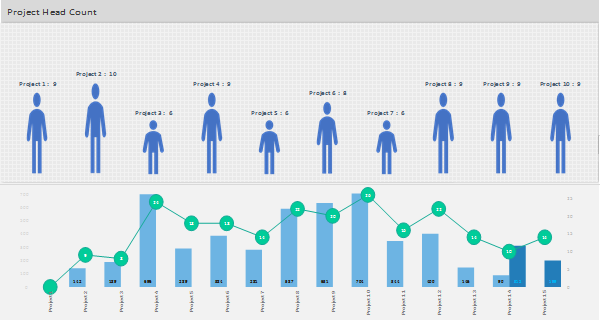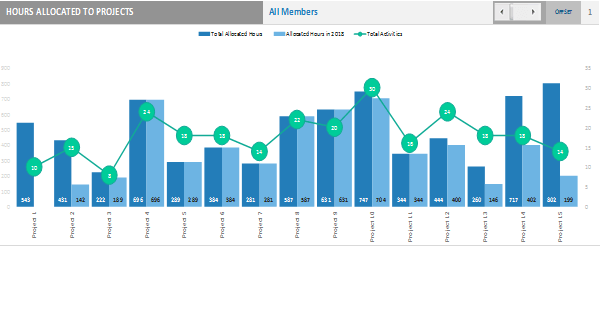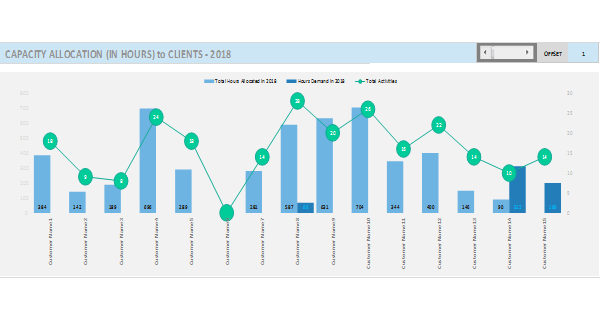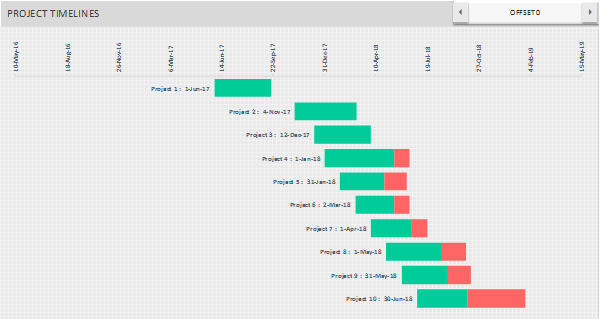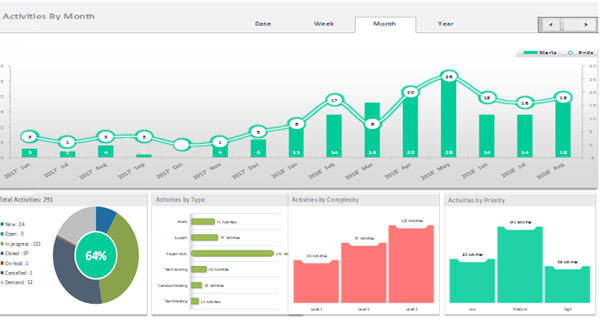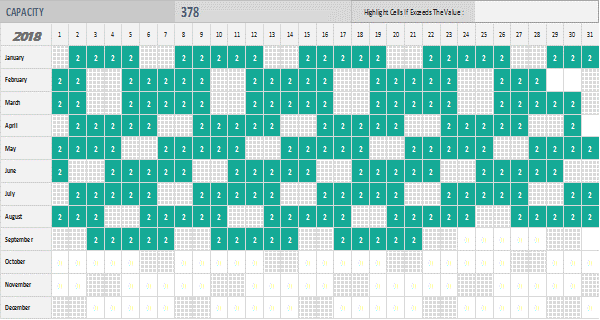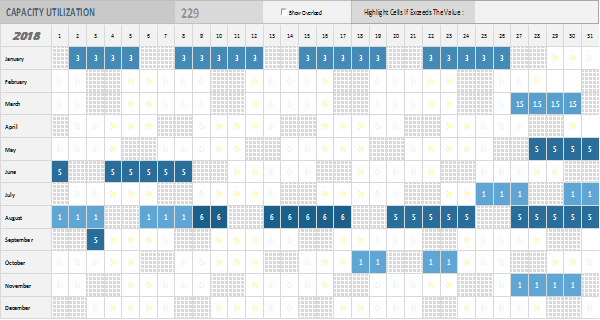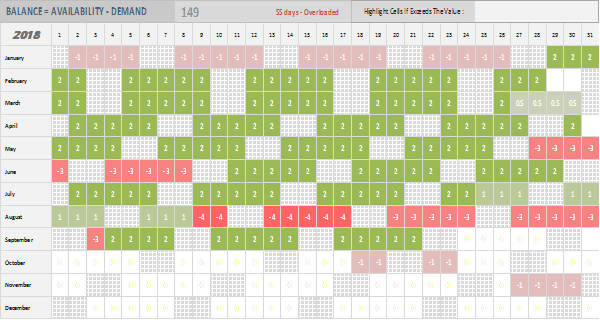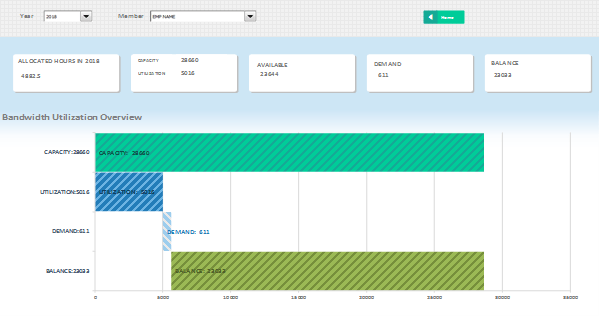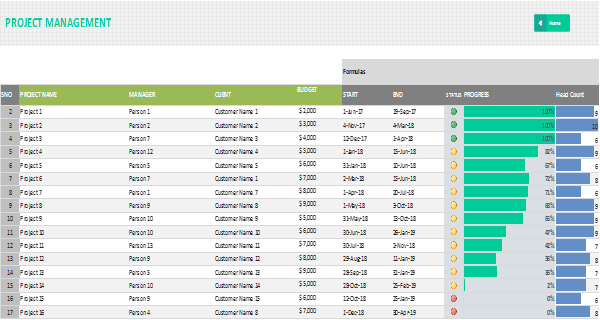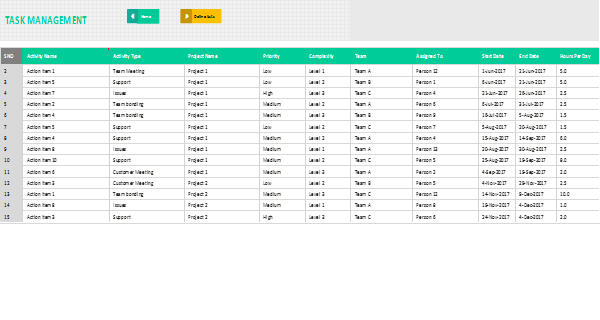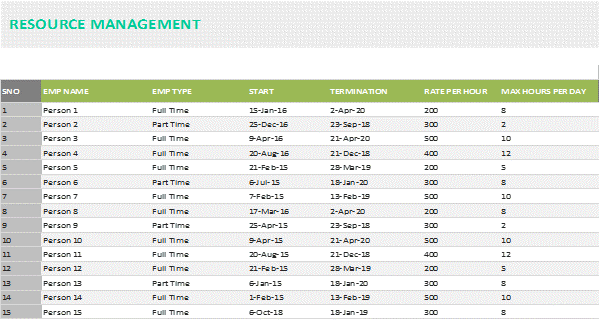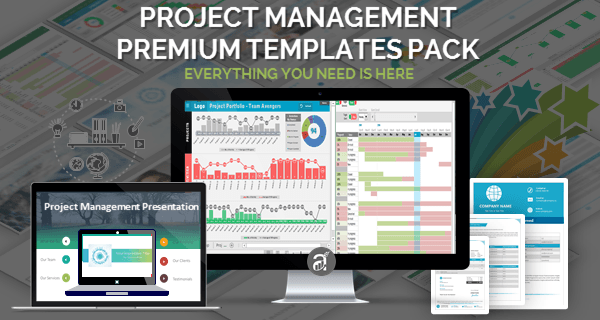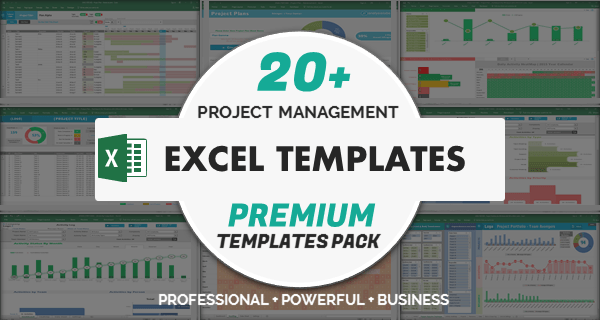Resource Planning Templates helps effectively manage your resource. Easy to use resource capacity planning template to manage your resources and timelines more effectively. Resource bandwidth reports and allocation templates helps to best way to manage and utilize your project resource. We developed the easy to use and easy to customize Excel Template. And providing you with the best experience possible. Read below to find out complete features of the Resource Management Templates.
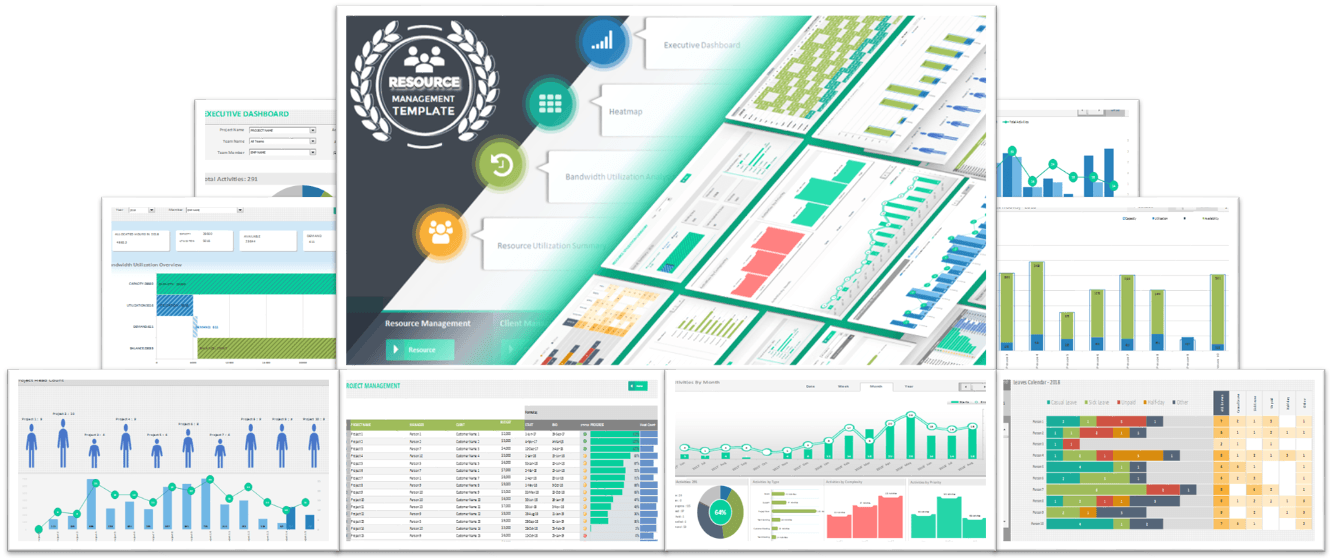
Resource Planning Templates -Features.
We built and enhanced this template based on our customers across the globe. We took years to reach this state of the template with Dynamic Dashboards, Powerful and Creative Charts, Advanced Heat Maps, Easy to use data sheets and Template Settings.
DYNAMIC DASHBOARDS.
Dynamic dashboards help you to understand Resource allocation to your projects using rich graphical visualizations. Dynamic charts, tables and other infographics will change automatically based on the changes in the data sheets. Powerful and Interactive Dashboards for you that you need unique, professional, clean, creative visualizations. All graphics designed using built-in Excel Charts, Shapes and Styles.
We have created separate Worksheet for dashboard Calculations, you can unhide the sheets and change the formulas if required. You can add your own Charts and other visual graphics to the sheets if required.
Resource leave summary will provide you overall leaves applied by your team with leave type. You can easily understand who is availing more leaves and type of leaves. We have also provided a separate heat map to show you the number of leaves applied by a team member by date.
Project Resource Heat-Maps.
Advanced heat maps with drill down capability will help you to understand the actual capacity, utilization, availability, demand and balance hours of a specific resource.
PROFESSIONAL TEMPLATES – DATA SHEETS .
Easy to use and update Data Entry Tables created in separate worksheets. You can add new items and update in the respective sheet. All the dashboards and Gantt chart will update automatically based on changes made in the data sheets. There are 5 data sheets included in this template for entering and managing your data.
RESOURCE PROJECT MANAGEMENT
You can enter the project name and responsible person or manager to complete the project. You can also enter client and project budget. Project start date, end date, status, progress and head count will be calculated automatically based on the information entered in the task management sheet.
RESOURCE TASK ALLOCATION
This is the main template to enter project activities, responsible person and timelines. You can manage your tasks in the task management sheet. You can enter the Activity name, activity type, project name, priority, complexity, team, assigned to, start date, end date, hours per day, progress, status and remarks. Duration and Total hours will be calculated automatically based on the information entered in the task management sheet.
RESOURCE TEMPLATE SETTINGS.
This is the main settings sheet to enter predefined list, language settings, company weekends, leave types and holidays.
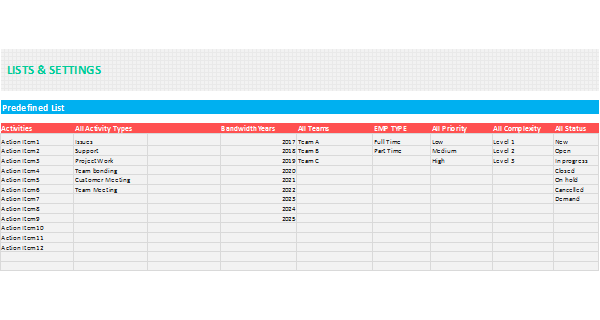
PREDEFINED LISTS
You can prepare the predefined lists, such as activity names, activity types, team names. You can also change the labels of activity status, complexity and priority.
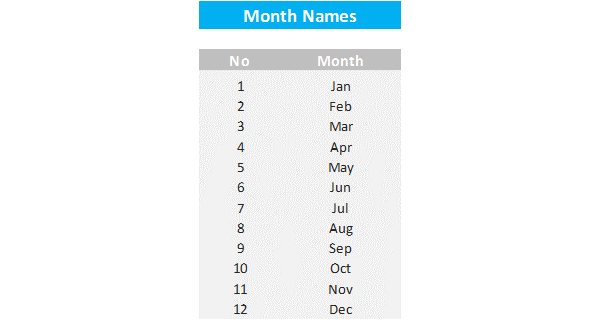
MONTH NAMES
You can change the month labels if required(if your language is not English)
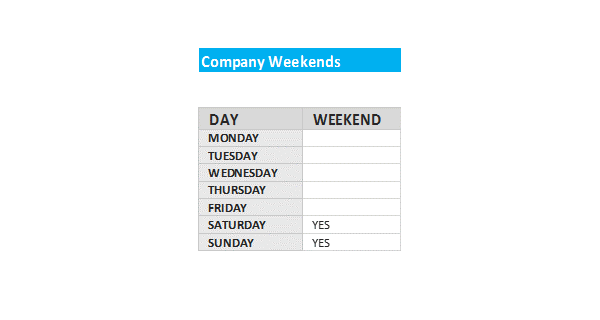
COMPANY WEEKENDS
You can set the company weekends based on your organization/team.
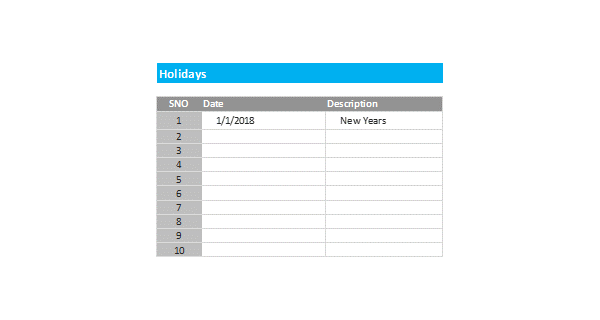
COMPANY HOLIDAYS
You can define the list of holidays here.
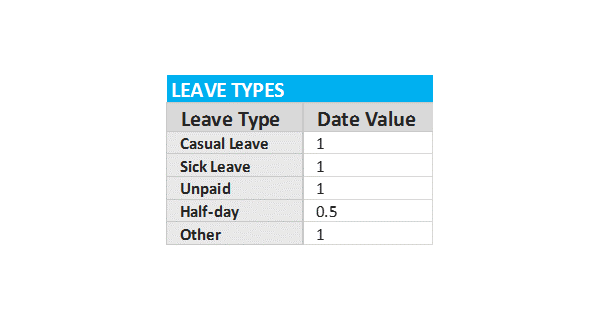
LEAVE TYPES
You can set the leave types based on your requirements.
Complete Access to Calculation Sheets
We have given the full access to all worksheets(including calculation sheets). You can explore the formulas used for creating template dashboard charts and other visualizations to create your own visualizations and enhance the templates based on your requirement(if needed).
ULTIMATE EXCEL RESOURCE MANAGEMENT TEMPLATE.
Ultimate Excel Resource Management Template is created to simplify the Resource Management, Capacity Utilization, Bandwidth Planning and Task Management. We keep working on the template and release the updated templates by adding more features. You can freely download the latest and updated templates up to one year from date of purchase.