MOM Format: Minutes of Meeting Excel Template helps for gathering project requirements. Meeting Minutes Template Excel is one of the most important tasks in project development life cycle. Minutes of meeting excel template (MOM) is used to jot-down all the points discussed in the project initiation meeting. And It helps both developer and clients to record the requirements and to confirm the project requirement is clear at both sides.
You can download this free minutes of meeting excel template and use while working on your real-time projects. This is the first template required when we start working on a new project. Most people maintain their MOM document in Microsoft Excel Templates for project management. It is easy to use and mange if any changes required.
In this topic:
You can download free minutes of meeting excel template for project management. And find how to use create Minutes of Meetings using mom minutes of meeting Excel Template.
- MOM Format – Sample
- What is MOM Format – Minutes of Meeting Template Excel
- Why Most People Recommend MOM (Minutes of Meeting) in Excel Template Format
- How to Create a MOM Format – Minutes of Meeting Template in Excel
- When to Use MOM – Meeting Minutes Template Excel
- Why the MOM (Minutes of Meeting) Excel Template is a Lifesaver for Project Success
- Minutes of meeting Excel Template Free Download
- Key Elements of Minutes of Meetings Templates
- The Importance of a MOM Format for Effective Meeting Management
- Key Features of Our Minutes of Meeting Excel Template
- Benefits of Using a Free Downloadable MOM Template
- Step-by-Step Guide to Downloading and Customizing Your MOM Template
- Best Practices for Recording Accurate Meeting Minutes in Excel
- How MOM Templates Enhance Project Communication and Collaboration
- Integrating the MOM Template with Your Project Management Workflow
- Common Challenges and Solutions When Using MOM Templates
- Real-World Success Stories: How MOM Templates Drive Project Success
- Future Trends in Meeting Documentation and MOM Formats
MOM Format – Sample Screen-shot
Here is the Format of minutes of meeting Excel Template, you can download the file and add your meeting details. (You can download the template at bottom of this article)
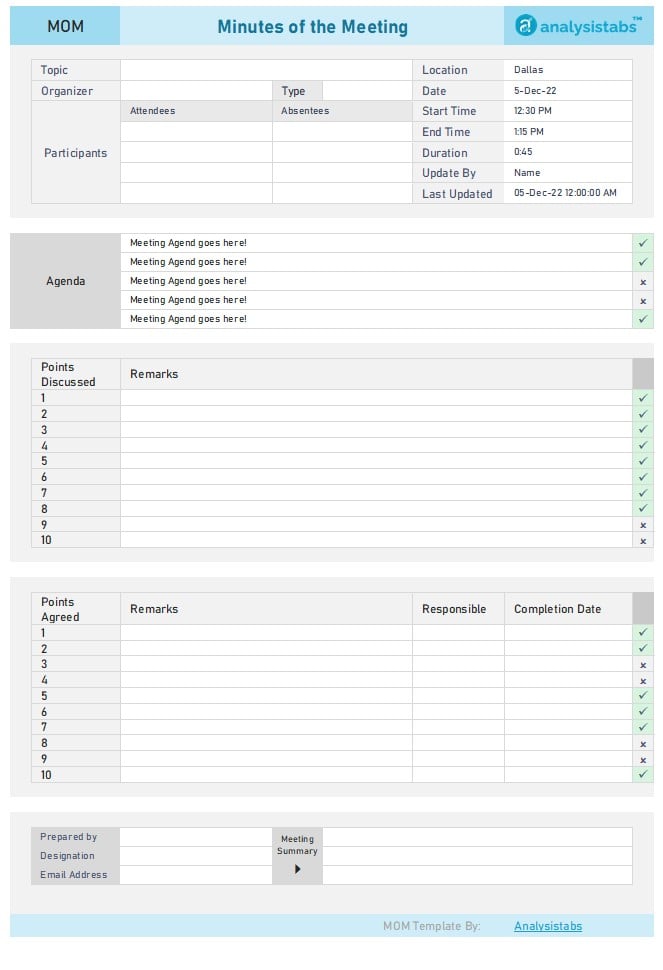
And this is a sample screen-shot of minutes of meeting Excel Template: (You can download the template at bottom of this article)
What is MOM Format – Minutes of Meeting Template Excel
MOM stands for Minutes of Meeting, a critical document in project management that captures all the discussion points, decisions, and action items from a meeting. Whether you’re gathering project requirements or initiating a new project, a well-structured MOM template—often created in Excel—ensures clarity and alignment between your team and clients. Here’s a detailed breakdown of what MOM Format entails:
- Definition of MOM: MOM represents the Minutes of Meeting, a formal record that documents every important detail discussed during a meeting. This helps in maintaining transparency and providing a reliable reference for future follow-ups.
- Purpose and Importance: A MOM template is essential for understanding and confirming project requirements before work begins. It ensures that every stakeholder is on the same page, reducing the risk of miscommunication and rework.
- Versatility in Formats: MOMs are commonly prepared in Excel due to its ease of customization and data management. However, they can also be created using Word or even sent as structured emails—depending on the complexity and formality of the meeting.
- Key Elements Captured: A robust MOM template typically includes details such as meeting date, attendees, agenda items, discussion points, decisions made, and designated action items. This comprehensive approach ensures no critical information is missed.
- Role in Project Management: In the project lifecycle, the MOM is the first critical document that gathers client inputs and project requirements. It acts as a blueprint for subsequent project planning and execution, making it indispensable for project managers and teams.
- Best Practice for Stakeholder Communication: Maintaining a MOM template is considered best practice in project management. It not only helps in aligning expectations between the client and the development team but also provides a clear, documented trail that can be referred back to in case of disputes or clarifications.
By integrating a MOM (Minutes of Meeting) Excel Template into your workflow, you ensure that all project discussions are well-documented, fostering efficient communication and smoother project execution.
Why Most People Recommend MOM (Minutes of Meeting) in Excel Template Format
Using an Excel template for recording meeting minutes is popular among professionals due to its simplicity and flexibility. Here are the key reasons why this format is highly recommended:
- Ease of Creation and Customization
Excel offers a user-friendly environment that allows you to quickly set up and modify your MOM template. You can easily add new columns, rows, or custom fields to tailor the document to your project’s specific needs. - User-Friendly Interface
With its familiar interface, Excel ensures that team members and stakeholders can navigate and update meeting minutes without requiring extensive training. This accessibility encourages consistent use and smooth collaboration. - Flexibility and Scalability
Excel’s dynamic features allow your template to grow with your projects. Whether you’re managing a small team or handling multiple projects, you can scale your MOM template to accommodate additional data points or complex project requirements. - Cost-Effective and Accessible
As part of the Microsoft Office suite, Excel is widely available and doesn’t require additional investments in specialized software. This makes it an ideal choice for organizations looking to implement a reliable MOM system without incurring extra costs. - Efficient Data Management
Excel’s powerful tools—such as filters, pivot tables, and conditional formatting—enable efficient tracking and analysis of meeting data. This helps in quickly summarizing key points and action items, ensuring no critical detail is overlooked. - Easy Sharing and Archiving
Excel files are simple to share via email or cloud services, and they can be easily archived for future reference. This ensures that historical meeting minutes are always accessible, aiding in transparency and accountability throughout the project lifecycle.
These advantages make the MOM (Minutes of Meeting) Excel Template a favored choice among developers, project leads, managers, and clients alike, providing a robust framework for effective project management and communication.
How to Create a MOM Format – Minutes of Meeting Template in Excel
Creating a customized MOM (Minutes of Meeting) template in Excel can streamline your project documentation and enhance communication. Whether you’re starting from scratch or using a sample template as a model, follow these essential steps to build an effective MOM template tailored to your project needs:
- Assess Project Necessity: Determine if your project requires formal meeting minutes. For simple, short-term tasks, a detailed MOM may not be necessary. However, for complex projects or those spanning multiple days, a robust MOM template is essential to capture all details.
- Review a Sample Template: Start with an existing MOM Excel Template to understand its structure and key components. Use it as a foundation to customize the template according to your project’s unique requirements.
- Define Essential Fields: Identify the critical elements to include in your template. At a minimum, ensure your MOM template captures:
- Project Name
- Date of Creation
- Attendees (Names and Roles)
- Meeting Objectives and Discussion Points
- Action Items and Deadlines
- Outline Project Steps: Consider the workflow of your project and the stages that need documentation. If your project has multiple phases, ensure the template allows you to record each phase’s specific details and decisions.
- Customize for Your Requirements: Modify the sample template by adding or removing columns, adjusting formatting, and including additional fields such as:
- Updated On
- KT Given By
- Created By / Created On
Tailor these elements to align perfectly with your meeting structure and project demands.
- Implement Security Measures: Protect your MOM template by locking cells or the entire worksheet to prevent accidental modifications. This ensures that once the minutes are recorded, the information remains secure and unaltered.
- Test and Iterate: Use the template in a real meeting scenario and gather feedback from your team. Make adjustments based on usability and clarity to continuously improve the template’s effectiveness.
- Archive and Share: After each meeting, promptly share the finalized MOM with all relevant stakeholders and archive it for future reference. This practice supports transparency, accountability, and a reliable historical record of project discussions.
By following these steps, you can create a comprehensive and flexible MOM Format – Minutes of Meeting Template in Excel that not only captures essential meeting details but also enhances your project management workflow.
When to Use MOM – Meeting Minutes Template Excel
Using a MOM (Minutes of Meeting) Excel Template is a best practice in project management, ensuring that no critical discussion points are overlooked. It’s essential to document meeting minutes promptly to maintain clarity and keep everyone aligned on project goals. Here’s when you should use the MOM Template for optimal results:
- Immediately After a Project Initiation Meeting: Document your meeting right after the session to capture all the crucial discussions and requirements while they’re still fresh. This practice prevents vital details from being forgotten.
- Right After Client Discussions: Once you conclude a meeting with your client, quickly jot down all the points discussed. This ensures that any nuanced requirements or concerns are recorded accurately.
- Within the First Hour Post-Meeting: Aim to prepare the MOM within the first hour after the meeting. Prompt documentation helps maintain accuracy and sets the stage for timely follow-ups.
- For Stakeholder Confirmation: Send the completed MOM to your client as soon as possible. This allows them to review and confirm that your understanding of the discussion aligns with their expectations, preventing miscommunication.
- When Managing Multiple Projects: In busy project environments, documenting each meeting promptly is crucial. The MOM template helps you keep track of discussions across various projects, ensuring consistency and clarity.
- Before Sharing with Your Team: Finalize your meeting minutes and share them with your project team. This practice ensures that everyone is on the same page, fostering efficient collaboration and smooth project execution.
By following these guidelines, you ensure that your MOM (Minutes of Meeting) Excel Template becomes a vital tool for accurate documentation, improved communication, and successful project management.
Why the MOM (Minutes of Meeting) Excel Template is a Lifesaver for Project Success
The MOM (Minutes of Meeting) Excel Template is an indispensable asset for developers, project leads, managers, and clients. It streamlines communication, ensures accountability, and keeps your projects on track even when unexpected challenges arise. Here’s why integrating this template into your project management process can make all the difference:
- Time Efficiency: With a ready-to-use MOM template, you can quickly document key meeting points and share them with your team. This means that even if you need to step away for urgent matters, your team will have a clear record of decisions and next steps, ensuring project continuity.
- Clear Communication: A detailed MOM document minimizes misunderstandings by capturing every crucial discussion. Whether you’re coordinating with clients or briefing your team, the template serves as a transparent communication tool that keeps everyone aligned with the project goals.
- Proof of Agreements: In situations where clients may later dispute the agreed-upon requirements, a well-maintained MOM provides concrete evidence of the discussions. This documentation is vital for resolving conflicts and maintaining professional integrity, protecting you from potential escalations.
- Enhanced Accountability: The MOM template assigns clear responsibilities by linking action items to specific team members. This clarity not only boosts accountability but also ensures that every task is tracked, making it easier to follow up and manage project milestones effectively.
- Efficient Follow-Up: With all meeting details documented, you can effortlessly refer back to previous discussions. This is especially useful for gathering additional information or clarifications that may have been overlooked during the meeting, ensuring no critical detail is missed.
- Improved Project Management: Integrating a MOM template into your workflow creates a robust record-keeping system that supports successful project delivery. It helps in planning, tracking progress, and reviewing project outcomes, ultimately driving better decision-making and enhancing overall project efficiency.
By adopting the MOM (Minutes of Meeting) Excel Template, you not only simplify the documentation process but also build a strong foundation for effective communication and project success.
Minutes of meeting Excel Template Free Download
You can download the minutes of meeting Excel Template and share your feedback with us.
Info: Minutes of Meeting Template helps you to track the points discussed and agreed in project or team meetings. You can change the default data and formula to meet your needs.
Usage : We generally use MOM template in every meeting related to a project or team discussions. It helps Customers/ Stakeholders and project team to understand points discussed in the meetings and use it as reference documents for the next meeting. This will also act as reference document for the development team while delivering the outputs as per the point agreed in the meetings.
Minutes of Meeting Excel Template – Free Download
Following is the professional version of the Minutes of Meeting Excel Template, you can download and use it for your Project Meetings.
MOM Format: MOM Template- Free Download
This is the simple version of the MOM Template, you can download and use it for your Project Meetings.
We are proving Free Microsoft Office templates and creating best excel templates for free. All these new excel templates and excel macro templates will work on all the versions of the Microsoft Excel. You can save the templates in Excel 2003 Template format (.xls or .xlt). And you can also save the templates in Excel 2007, Excel 2010 or Excel 2013 (.xlsx or .xltx).
Please note, .xlt and .xltx are template file formats. The template we are preparing are saving in this formats. All excel spreadsheet templates which we are developing are mostly macro free. However, when we want to provide more interactive features, we are also developing excel macro templates or excel Files using VBA. Most of these excel spreadsheet templates are free and printable spreadsheets templates. And all these Microsoft office online templates are developed using Excel 2013.
Hope this topic helps you to understand the importance of the MOM Templates in SDLC (Software Development Life Cycle) and its use in Project Management. We are trying our best to help you in your project management tasks by creating templates. Feel free to download minutes of meeting Excel Template and please share your feedback with us about our Templates and other stuff in our blog and Forums. You can get wide range of Templates for Keeping Meeting Minutes at Microsoft Design Templates Page.
Key Elements of Minutes of Meetings Templates
A well-crafted Minutes of Meetings (MOM) template is crucial for capturing and organizing every detail of your project discussions. Incorporating the right elements in your template not only enhances clarity and accountability but also streamlines communication among team members and clients. Here are the key elements that make your MOM Template indispensable:
1. Meeting Details
- Project Name/Title: Clearly identify the project or initiative associated with the meeting.
- Date and Time: Record the meeting date, start and end times to maintain a timeline of discussions.
- Location/Platform: Specify whether the meeting was held in-person or via a virtual platform (e.g., Zoom, Teams).
2. Attendee Information
- Participants: List the names, roles, and contact information of all attendees.
- Absentees: Note any key members who were unable to attend the meeting.
3. Agenda and Objectives
- Pre-Defined Agenda: Outline the topics to be discussed to keep the meeting focused.
- Meeting Objectives: Clearly state the goals of the meeting, ensuring everyone understands the purpose.
4. Discussion Points and Notes
- Detailed Minutes: Capture all significant discussion points, ideas, and any questions raised during the meeting.
- Clarifications: Record any important clarifications or explanations provided to avoid misunderstandings.
5. Action Items and Responsibilities
- Task Description: Clearly define the tasks or actions that need to be taken as a result of the meeting.
- Assigned Roles: Identify who is responsible for each action, ensuring accountability.
- Deadlines: Set clear deadlines for when the tasks should be completed.
6. Key Decisions and Outcomes
- Decision Summary: Summarize all critical decisions made during the meeting.
- Impact Analysis: Note how these decisions influence project timelines and deliverables.
7. Follow-Up Items
- Next Steps: Outline the subsequent actions or discussions that will follow after the meeting.
- Future Meetings: If needed, schedule the next meeting and define its preliminary agenda.
8. Additional Observations
- Comments and Insights: Include any extra remarks or insights that could be useful for future reference.
- Supporting Documents: Reference or attach any documents that were discussed or require further review.
9. Approval and Signature Section
- Verification: Provide a space for meeting organizers and key participants to sign off, confirming the accuracy of the minutes.
- Record Keeping: This final approval ensures that the meeting minutes are formally documented and archived.
Integrating these key elements into your Minutes of Meeting Excel Template creates a comprehensive, user-friendly document that enhances transparency and supports better project management. With a clear, structured format, your MOM Template becomes a powerful tool to maintain a reliable record of meetings, foster effective communication, and drive project success.
The Importance of a MOM Format for Effective Meeting Management
The MOM Format is essential for capturing all critical points during project meetings. This section explains why a well-structured Minutes of Meeting Excel Template is crucial in clarifying project requirements, ensuring that both developers and clients are aligned from the start.
Highlights:
- Establishes clear project expectations
- Serves as an official record for decision-making
- Reduces misunderstandings by documenting all discussed points
Key Features of Our Minutes of Meeting Excel Template
Discover the standout elements that make this free MOM Template a must-have for any project management professional.
Features Include:
- User-Friendly Interface: Easy navigation and clear layout
- Customizable Fields: Adapt the template to fit unique project needs
- Compatibility: Works seamlessly with various versions of Microsoft Excel
- Built-In Security: Options to protect your worksheet from unwanted changes
Benefits of Using a Free Downloadable MOM Template
Learn how utilizing a free Minutes of Meeting Excel Template can streamline your meeting documentation process and boost overall project efficiency.
Benefits:
- Time Savings: Quickly record and share meeting details
- Improved Communication: Keep all stakeholders updated with accurate meeting minutes
- Flexibility: Easily modify the template for different project types
- Cost-Effective: Get professional meeting documentation without a hefty price tag
Step-by-Step Guide to Downloading and Customizing Your MOM Template
This section offers a comprehensive guide for downloading the free MOM Format template and personalizing it to meet your project requirements.
Step-by-Step Process:
- Download the Template: Click on the provided download link and save the file locally
- Open in Excel: Launch the file using your preferred version of Microsoft Excel
- Customize Fields: Edit sections such as Project Name, Date, Attendees, and Remarks to reflect your meeting details
- Save & Share: After customization, save your work and distribute it to your team for feedback
Best Practices for Recording Accurate Meeting Minutes in Excel
Maximize the efficiency of your meeting documentation by following these best practices. This section covers tips on maintaining clarity and precision in your MOM records.
Best Practices:
- Be Concise: Record key decisions and action items
- Use Standardized Formats: Maintain consistency with predefined fields
- Review & Confirm: Always circulate the draft minutes for team confirmation
- Leverage Excel Tools: Use filters and conditional formatting to highlight important data
How MOM Templates Enhance Project Communication and Collaboration
Effective communication is at the heart of successful project management. Explore how a standardized MOM Template can bridge communication gaps between developers, project managers, and clients.
Key Points:
- Centralized Information: A single document for all meeting insights
- Transparency: Provides clarity on roles, responsibilities, and deadlines
- Collaboration: Encourages feedback and follow-ups from all parties involved
Integrating the MOM Template with Your Project Management Workflow
Learn how to seamlessly incorporate the Minutes of Meeting Excel Template into your existing project management processes for enhanced efficiency.
Integration Tips:
- Combine with Project Planning Tools: Sync meeting minutes with project management software like Trello, Asana, or Microsoft Project
- Automate Follow-Ups: Set reminders and track action items directly from your MOM file
- Create a Repository: Organize all meeting minutes in a shared folder for easy future reference
Common Challenges and Solutions When Using MOM Templates
Even with a well-designed template, challenges can arise. This section outlines common pitfalls in using MOM Formats and offers practical solutions to overcome them.
Challenges & Solutions:
- Incomplete Information: Always prepare a meeting agenda to guide your notes
- Formatting Issues: Utilize Excel’s built-in templates and data validation rules for consistency
- Version Control: Keep a backup or version history to avoid loss of critical information
Real-World Success Stories: How MOM Templates Drive Project Success
Showcase how professionals across various industries have benefited from using the Minutes of Meeting Excel Template. Real-world case studies add credibility and offer practical insights into how a well-maintained MOM record can positively impact project outcomes.
Case Study Insights:
- Improved Client Communication: How clear meeting documentation resolved project misunderstandings.
- Enhanced Team Collaboration: Examples of teams meeting deadlines through effective follow-up using MOM records.
- Project Efficiency: Demonstrating faster project kick-offs and smoother requirement gathering.
Future Trends in Meeting Documentation and MOM Formats
Stay ahead of the curve by exploring emerging trends in meeting documentation. This section discusses how advancements in technology are reshaping the way meeting minutes are recorded, shared, and utilized in project management.
Future Trends:
- Cloud-Based Templates: Real-time collaboration and automatic backups
- Integration with AI: Automated transcription and key point extraction
- Enhanced Mobile Accessibility: Record and update meeting minutes on the go

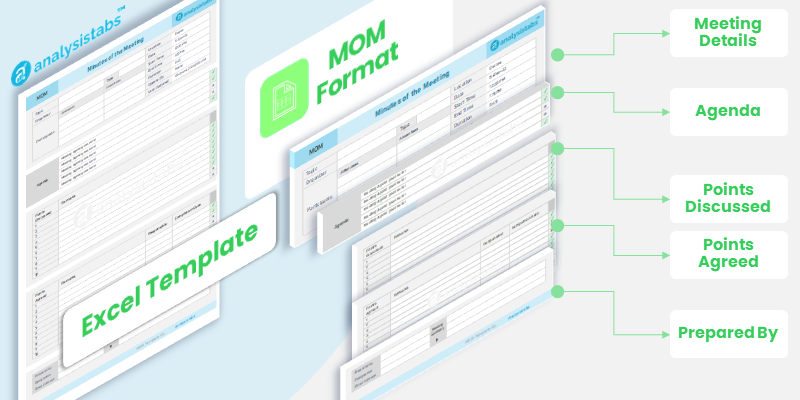
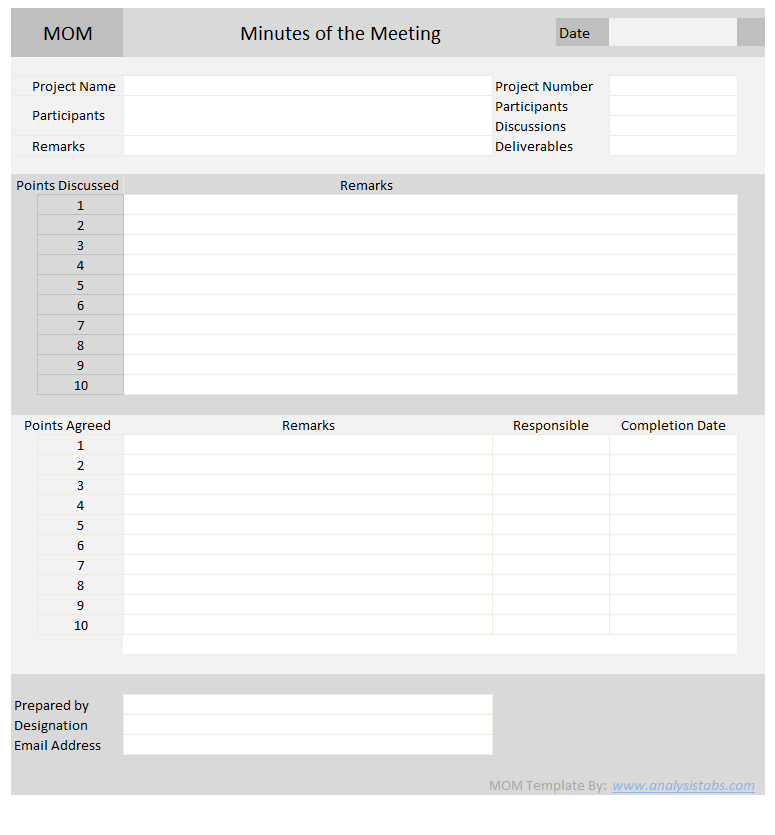
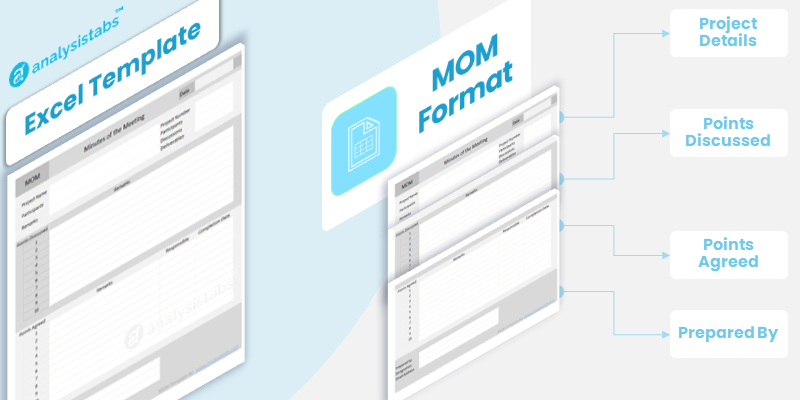




Awesome information. Thanks a lot.
This template is wonderful and saved me a lot of time. I was able to get my meeting notes documented and shared quickly without having to build something from scratch. Thank you!
— Abdulkareem, Project Coordinator
Thank you Kareem! We are glad we could help you! Thanks – PNRao
Awesome format and the information in the article is fantastic. A great resource that’s a huge help. Can you send me project feed back form, its a grateful help me!
— Deepa, Jr. Project Manager
Hi Deepa, Thanks for your valuable feedback! Thanks-PNRao!
Great Article. I recently had to fill out a form and spent an enormous amount of time trying to find an appropriate Filling out forms is super easy with PDFfiller. Try it on your own here 2006 QAI QMV1407 and you’ll make sure how it’s simple.
Great template! This was exactly what I was looking for and it saved me a ton of time. Bravo!”
— Renjith, Business Analyst
In a startup, we move fast, and miscommunication can be costly. This template is exactly what we needed. It’s comprehensive enough to capture technical details but simple enough that it doesn’t slow us down. Sharing the action items with the dev team is now crystal clear, and everyone knows exactly what they’re responsible for. It has become a standard tool in our workflow.
— Sarah Jenkins, Lead Developer
grate save my time
Payroll Help in Excel (wtih VBA)
This is very good work. The template is well-designed and easy to use. Thanks a bunch :) for making this available!
— William, Operations Manager
Excellent sheet. This template has made my work so much easier. The format is clear, professional, and has everything I need to keep our project meetings on track.
— Rahul, Team Lead
Thank you for writing this.
Thank you all for great feedback!
We’re thrilled our template helps professionals save time and stay organized. We hope you find it just as valuable!
— PNRao!
I juggle multiple clients, and my meeting notes used to be a mess. This template has completely streamlined my process. It takes me just a few minutes to fill out during the call, and I can send a professional, easy-to-read summary to my clients immediately after. It has genuinely saved me hours of administrative work each week. Highly recommended for any consultant.
— David Chen, Freelance Business Consultant
With over 20 years in program management, I’ve seen my share of templates. This is, without a doubt, one of the best free resources available. It covers all the essential elements needed for effective stakeholder communication and serves as a reliable record for project governance. The layout is logical and ensures nothing gets missed. A truly professional-grade tool.
— Mark Riley, Senior Program Manager
I’m not a project manager, but I run a lot of team meetings. I needed a simple way to document what we discussed and who was doing what. This template was perfect. It’s intuitive, easy to use, and makes my follow-up emails look incredibly professional. It has made our team meetings much more productive.
— Emily Carter, Marketing Director
As a junior project manager, keeping track of everything is my biggest challenge. This MOM template is a lifesaver. It’s so well-structured and professional. I used it for my first major client kickoff, and my manager was impressed with how clear and organized the minutes were. The separate sections for action items and decisions are brilliant. Thank you for making this available for free!
— Priya, Junior Project Manager
It’s great to read all the positive experiences here. We’re so glad the template is helping professionals like you save time and stay organized. Thanks for sharing your feedback!