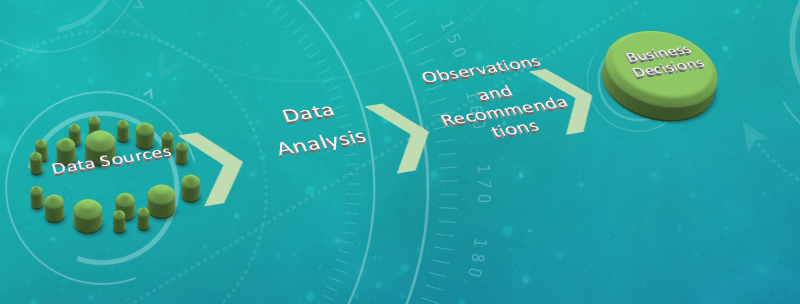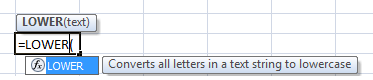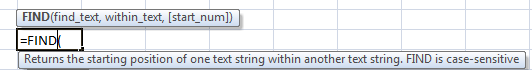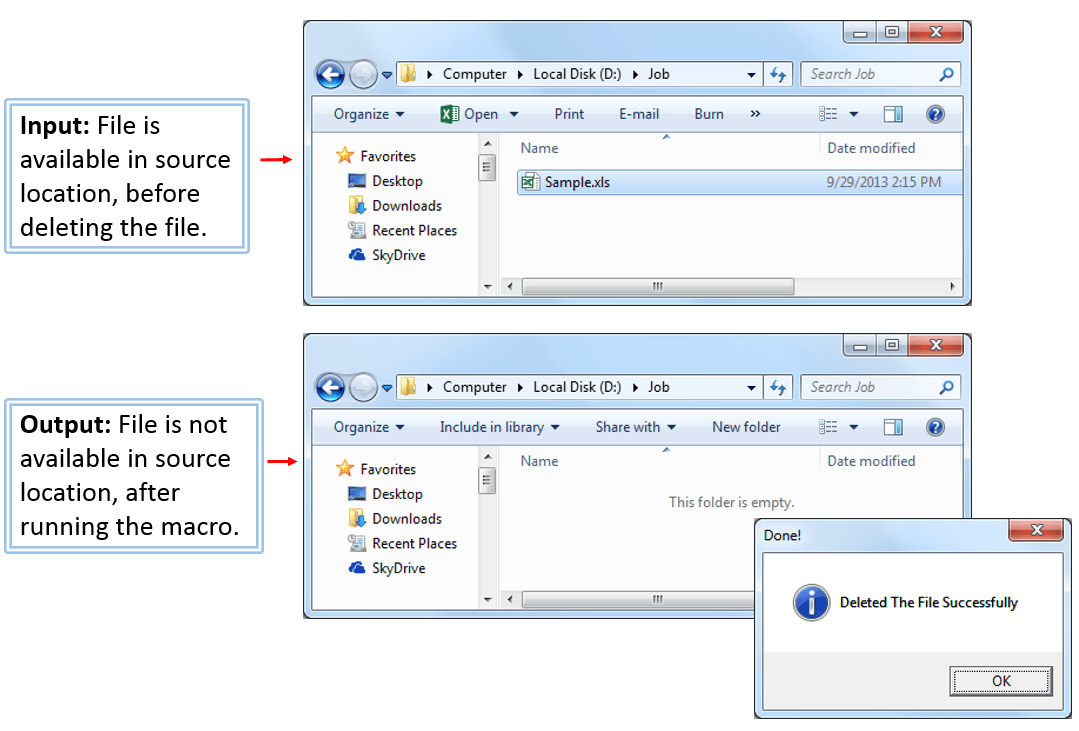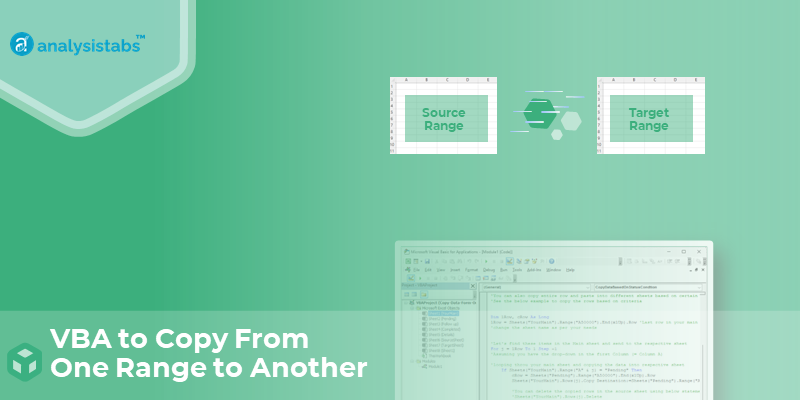Welcome to Analysistabs® comprehensive resource hub for Project Managers, Excel and VBA enthusiasts! Dive into our extensive collection of Excel VBA codes, projects, and project management templates, all designed to supercharge your efficiency and project success. Whether you’re refining your programming skills, enhancing project workflows, or seeking advanced data analysis tools, our expertly crafted resources are ready to elevate your productivity. Start exploring now to find the perfect solutions for your project management needs!
Data Analysis – An Introduction
Data Analysis is important to every organization to survive in this competitive world. In recent years every one wants make use of data available to understand their business to take effective decisions. I spent around 10 years in analyzing the data. And played different roles to help my clients to take effective decisions. In this topic I am going to discuss the basics of data analysis to give an overall idea about Data Analysis.
In this topic:
- What is Data Analysis?
- Why do we need Data Analysis?
- Approach to do Data Analysis
- Different kinds of Data Analysis - By Request
- Different kinds of Data Analysis - By Domain
- Useful Links for Data Analysis
- What is Data Analysis?
- Why do we need Data Analysis?
- Approach to do Data Analysis
- Different kinds of Data Analysis - By Request
- Different kinds of Data Analysis - By Domain
- Useful Links for Data Analysis
Excel VBA Object Model
Tutorials for understanding Excel VBA Object Model. Understanding the VBA Object Model is important to deal with different Excel Objects. Learn more here...
LOWER Function in Excel
LOWER Function in Excel - formula converts all uppercase letters in a text string or cell reference to lowercase. Learn Formulas, Excel and VBA examples
SQL Functions for Data Analysis
SQL functions help to aggregate the data while extracting the data from Data base. There are many functions available in SQL to aggregate the data to analyse it.
FIND Function in Excel
FIND Function in Excel - formula returns the location or position of a sub-string in a text string. Learn Formulas, Excel and VBA in our free tutorials.
Folders and File Handling in Excel VBA
Folder and File Handling in Excel VBA Examples help you to create, delete,copy,move files and folder. And customize File or Folder dialog Box using VBA.
Delete Files Using VBA
Example code for Deleting Files Using Excel VBA by using DeleteFile method of FileSystemObject
Copy Data from one Worksheet to Another in Excel VBA
This example will show you how to copy data from one worksheet to another worksheet in Excel VBA. Also explained different methods of copying data in VBA.
Copy Data from One Range to Another in Excel VBA
This example to show you how to copy data from one Range to another using Excel VBA. This is one of the frequently used codes in the VBA, we often do this.