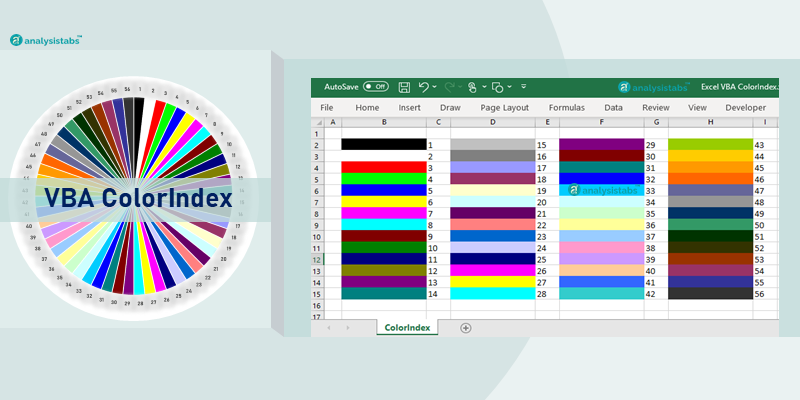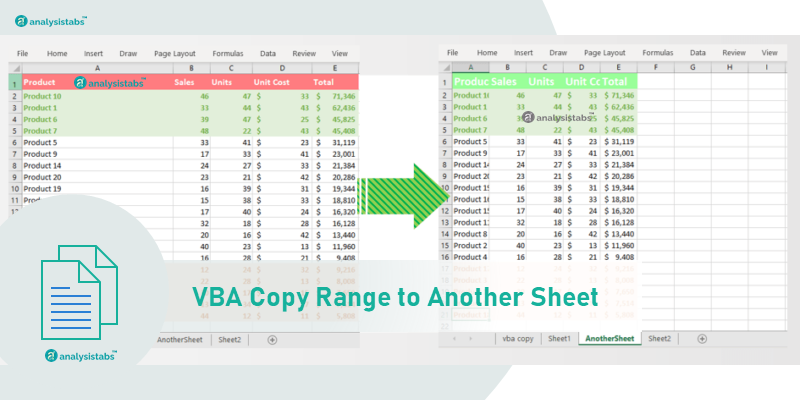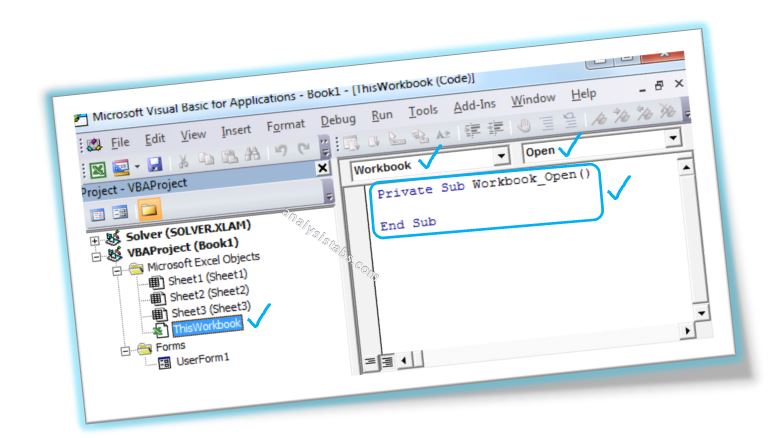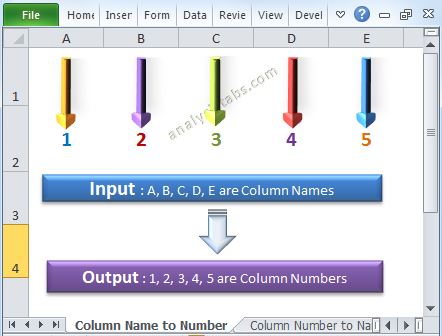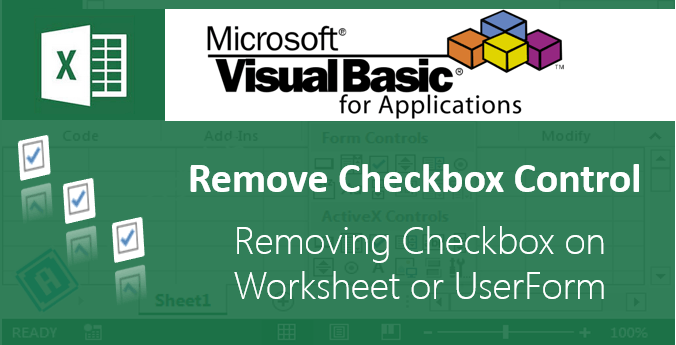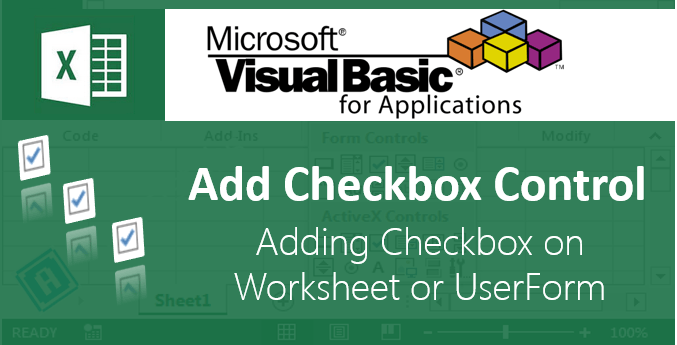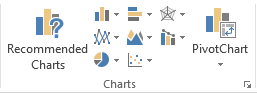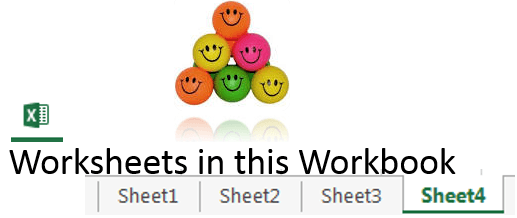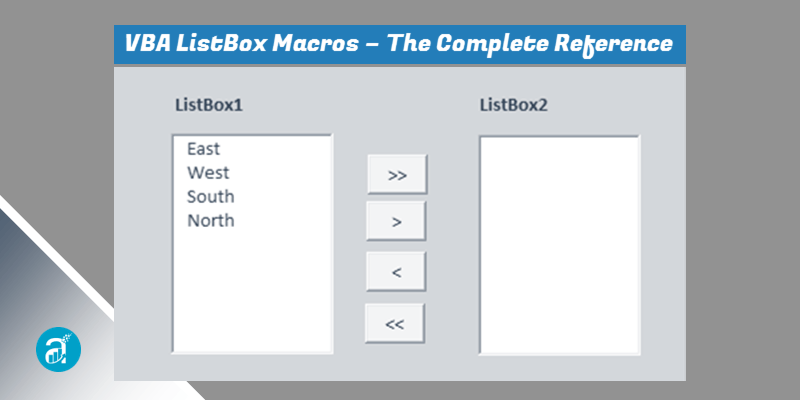Excel VBA is the macro programming language available in the Excel and other MS office tools. It helps to automate the regular tasks, create the dashboards and build the tools to perform certain tasks.
VBA ActiveSheet – Excel Active Sheet Object
PNRao2022-12-21T07:15:47+00:00VBA ActiveSheet Object helps to refer the currently activated sheet [...]