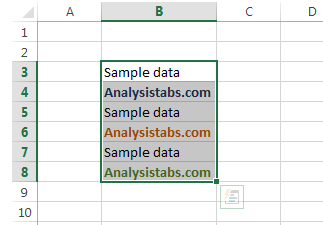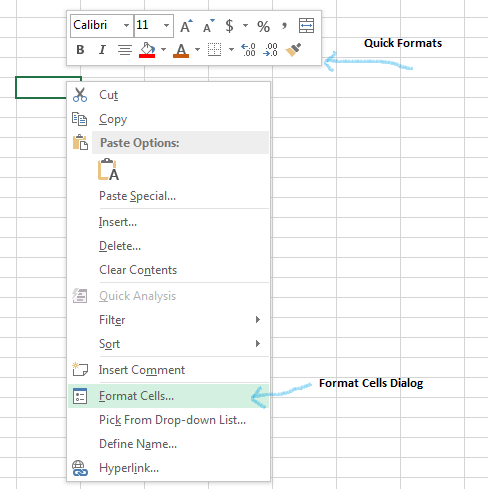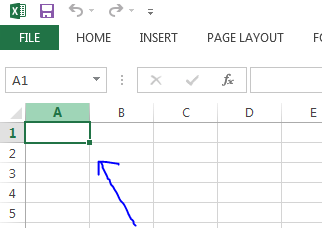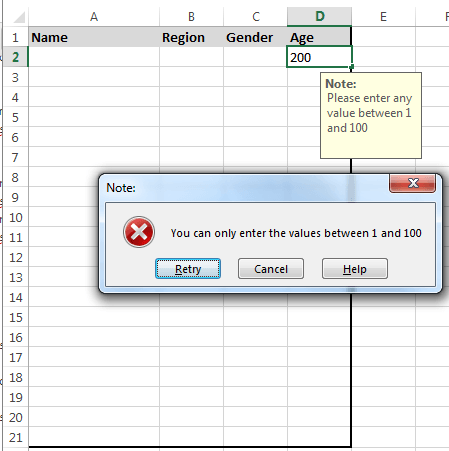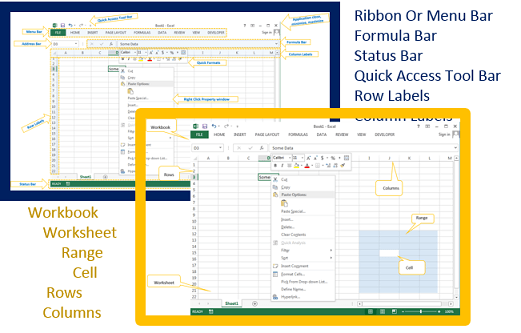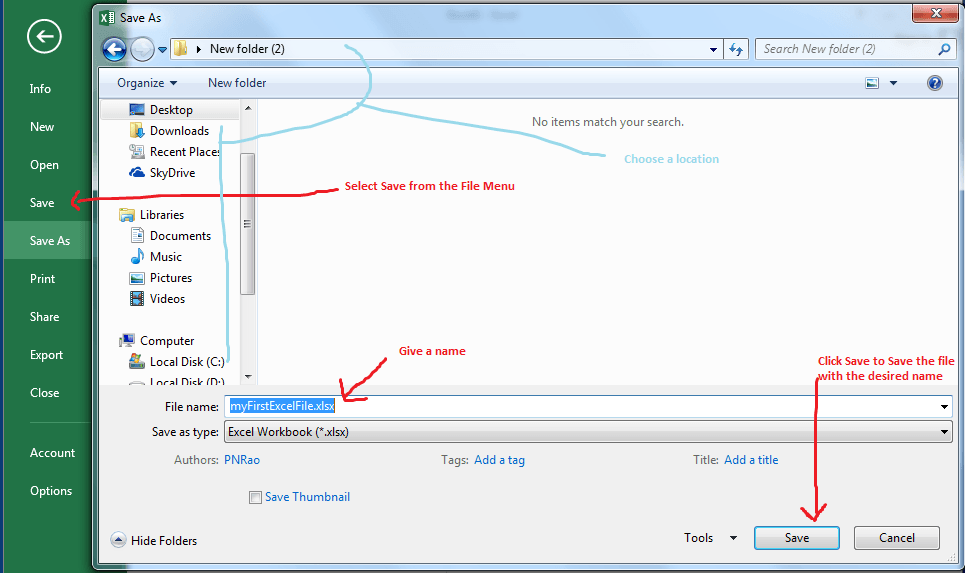Microsoft Excel is a spreadsheet application, it helps to perform various calculations and create reports, dashboards and applications.
Copying Moving and Pasting Data in Excel
PNRao2022-06-17T03:54:09+00:00Learn how to copy, move and paste the data in excel. This tutorials are explained with proper examples with screen shots.