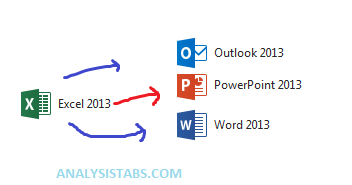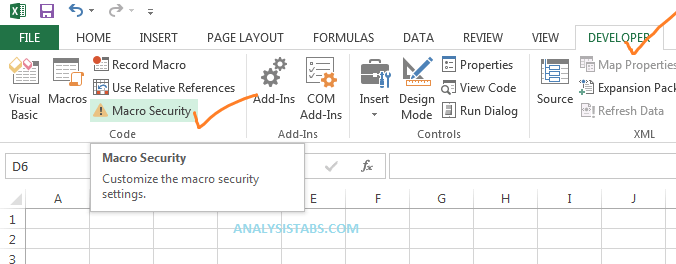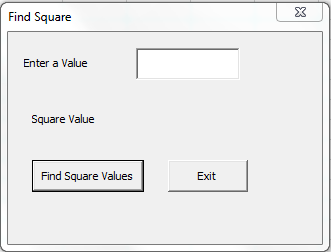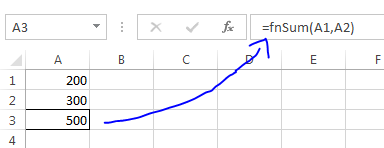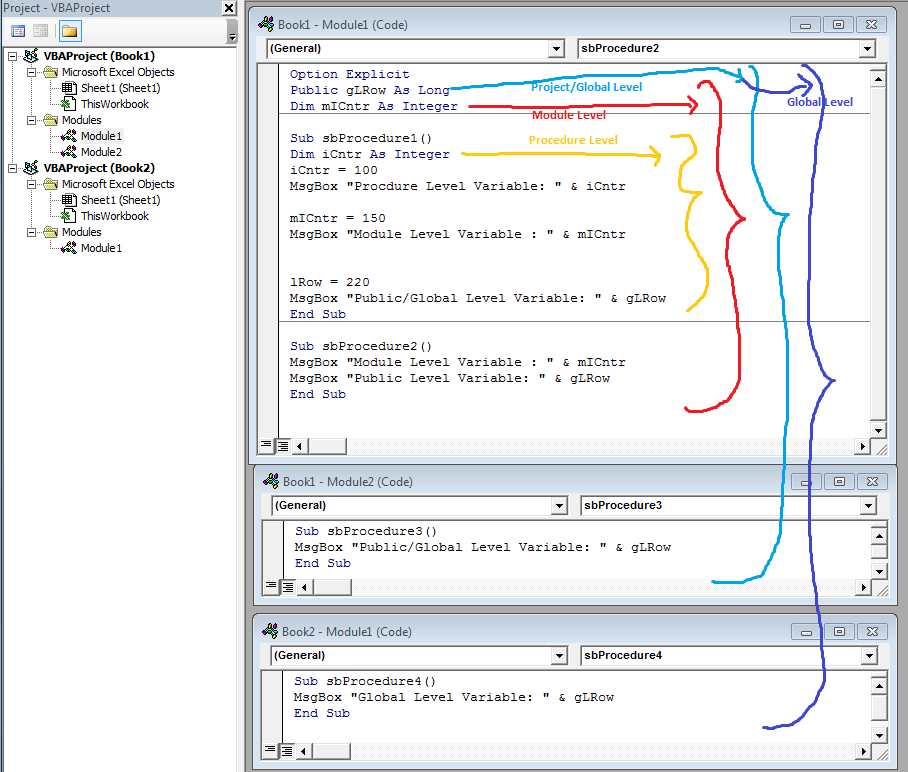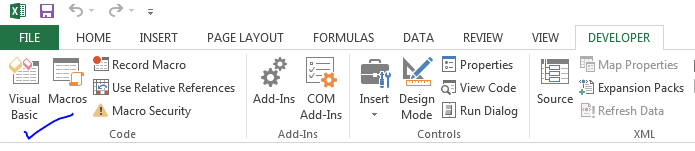VBA concepts help you to understand the programming techniques of VBA to master in macro programming language for MS Office Tools.
Excel VBA Object Model
PNRao2022-06-17T03:55:55+00:00Tutorials for understanding Excel VBA Object Model. Understanding the VBA Object Model is important to deal with different Excel Objects. Learn more here...