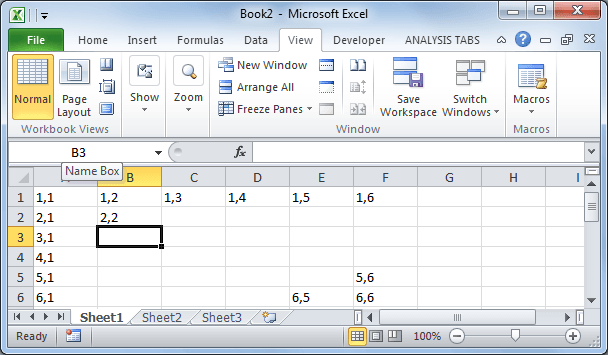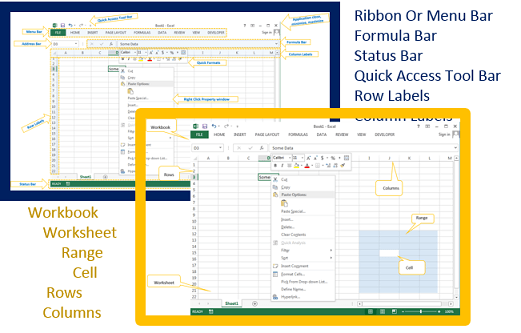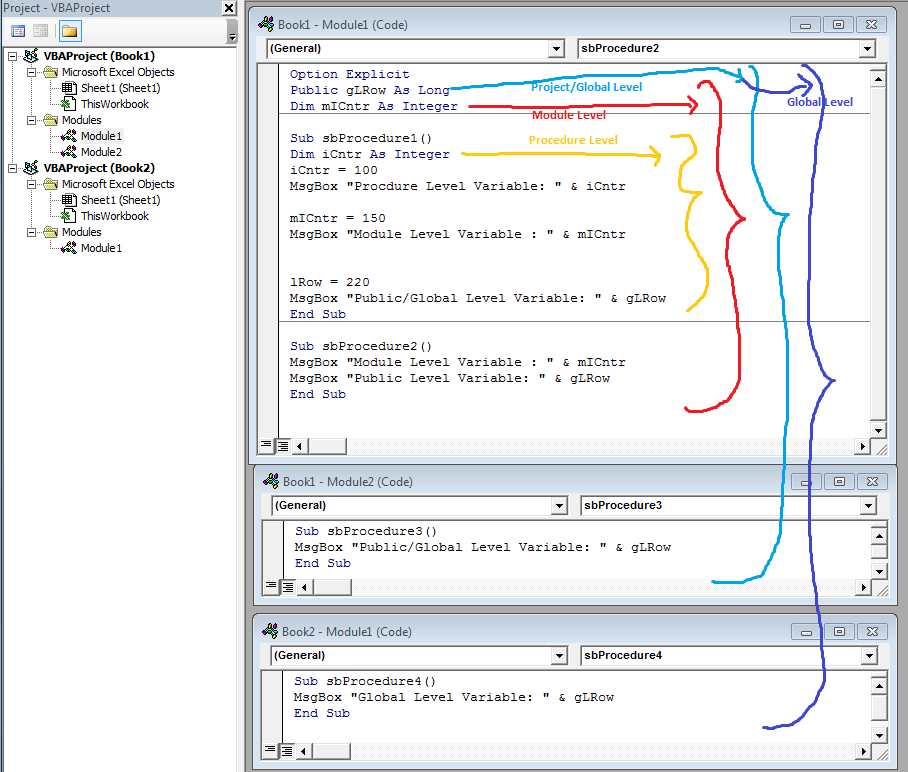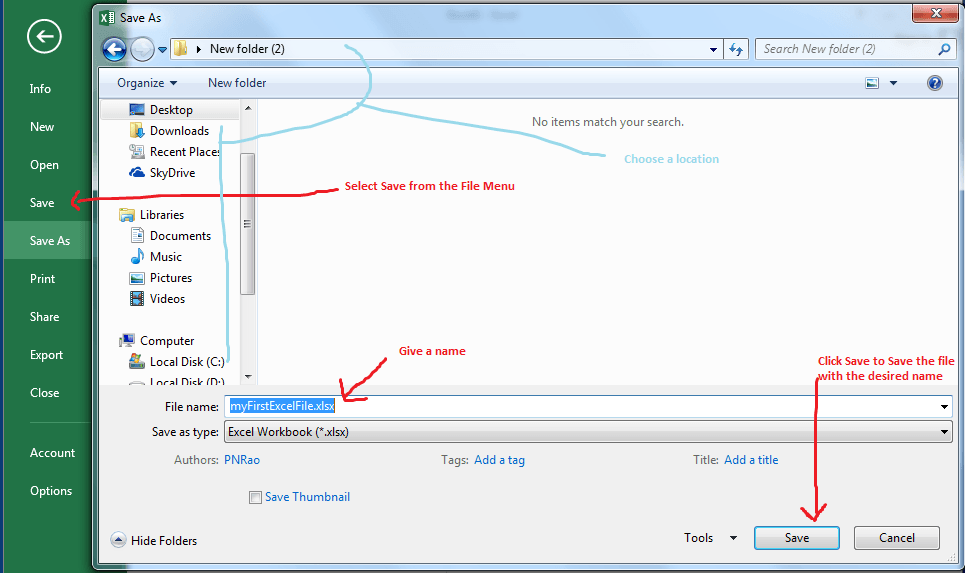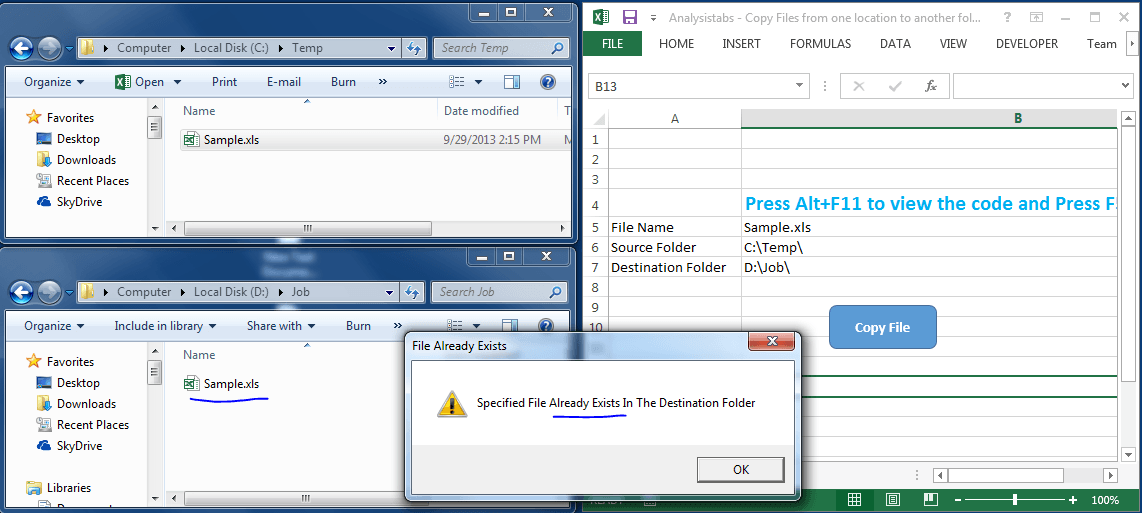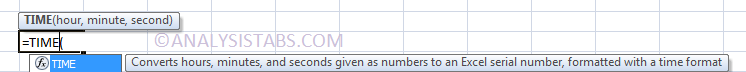Welcome to Analysistabs® comprehensive resource hub for Project Managers, Excel and VBA enthusiasts! Dive into our extensive collection of Excel VBA codes, projects, and project management templates, all designed to supercharge your efficiency and project success. Whether you’re refining your programming skills, enhancing project workflows, or seeking advanced data analysis tools, our expertly crafted resources are ready to elevate your productivity. Start exploring now to find the perfect solutions for your project management needs!
Read or Get Data from Worksheet Cell to VBA in Excel
It is very simple to Read or Get Data from Worksheet using VBA, There are may ways to read the data from Excel to VBA. See the examples explained Here.
Introduction to Excel Interface and Objects
We have seen what is Excel and what we can achieve using Excel in the previous section. I n this section we will what are the different objects in Excel to do our jobs and piectorial representation of Excel Interface. In This Section:
- Introduction to Excel Interface
- What are the Objects in Excel?
Delete Rows and Columns in Excel VBA
We can delete rows in Excel using VBA. We can specify a condition to delete. There are number of examples to show you dealing with deleting records in Excel
Scope of Variables in Excel VBA
When we are working with variables, it is important to understand the Scope of a Variable. The Scope describes the the accessibility or life time or visibility of a variable. There are four levels of Scope:
- Procedure-Level Scope
- Module-Level Scope
- Project-Level Scope
- Global-Level Scope
ANALYSISTABS Version 1.0.0
Finally I am all set to release the first version of Excel Add-in. I have been postponing this from the last few months due to busy at my professional work. This version have the following features.
Introduction to Microsoft Excel and Creating First Excel File
Microsoft Excel is one of the tools in the Microsoft Office Package; it is used to create spreadsheets. It has many in-built functions and tools to work with data and create different type of reports and dashboards. It also provided the feature to the users to work behind the existing tools and can enhance its capabilities. To implement functionality beyond a regular spreadsheet, Microsoft Visual Basic programming environment is provided with Microsoft Office Excel. This programming language is called as Visual Basic for Application (VBA). In This Section:
- What is Excel?
- Why is it used?
- Creating your first excel workbook.
Copy Files from One Location to Another folder or directory in Excel VBA
Examples to Copy Files from One Location to Another folder or directory in Excel VBA - if File does not exists in the source or already in the destination.
VBA Code Excel Macro Examples Useful 100+ How Tos for Basic and Advanced Users
100+ USEFUL VBA CODES & MACROS
The Most Useful VBA Codes & Macros! Do Almost Everything! We have explained verity of examples to cover most frequently used codes.
- Basics & Excel Objects
- Application.Object
- Dealing with Other Applications
- Hyperlinks
- File Handling
- Charting
- Pivot Tables
- Miscellaneous
TIME Function in Excel
What is the use of TIME function? Returns the number that represents the particular time What is the [...]