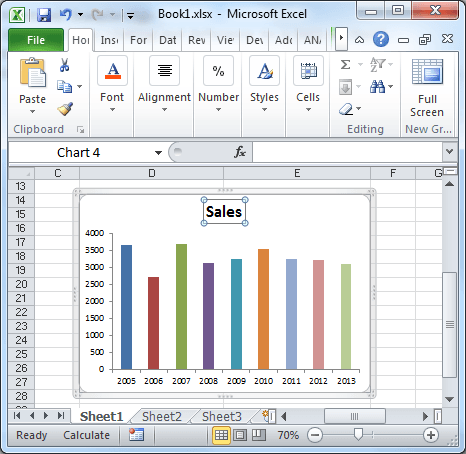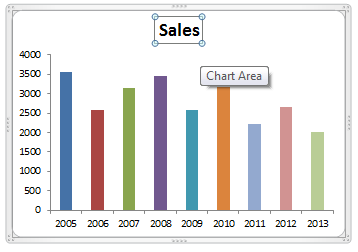Welcome to Analysistabs® comprehensive resource hub for Project Managers, Excel and VBA enthusiasts! Dive into our extensive collection of Excel VBA codes, projects, and project management templates, all designed to supercharge your efficiency and project success. Whether you’re refining your programming skills, enhancing project workflows, or seeking advanced data analysis tools, our expertly crafted resources are ready to elevate your productivity. Start exploring now to find the perfect solutions for your project management needs!
Delete rows based on multiple criteria using VBA
VBA code to delete rows based on multiple criteria example will help us to delete rows based on [...]
Delete rows with specific value using VBA – Excel VBA Macro Example Code
VBA code to delete rows with specific value example will help us to delete rows if cell contains [...]
Delete row if Cell is Empty/Blank using Excel VBA
VBA code to delete row if Cell is Empty/Blanks example will help us to delete row if Cell [...]
Delete rows based on cell value using Excel VBA
VBA code to delete rows based on cell value example will help us to delete rows based on [...]
Delete Multiple Rows using VBA – Excel Macro Example Code
VBA code to Delete multiple rows example will help us to delete multiple rows from excel worksheet. We [...]
Delete Entire Row using VBA – Excel Macro Example Code
Excel VBA code to Delete Entire Row example will help us to delete rows in excel worksheet. We [...]
Adding Chart Title in Excel
Adding chart title in excel is a good practice while representing your data in graphical manner in Microsoft [...]
Dynamic Chart Title by Linking and Reference to a Cell in Excel
Yes, we can make Dynamic Chart Title by Linking and Reference to a Cell in Excel. This very [...]
Align Chart Title in Excel
We can change the Excel title position and align the chart title in the Excel charts as per [...]