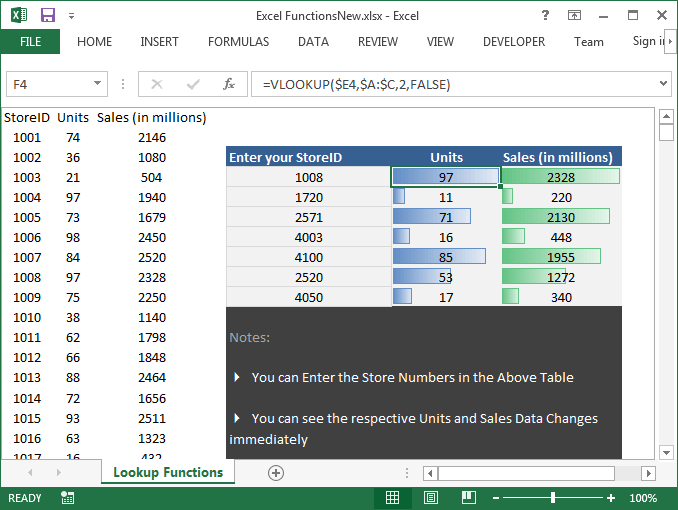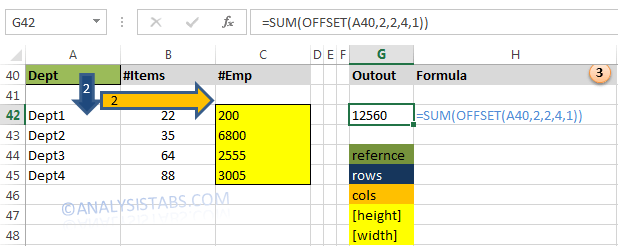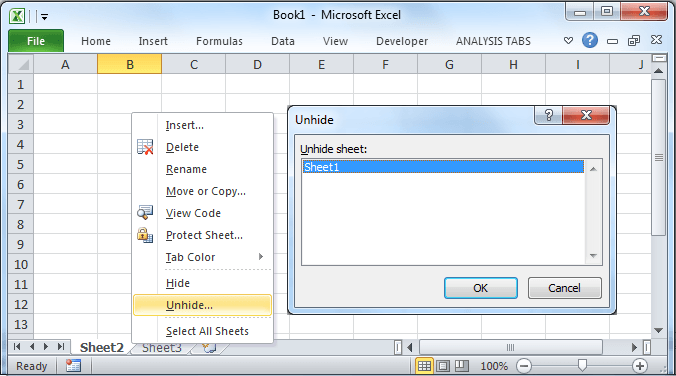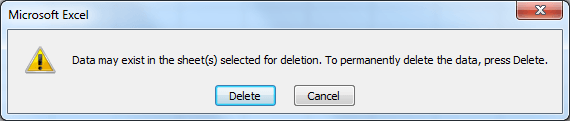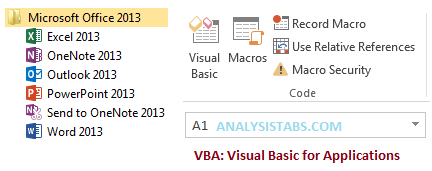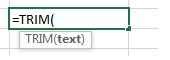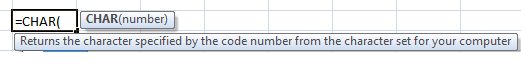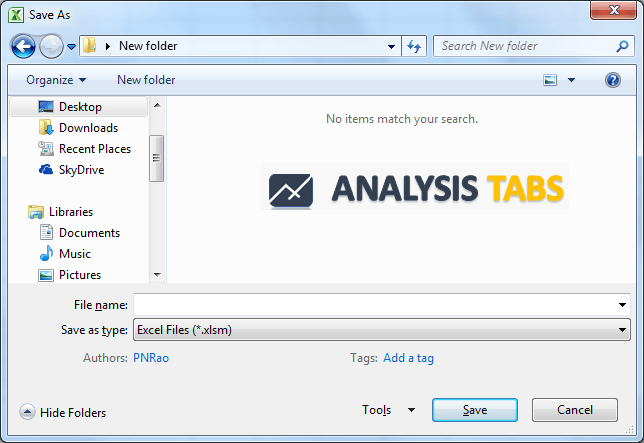Welcome to Analysistabs® comprehensive resource hub for Project Managers, Excel and VBA enthusiasts! Dive into our extensive collection of Excel VBA codes, projects, and project management templates, all designed to supercharge your efficiency and project success. Whether you’re refining your programming skills, enhancing project workflows, or seeking advanced data analysis tools, our expertly crafted resources are ready to elevate your productivity. Start exploring now to find the perfect solutions for your project management needs!
LOOKUP Functions in Excel to Get Required Data to Desired Range
LOOKUP Functions in Excel - formulas search for values within a table or a list and returns a value. There are three Lookup functions. Learn with Examples
COUNTIF Function in Excel
COUNTIF Function in Excel - formula counts all numbers in a range based on a given criteria. Learn more Formulas, Excel and VBA with examples explained.
SUMIF Function in Excel
SUMIF Function in Excel adds all numbers in a range based on a given criteria. Learn Formulas, Excel and VBA with examples in our free tutorials.
Hide UnHide Worksheets in Excel VBA
VBA hide unhide worksheets example macro macro helps when we have many worksheets in a workbook and you [...]
Delete Worksheet in Excel VBA
This example will show you how to delete Worksheets from Workbook using Excel VBA. Also find code for stopping the warning message while deleting Worksheets.
Introduction to VBA
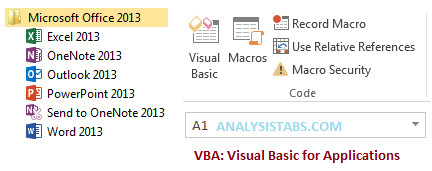
VBA is a common language for all MS Office Tools (Excel, Word, PowerPoint,Outlook,Access), if you learn Excel VBA, you can able to automate any MS Office Tool , the only change is object model.
In this session:
- Introduction to VBA
- Why should I learn VBA?
- What things can we do using VBA?
- How many ways we can automate tasks using VBA?
TRIM Function in Excel
TRIM Function in Excel - formula removes unwanted spaces whether they occur between words or at the beginning or end of a string, except for single spaces between words.
CHAR Function in Excel
CHAR Function in Excel returns the last or right most character(or Characters) in a text string. Learn Formulas, Excel and VBA with examples explained.
Save Workbook Using Excel VBA to Specific Folder
Solutions: You can use SaveAs method to Save the File
Example:
Sub ExampleToSaveWorkbook()
Workbooks.Add
'Saving the Workbook
ActiveWorkbook.SaveAs "C:WorkbookName.xls"
'OR
'ActiveWorkbook.SaveAs Filename:="C:WorkbookName1.xls"
End Sub