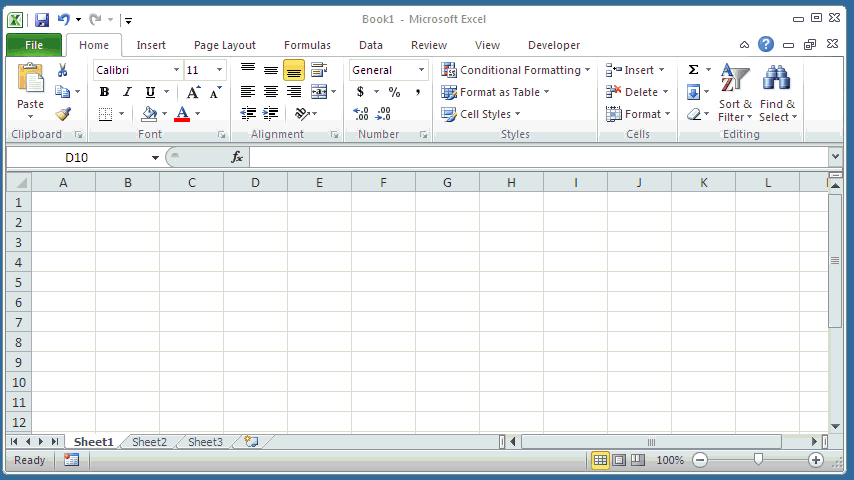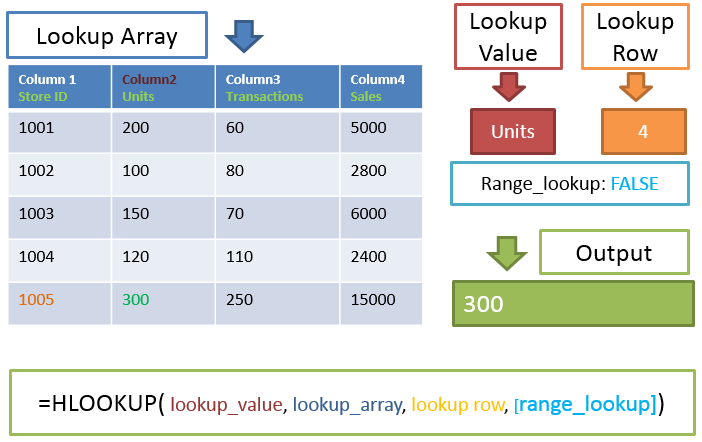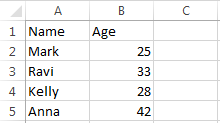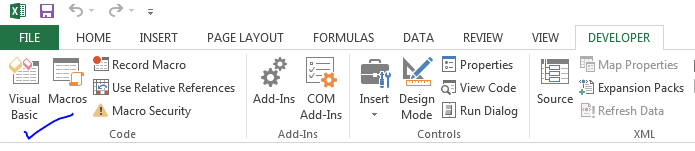Welcome to Analysistabs® comprehensive resource hub for Project Managers, Excel and VBA enthusiasts! Dive into our extensive collection of Excel VBA codes, projects, and project management templates, all designed to supercharge your efficiency and project success. Whether you’re refining your programming skills, enhancing project workflows, or seeking advanced data analysis tools, our expertly crafted resources are ready to elevate your productivity. Start exploring now to find the perfect solutions for your project management needs!
Record Macro in Excel
The Macro Recorder is a very useful tool available in Microsoft Excel, you can Record Macro in Excel if you want to automate any repetitive task. It helps to save the process time and avoid the human errors. In this section you will learn how to record a macro to automate repetitive task.
Select Cell Range in Excel VBA
We select cell range in Excel VBA to do particular task with the selection. For example we may want to change the background color of a range and we may want to change the font to Bold. In this case we do not required to loop each and every cell of the range to change the background color and font.
Introduction to SAS
In this topic I am giving an Introduction to SAS, explaining the basics about SAS in brief. This [...]
HLOOKUP Function in Excel – Formula Explained with Examples
HLOOKUP Function in Excel - formula searches for value and returns the value in a given row that matches a value in the top most column of a table.
SQL Commands for Data Analysis
SQL Commands will help Analyst to create database,creating new tables and views, update or deleting the existing data. SQL commands help to fetch the data from the database and format it to required standards and summarize to perform analysis.
Change Font to Bold in Excel VBA
Example to show you how to change font to Bold in Excel using VBA. Also find related examples like Font Color and Background Color changing in Excel VBA.
Worksheet Functions in VBA
If you want to use Excel Worksheet Functions like VLOOKUP, SUMIF, COUNTIF in VBA , we can write macros by using Application.WorksheetFunction object.
Fasten VBA Code – Application Objects Explained with Examples
Application Objects to write Optimized VBA programming to fasten your code - Examples on Enable Events, Screen Updating, Progress Bar, Display Alerts ,etc.
VBA Environment – VBE
VBA Environment we also refer as VBE. You can goto Developr tab in the ribbon and Click on the Visual Basic button to go to the VBE or simply press 'Alt+F11' to go to the VBE