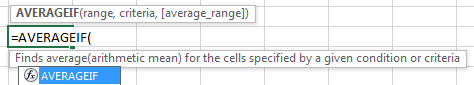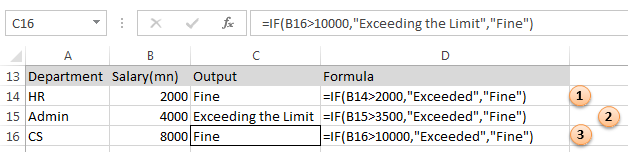Welcome to Analysistabs® comprehensive resource hub for Project Managers, Excel and VBA enthusiasts! Dive into our extensive collection of Excel VBA codes, projects, and project management templates, all designed to supercharge your efficiency and project success. Whether you’re refining your programming skills, enhancing project workflows, or seeking advanced data analysis tools, our expertly crafted resources are ready to elevate your productivity. Start exploring now to find the perfect solutions for your project management needs!
AVERAGEIF Function in Excel
AVERAGEIF Function in Excel find the Average of all numbers in a range based on a given criteria. Learn Formulas, Excel and VBA with examples explained.
Pivot Tables in Excel VBA – Explained with Examples!
Pivot tables in Excel VBA helps us to create summary tables and analyzing our data - Examples to Create Pivot tables, Pivot Charts and Calculated Fields.
IF Function in Excel – Formula Explained with Examples
IF Function in Excel - formula helps us to check a condition, it returns one value if a specified condition is TRUE, or another value if the condtion is FALSE
Protect and Unprotect Excel Workbook using VBA
When we are dealing with confidential data we need to Protect Workbook in Excel VBA. So that user can enter password if he has and can view the data in the workbook.
CHOOSE Function in Excel – Formula Explained with Examples
CHOOSE Function in Excel - formula returns a value from a list of values based on a given index position. Learn Formulas, Excel and VBA with examples.
Hello World VBA- Writing Your First Macro
A step by step tutorial to write a simple Hello World VBA macro. Follow the below steps to do this to show the "Hello World!" message box to the user.
INDEX Function in Excel – Formula Explained with Examples
INDEX Function in Excel - formula returns either the value or the reference to a value from a table or range. Learn Formulas, Excel and VBA with examples.
MATCH Function in Excel – Formula Explained with Examples
MATCH Function in Excel - formula searches for a value in an array and returns the relative position of that item. Learn Formulas, Excel and VBA with examples.
Protect and UnProtect Worksheets in Excel VBA
Protect UnProtect Worksheet in Excel VBA if you want to restrict the users to not to modify the structure of the worksheet. You can find more examples here.