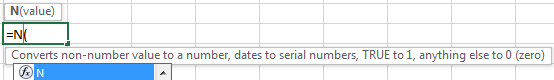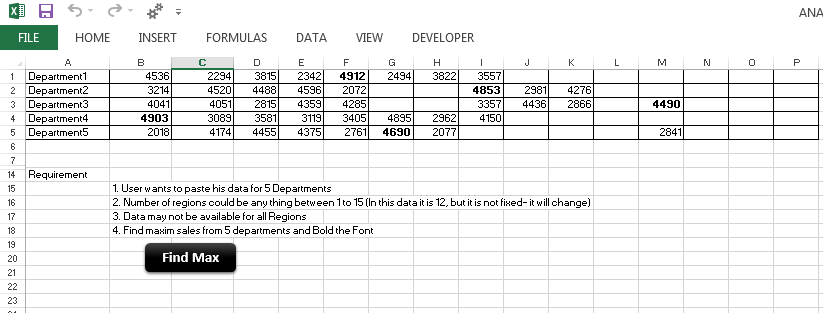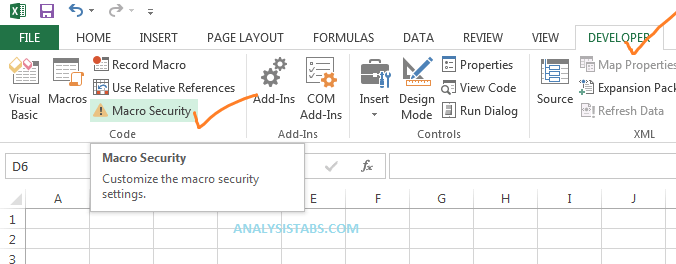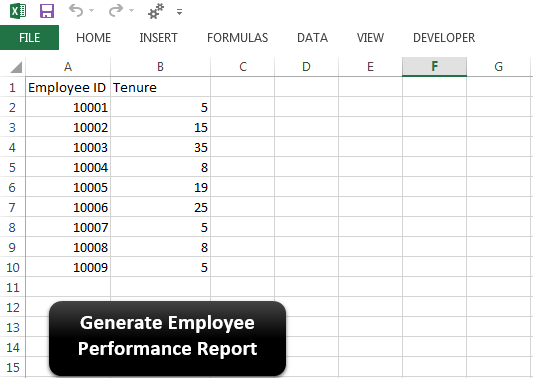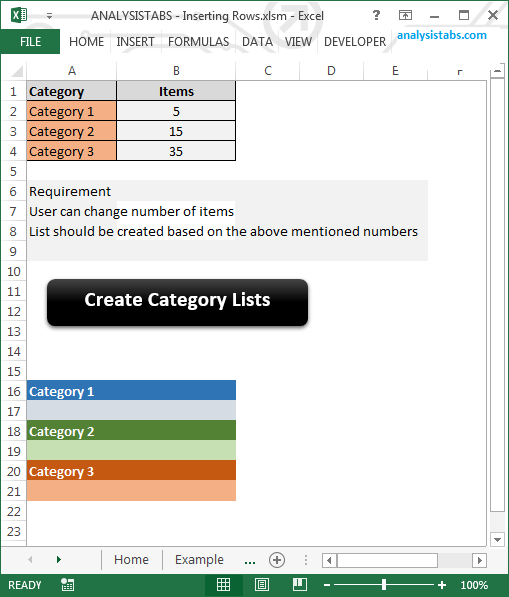Welcome to Analysistabs® comprehensive resource hub for Project Managers, Excel and VBA enthusiasts! Dive into our extensive collection of Excel VBA codes, projects, and project management templates, all designed to supercharge your efficiency and project success. Whether you’re refining your programming skills, enhancing project workflows, or seeking advanced data analysis tools, our expertly crafted resources are ready to elevate your productivity. Start exploring now to find the perfect solutions for your project management needs!
NA Function in Excel
NA Function in Excel - formula returns excel #NA Error. Learn more Formulas, Excel and VBA concepts with examples explained in our free tutorials.
N Function in Excel
N Function in Excel- formula converts data into numeric values, converts a non-number value to a number, a date to a serial number, the logical value TRUE to 1 and all other values to 0
Finding last used Column with data in particular Row – Excel VBA Examples
Description: There are certain situations where we perform some tasks by finding last used Column with data in [...]
Macro Security in Excel VBA
Macro Security in Excel VBA is provided to secure your data or PC from others or from the malicious programs. Learn more about macro security here.
ERROR.TYPE Function in Excel
ERROR.TYPE Function in Excel - formula returns error number of the given error value, returns #NA if the given value is not an error . Learn more Formulas
Finding last used Row with data in particular Column – Excel VBA Examples
VBA Find Last Used Row with data in particular Column - Excel Macros Examples Codes helps in automation. [...]
Inserting Columns in Excel Worksheet using VBA
Description: When we are automating any task we may required inserting columns between other columns or left/right side [...]
Inserting Rows in Excel Worksheet using VBA
VBA insert rows excel macro helps while automating and dealing with the records. For example, we may automate [...]
ISNUMBER Function in Excel
ISNUMBER Function in Excel - formula returns TRUE if the given value is a number, otherwise returns FALSE. Learn Formulas, Excel and VBA with examples.