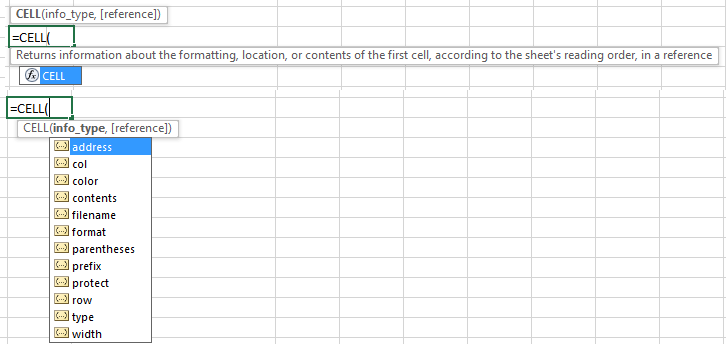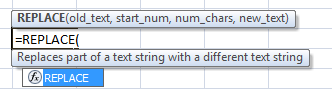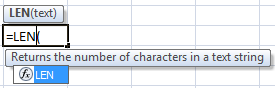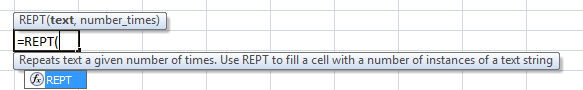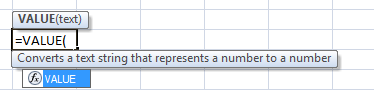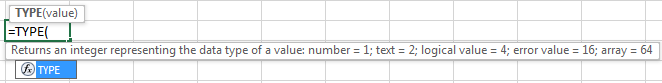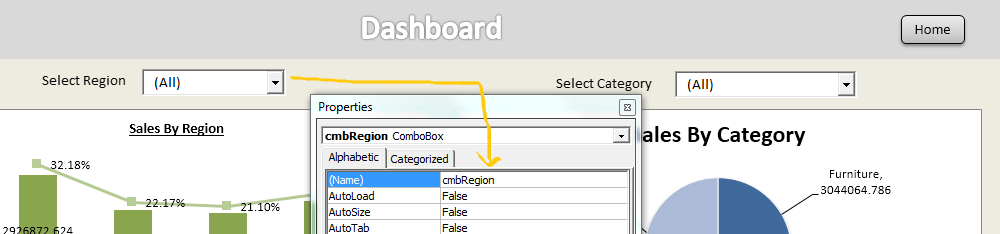Welcome to Analysistabs® comprehensive resource hub for Project Managers, Excel and VBA enthusiasts! Dive into our extensive collection of Excel VBA codes, projects, and project management templates, all designed to supercharge your efficiency and project success. Whether you’re refining your programming skills, enhancing project workflows, or seeking advanced data analysis tools, our expertly crafted resources are ready to elevate your productivity. Start exploring now to find the perfect solutions for your project management needs!
CELL Function in Excel
CELL Function in Excel - formula returns information about the contents, formatting or location of a given cell. Learn Formulas, Excel and VBA with examples
Getting Started with Microsoft Excel
In this section I will introduce the basic features of Microsoft Excel, one of the tools in the MS Office Package. It is a spreadsheet application used to enter the data (text, numbers, etc...) to perform calculations, analysis and store it in a file. There are many built-in functions and formulas allow you to perform calculations and you can create attractive, readable presentations and rich visualized dashboards including tables, charts,etc...
REPLACE Function in Excel
REPLACE Function in Excel - formula replaces a sequence of characters/words in a string with another set of characters/words. Learn Formulas with examples .
LEN Function in Excel
LEN Function in Excel - formula Returns the length of the specified string. Learn Formulas, Excel and VBA with examples explained in our free tutorials.
REPT Function in Excel
REPT Function in Excel - formula returns a repeated text value a specified number of times. Learn Formulas, Excel and VBA examples in our free tutorials.
VALUE Function in Excel
VALUE Function in Excel - formula helps to convert a number in a text format into a number format. Learn Formulas, Excel and VBA examples free tutorials.
TYPE Function in Excel
TYPE Function in Excel - formula returns information (integer) about the data type of a supplied value. Learn more Formulas, Excel and VBA with examples.
Creating interactive dashboards using Excel VBA – Tutorial
.
This is a simple interactive dashboard developed using VBA, I have used a the last updated simple sample dashboard and enhanced it by using VBA. Here you can learn how to develop a simple interactive dashboard using sales data. In this dasboard:
Home Tab:
You can see how to prepare a main or home page for your dasboardSales By Region Tab:
Understand the sales by RegionSales By Store Level Tab:
Understand the sales by StoreDashboard:
An interactive sxecutive dashboard to understand the overall data at one glance. You can select and change any option to understand the data in more efficient way to deliver meaningful insights.Creating Dashboards in Excel – Dashboard Creation Using Sales Data
This is a simple dashboard, I have used a dummy store data for illustration purpose. Read more and learn to build a simple sales performance dashboard. Example dashboard is attched in the post, you can download and have a look into the file. In this dasboard: