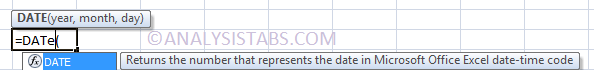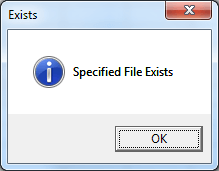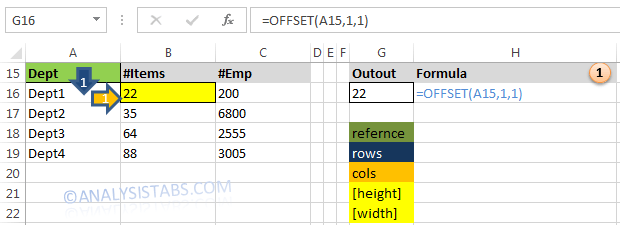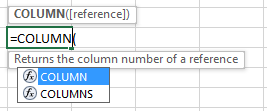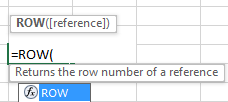Welcome to Analysistabs® comprehensive resource hub for Project Managers, Excel and VBA enthusiasts! Dive into our extensive collection of Excel VBA codes, projects, and project management templates, all designed to supercharge your efficiency and project success. Whether you’re refining your programming skills, enhancing project workflows, or seeking advanced data analysis tools, our expertly crafted resources are ready to elevate your productivity. Start exploring now to find the perfect solutions for your project management needs!
DATE Function in Excel
DATE Function in Excel - formula returns the number that represents the particular date. Learn Formulas, Excel and VBA with examples in our free tutorials.
SUBSTITUTE Function in Excel
SUBSTITUTE Function in Excel - formula replaces old text with new text, in a text string or cell reference. It will replace all instances of the old text, unless a specific instance number is selected.
Check if file Exists in Location using Excel VBA
Example code to Check if file Exists in Location using Excel VBA. We can use FileSystemObject and FileExists, Dir functions.
OFFSET Function in Excel – Formula Explained with Examples
OFFSET Function in Excel - formula returns a reference to a range of cells that is a specified number of rows and columns from an initial supplied range
Excel VBA Macros for Beginners – 15 Examples File download

Learning Basic Excel VBA By Examples is the easiest way to understand the basics of VBA to deal with Excel Objects, in this tutorial we will not covering any programming concepts, we will see how to access the different Excel Object using VBA.
COLUMN Function in Excel
COLUMN Function in Excel - formula returns the column number of the given reference. Learn Formulas, Excel and VBA with examples in our free tutorials.
ROW Function in Excel
ROW Function in Excel - fromula returns the row number of the given reference. Learn Formulas, Excel and VBA concepts with examples in our free tutorials.
Hyperlinks in Excel VBA – Explained with Examples!
Hyperlinks in Excel VBA - Examples to add, create and remove hyperlinks, opening files using hyperlinks and sending emails using hyperlinks in Excel VBA.
Excel VBA to Interact with Other Applications
Another powerful feature of Excel VBA is to interact with Other Applications - Examples to deal with MS Word, PowerPoint, Access, Internet Explorer,etc.