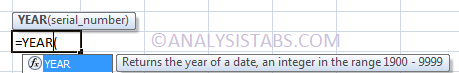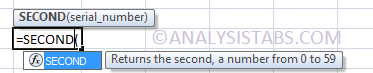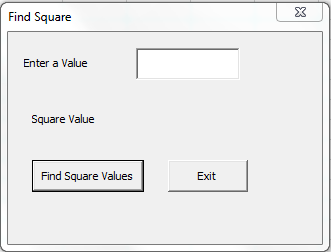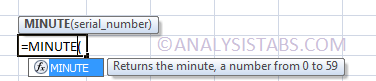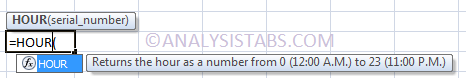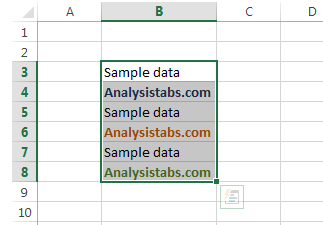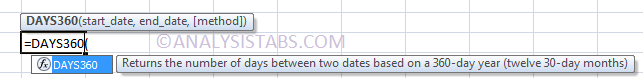Welcome to Analysistabs® comprehensive resource hub for Project Managers, Excel and VBA enthusiasts! Dive into our extensive collection of Excel VBA codes, projects, and project management templates, all designed to supercharge your efficiency and project success. Whether you’re refining your programming skills, enhancing project workflows, or seeking advanced data analysis tools, our expertly crafted resources are ready to elevate your productivity. Start exploring now to find the perfect solutions for your project management needs!
YEAR Function in Excel
YEAR Function in Excel - formula to returns the year of a date. Learn more Formulas, Excel and VBA concepts with examples explained in our free tutorials.
SECOND Function in Excel
SECOND Function in Excel - formula to returns the second , a number from 0 to 59. Learn Formulas, Excel and VBA with examples in our free tutorials.
VBA Objects Properties and Methods in Excel
Most of the programming languages today are Object Based Or Object Oriented Programming Languages. Although Excel VBA is not a truly object oriented programming language, it does deal with objects.
In this topic:
- What are Objects?
- What are Properties?
- What are Methods?
- What is Object Browser?
Forms and Controls in Excel VBA
Any Windows Application is equipped with set of objects called windows controls. The Main control is called a Form, it is the primary window contains different types of controls which allow user to interact with the computer. The following is a simple form to calculate square value of a given number.
In This Section:
- What Are UserForms?
- What Are ActiveX Controls?
- What Are The Different UserForm Controls & Use?
- Practical Learning: Developing A Simple UserForm
- Example File
MINUTE Function in Excel
MINUTE Function in Excel - formula to returns the minute , a number from 0 to 59. Learn Formulas, Excel and VBA with examples in our free tutorials.
Excel Shortcut Keys
Excel Shortcut keys help you to do your tasks faster and you will find more comfortable while working with shortcut keys, instead of mouse.
HOUR Function in Excel
HOUR Function in Excel - formula returns the hour as a number from 0 to 23. Learn Formulas, Excel and VBA concepts with examples in our free tutorials.
Copying Moving and Pasting Data in Excel
Learn how to copy, move and paste the data in excel. This tutorials are explained with proper examples with screen shots.
DAYS360 Function in Excel
DAYS360 Function in Excel - formula returns the number of days between two dates based on a 360 day year. Learn Formulas, Excel and VBA with examples.