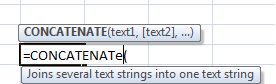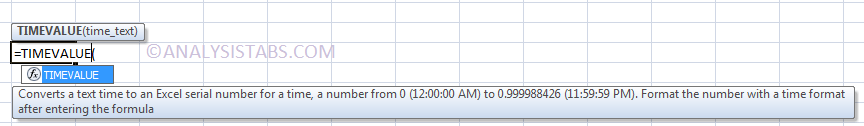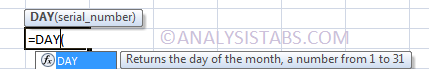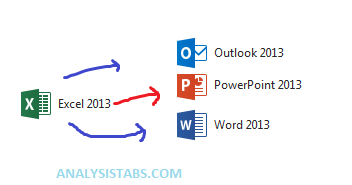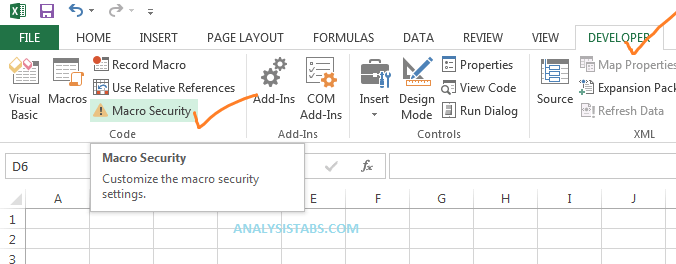Welcome to Analysistabs® comprehensive resource hub for Project Managers, Excel and VBA enthusiasts! Dive into our extensive collection of Excel VBA codes, projects, and project management templates, all designed to supercharge your efficiency and project success. Whether you’re refining your programming skills, enhancing project workflows, or seeking advanced data analysis tools, our expertly crafted resources are ready to elevate your productivity. Start exploring now to find the perfect solutions for your project management needs!
CONCATENATE Function in Excel
CONCATENATE Function in Excel - formula is used to combine text from two or more cells into one cell. Learn Formulas, Excel and VBA in our free tutorials.
TIMEVALUE Function in Excel
TIMEVALUE Function in Excel: Formula to converts a time represented by text to a serial number for a time. Learn Formulas, Excel and VBA with examples.
Clear Cells in Excel Range Worksheet using VBA
Examples to show you clear cells in Excel form a Range or Worksheet. Various examples provided to show the proper use of Clear and ClearContents Methods.
Add Clear Comments in Excel VBA
Comments are helpful when you want to show some remarks or comments on particular cell, you can Add Clear Comments in Excel VBA.
DAY Function in Excel
DAY Function in Excel - Formula to returns the day of the month represented by a serial number. Learn more Formulas, Excel and VBA with examples explained.
Interacting with Other Applications using VBA
We can interact with the other applications using VBA - with the MS Office Applications like Word, PowerPoint,Outlook,etc... and other applications like Internet Explorer, SAS,etc.
In this Section:
- Introduction?
- How to interact with MS Word? - Late Binding
- How to interact with MS Word? - Early Binding
- How to interact with PowerPoint? - Early Binding
- How to interact with Outlook? - Late Binding
- Example File
Getting Started with VBA Programming
Getting Started with VBA - Welcome to VBA programming tutorials, In this session we will see brief introduction of the topic required to understand VBA programming.
VBA Security in Excel
It is important to understand the macro security if you are dealing with the Macro Enabled Files. It helps to protect your data from the malicious programs and helps to know how to run the macros when its required.
In this Section:
- Understanding VBA Security
- What are the different Levels of the Security in VBA?
- How to Enable or Disable the Macros?
- How To Protect VBA Code?
MONTH Function in Excel
MONTH Function in Excel- Formula to returns the month of a date. Learn more Formulas, Excel and VBA concepts with examples explained in our free tutorials.