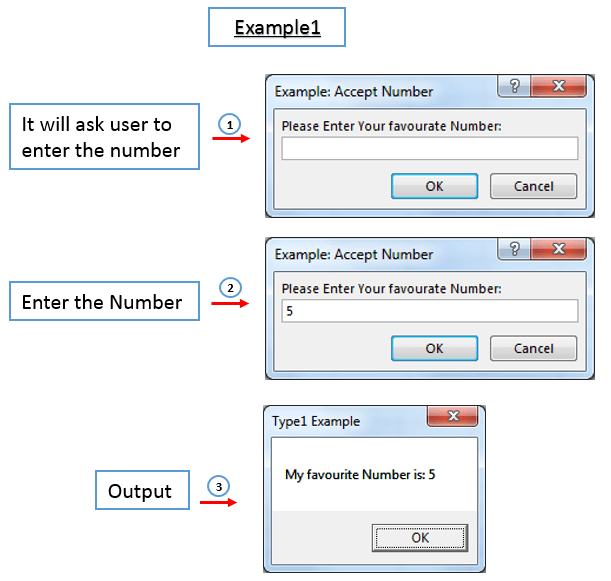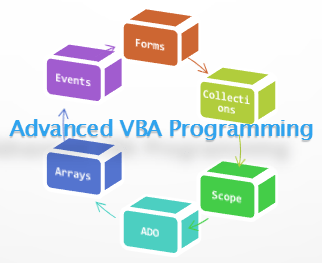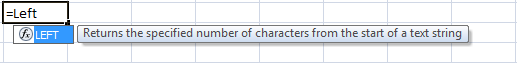Welcome to Analysistabs® comprehensive resource hub for Project Managers, Excel and VBA enthusiasts! Dive into our extensive collection of Excel VBA codes, projects, and project management templates, all designed to supercharge your efficiency and project success. Whether you’re refining your programming skills, enhancing project workflows, or seeking advanced data analysis tools, our expertly crafted resources are ready to elevate your productivity. Start exploring now to find the perfect solutions for your project management needs!
RIGHT Function in Excel
RIGHT Function in Excel - formula returns the last or right most character(or Characters) in a text string. Learn Formulas, Excel and VBA with examples.
Open and Close Excel Workbook using VBA
Solution: You can use the Open method to Open an Existing Workbook
Example: The following code create a new workbook and save in the C drive
Sub ExampleOpenAnExistingWorkbook()
Workbooks.Open "C:WorkbookName.xls"
'OR
'Workbooks.Open Filename:="C:WorkbookName1.xls"
End Sub
SQL Operators
SQL Operators helps us to write expressions in SQL queries, We use Arithmetic Operators, Comparison Operators, Logical Operators and Wildcard Operators while extracting and summarizing the data for analysis.
Create New Workbook in Excel VBA
Solution: You can use Add method to create new workbook
Example: The following code create a new workbook and save in the C drive
Sub ExampleAddNewWorkbook()
'Adding New Workbook
Workbooks.Add
'Saving the Workbook
ActiveWorkbook.SaveAs "C:WorkbookName.xls"
'OR
'ActiveWorkbook.SaveAs Filename:="C:WorkbookName1.xls"
End Sub
VBA InputBox Options in Excel to Accept different Formats of Data
InputBox is useful to accept data from the user. it can be either text, number, formula, cell referenc or a logical value.It's not possible with MsgBox.
Activate Workbook Or Worksheet in Excel VBA
Activating a Workbook:
Syntax:
Workbooks("WorkBook Name").Activate
Note: Workbook name will be your desire workbook name which you want to activate.
Ex: If you want to activate a workbook named as “Book1”
Workbooks("Book1").Activate
Advanced Excel VBA Programming
Advanced VBA Programming helps you to develop user friendly applications.Learn by following our easy to follow step by step tutorials and automate any task.
In this Section:
- Advanced VBA Programming - Learning Outcomes.
- Learning Path (TOC): Start Learning Advanced VBA.
- Are you feeling these topics are more advanced? Don't panic!
- Are you novice to Excel? Start Learning from the Basics!
- I have completed Advanced VBA, What Next?
- Advanced VBA Programming - Learning Outcomes.
- Learning Path (TOC): Start Learning Advanced VBA.
- Are you feeling these topics are more advanced? Don't panic!
- Are you novice to Excel? Start Learning from the Basics!
- I have completed Advanced VBA, What Next?
LEFT Function in Excel
LEFT Function in Excel - formula returns the first or left most character(or Characters) in a text string. Learn Formulas, Excel and VBA with examples .
Get Active Workbook or Worksheet Name Path FullName in Excel VBA
When we are working with workbooks and worksheets, some times we may required to access the workbook name or a worksheet name.