Key Features
Real-time VBA Project
Professional VBA developer designed, coded, tested and completed from start to finish.
World-class VBA Project developed by an Excel VBA expert for VBA Professionals, create modern, professional and easy to use VBA Applications.
Professionally Developed
We are expertise in Excel and VBA, real-time project is created to inspire you to develop professional and world-class VBA Applications.
Stylish modern
Our Designs are unique and will provide you easy to use user interface. You can get motived form our clean and professional looking Applications.
Full Source Code
We are providing complete access to workbook and VBA Project Source Code. It helps you to explore the functionality by debugging the Code.
Well Commented
We have provide clear instructions/ comments on each section of the procedure to help you to quickly understanding of the VBA Code Statements.
Easy to Use Features
An easy to use interface for creating Table of Contents in Excel Workbook. You can Select any Excel Workbook, Select Index Sheet, Set Preferences and and Click Create button to insert Table of Contents to Navigate Your Sheets in the Excel Workbook.
Easy to Use User Interface
Professionally Designed and Easy to use User Interface is Designed by Our Excel VBA Experts. You can Check Each Tab of the Excel VBA TOC Builder. You can Explore the Project and Source Code to build Professional Applications.
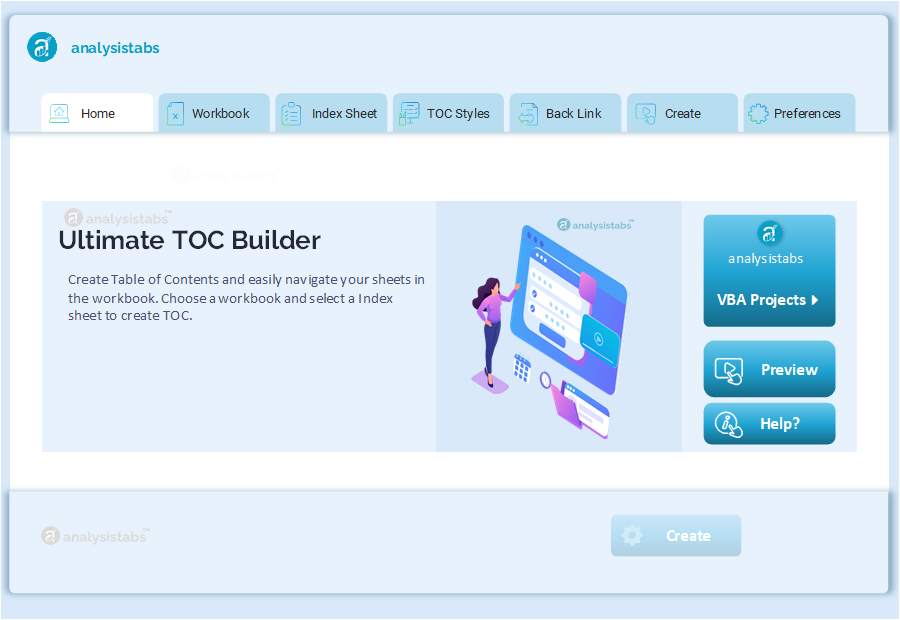
Home Tab with helpful features, Creatively Designed and Professionally Developed!
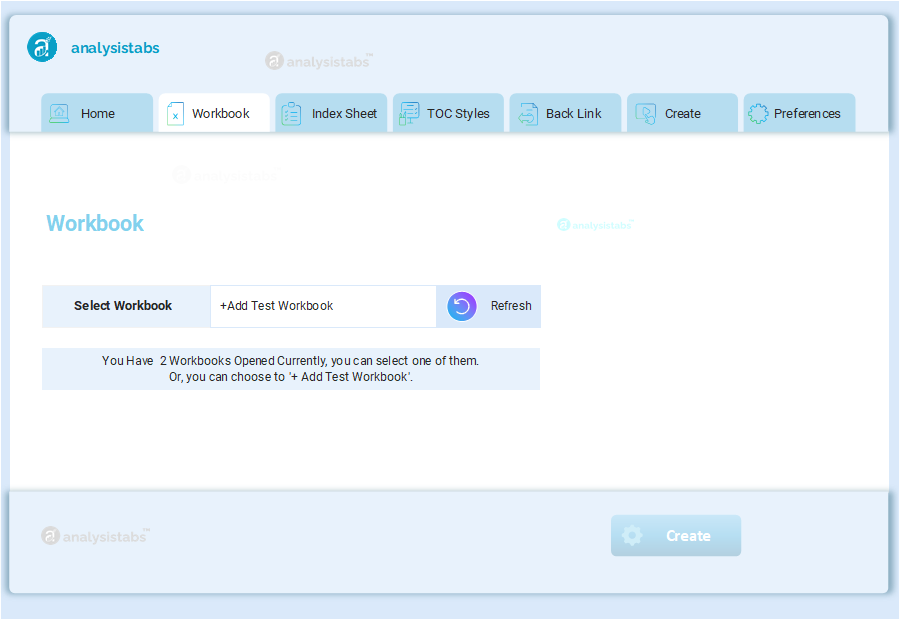
Step 1: User can select any opened Workbook to Insert Table of Contents.

Step 2: User can choose the Index sheet where the Table of Contents Links Created.

Step 3: User Choose to different of Options from verity of option to change the look and feel of the TOC Sheet.

Step 4: Back to Index Link helps user to Navigate back to the main Index sheet from the other sheets.
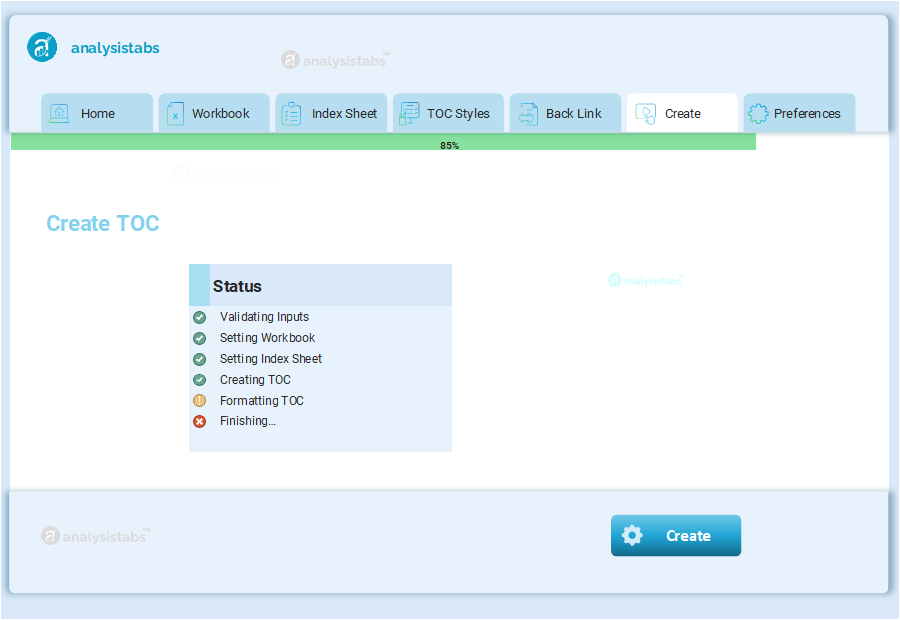
Step 5: User will click on Create button to create TOC with the required Options.
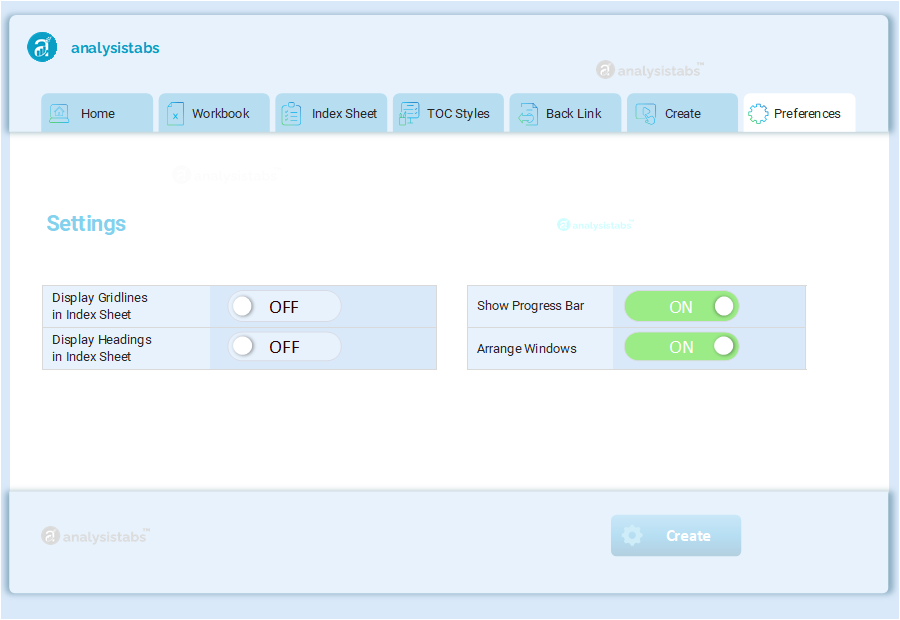
There are more! We have provided few more options, user can arrange Windows and Hide the Display Lines and Headings.
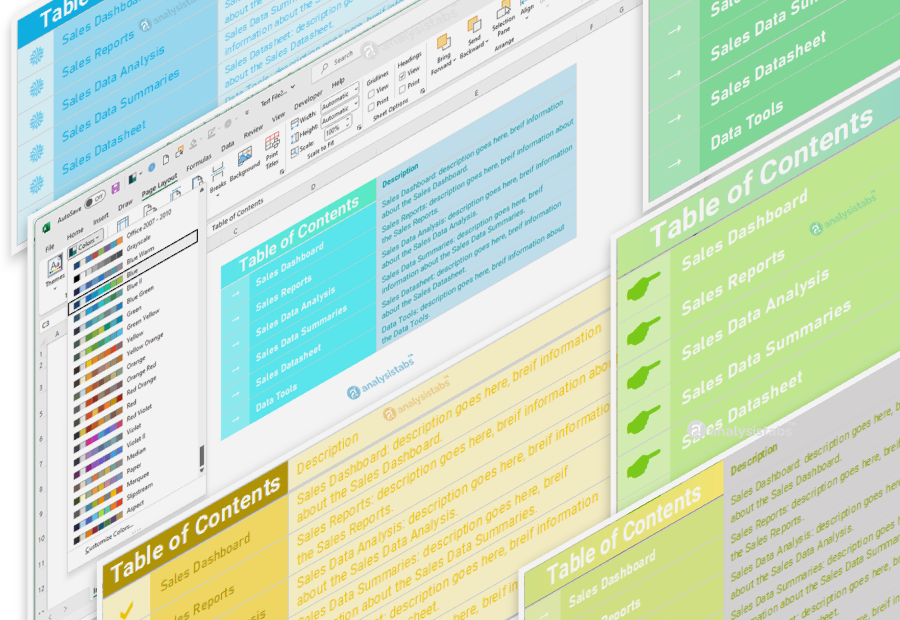
And, here are the sample Table of Contents created using this applications, You can download the play with different options and explore the code.
Ultimate TOC Builder – Demo Video
Here is the demo video of The Ultimate TOC Builder – Realtime VBA Project. You can quickly find the features and functionality of the Excel VBA Application.
Exclusively Built for VBA Professionals
Our main objective of these VBA Projects is to help the VBA Professionals to create more Creative, Professional and World-class Automation Tools and VBA Based Applications.
Easy to explore and understandable VBA Project with full Source Code, will make motivate you build more amazing applications. You can have a look and find the design and codes we have created to function this tool. It is easy to trace the code and get the techniques which we implemented to create this Professional VBA Application.
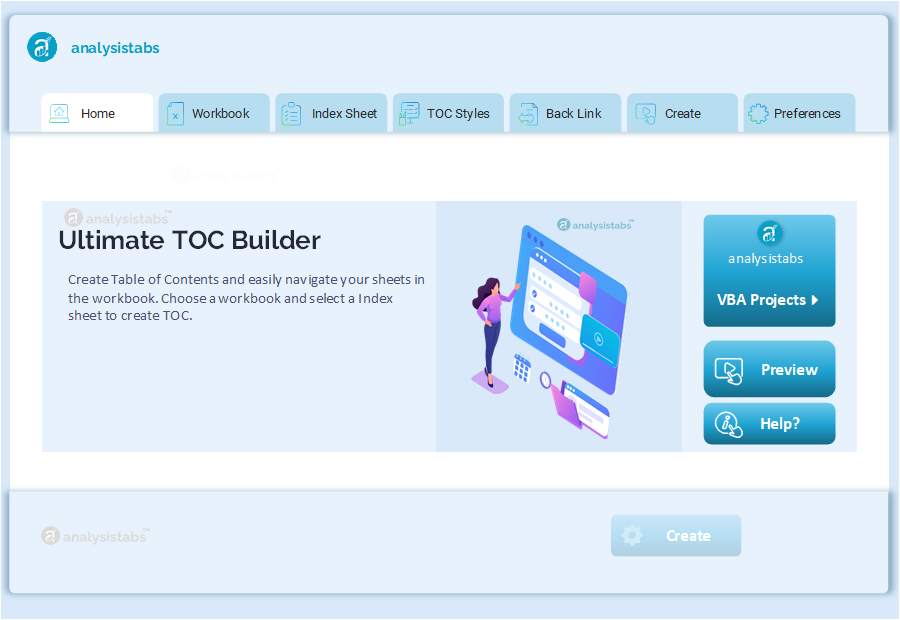
Want more Projects! Please let us know the Projects which you want us to build and help the VBA users across the world. We are very excited to launch this series of VBA Projects with Source Code. You will see more and more Projects coming in every month.

