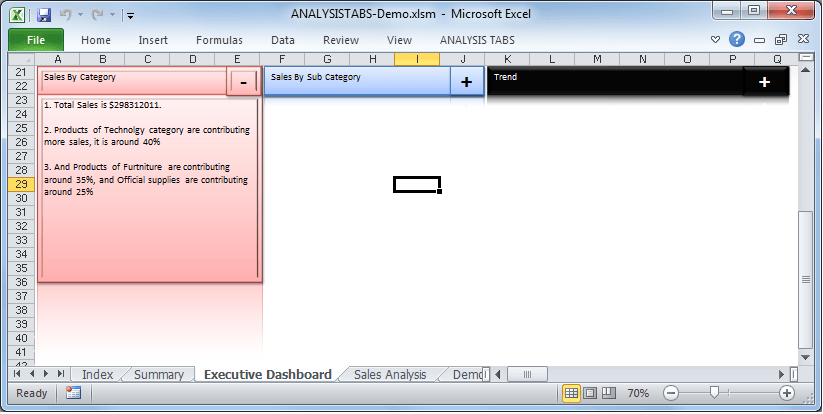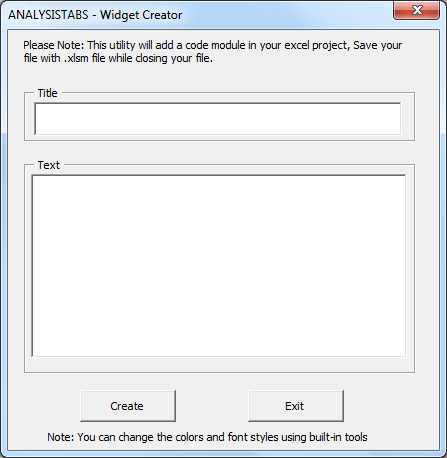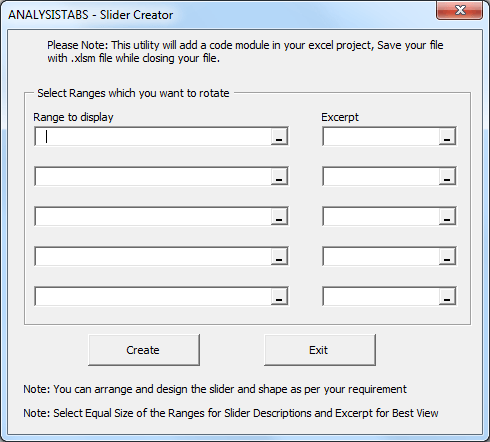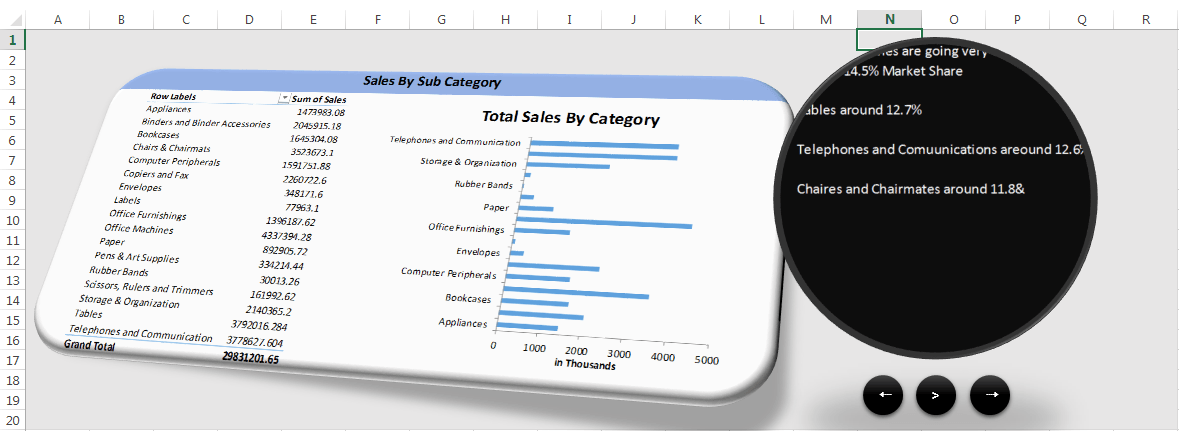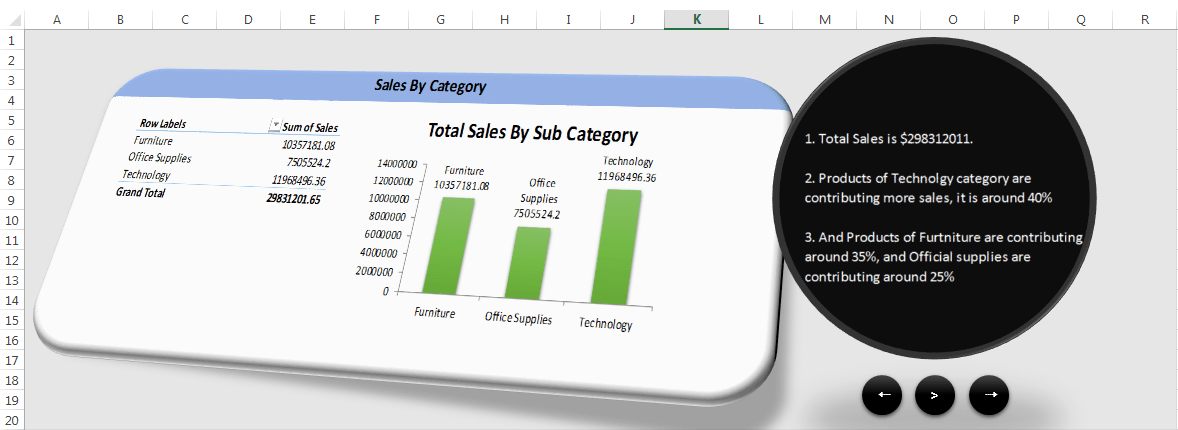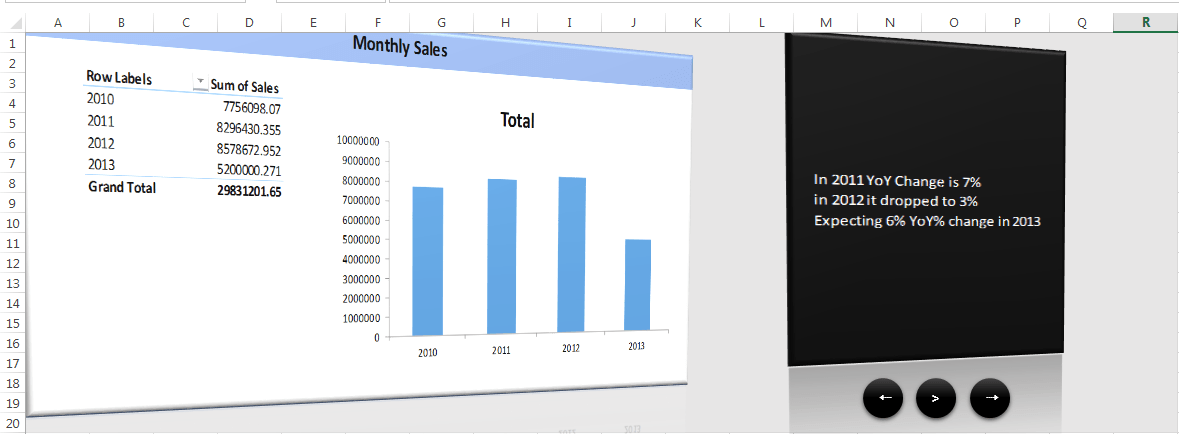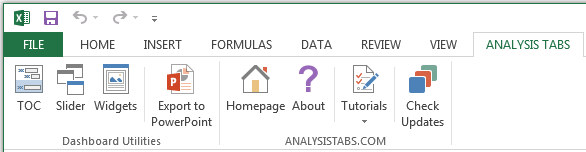I am all set to release the second version of Excel Add-in. I have added two powerful utilities in this version. I have added the following features in this version.
Download Now
New Features
Widget Creator:
Make your Worksheet look like a webpage. Our Widget Creating Utility helps you to create beautiful Widgets in any where in your Worksheets. It is very useful for showing insights or message to the user while presenting the dashboards in executive meetings. User can expand (+) and collapse (-) the Widget.
How Analysis tabs widget creator works?:
- Select a Cell in the Worksheet where you want to place the widget
(you can move the widget wherever you want in the workbook even after) - Then click on the Widgets button from Dashboard utilities group in ANALYSISTABS Menu
- Enter widget title which you want to show it as a widget header
- Enter description in widget text to show in the widget
- Then click on Create button to create widget
Here is the sample screen-shot of widget created using ANALYSISTABS Excel Addin.
Slider Creator:
Can you believe this! Now you can create beautiful Sliders in Excel Worksheets. Sliders help you to present your data from different worksheets of a workbook in one place (worksheet) without duplicating or copying the data.
How Analysis Tabs Slider creator works?:
- Click on the Slider button from Dashboard utilities group in ANALYSISTABS Menu
- You can select up to 5 ranges to show in the slider and select excerpt description cell
- Then click on Create button to create widget
You can realign the shapes as per your requirement. Following are the example scree-shots of Slider created using ANALYSISTABS Excel Addin.
ANALYSISTABS:
Added New feature to update the add-in from your Excel directly.
Now you can simply click on the Check Updates button from the ANALYSISTABS.COM group in the ANALYSISTABS Menu. You can directly update to the new version of the Addin from your Excel workbook.
Enhancements
- TOC Creator: Provided many options to customize the TOC. Now you can create Back to Index Links in every worksheet.
- ANALYSISTABS: Added more Links to access our tutorials directly from your Excel