Avoid Events Like Change and SlectionChange:
Change Event Triggers every time you change some data.
SlectionChange Event Triggers every time you change your Selection.
Avoid using the these Events (if possible), these two events can slow-down the performance of your Excel Macros, and sometimes your application will stuck as it goes to infinite loop as these events triggers every time you change the data or select the different range.
You can avoid these issues by disabling Events while running your code.
Check here to Know Better Way of Handling Events in VBa Programming: 4 Must Known Tips for VBA Developer:

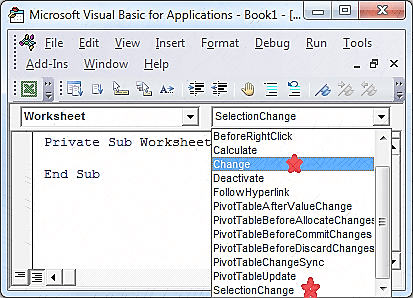
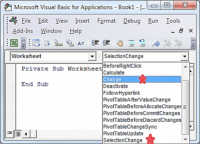
Leave A Comment